-
Sheldon Pinto
15th Jul 2015
Everyone’s doing it; because everyone is tired of iOS 8 and the bugs that it brought along.
Well, iOS 9 has been demoed and while that will arrive in September, the iOS 9 Public Beta is here to solve and make your iOS experience better.
Technically, iOS 9 public beta does not arrive without its bugs (frankly speaking even the final versions don’t) the thing is that it is still stable enough compared to previous developer builds that have been floating around.
More so you get to try out something new and refreshed, and according to our day long test, it stands and does an even better job compared to iOS 8.4, especially when it comes to battery life.
[Also Read: Apple iOS 9 Public Beta: What's New And Should You Install It?]
So without further adieu, here’s how you can get the iOS 9 public beta firmware onto your iOS device. Remember that most of the operation is carried out on the device itself:

1. Sign up for the Public Beta on the beta website by using your Apple ID (from your iOS device)

2. Once signed in, Back up the device using iTunes on your PC or Mac and then archive it

3. Head back to the beta page and click on enroll for beta
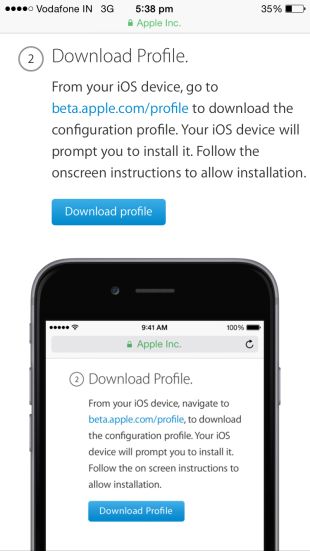

4. Download the Profile and then tap on the Install button
5. Once your device restarts, head to Settings>General>Software Update and you will see that the download for the new iOS 9.0 update has already begun
If your device has not started downloading the update you can hit the check for updates button and then you can download and install the same.
If I don't like iOS 9, can I uninstall it? Yes, you can. Here's our simple iOS 9 Public Beta uninstall guide.
How To Install iOS 9 Public Beta In 5 Simple Steps | TechTree.com
How To Install iOS 9 Public Beta In 5 Simple Steps
Can be completed in an hour provided you have a high-speed internet connection.
News Corner
- DRIFE Begins Operations in Namma Bengaluru
- Sevenaire launches ‘NEPTUNE’ – 24W Portable Speaker with RGB LED Lights
- Inbase launches ‘Urban Q1 Pro’ TWS Earbuds with Smart Touch control in India
- Airtel announces Rs 6000 cashback on purchase of smartphones from leading brands
- 78% of Indians are saving to spend during the festive season and 72% will splurge on gadgets & electronics
- 5 Tips For Buying A TV This Festive Season
- Facebook launches its largest creator education program in India
- 5 educational tech toys for young and aspiring engineers
- Mid-range smartphones emerge as customer favourites this festive season, reveals Amazon survey
- COLORFUL Launches Onebot M24A1 AIO PC for Professionals







TECHTREE