-
Nachiket Mhatre
26th Nov 2013
Now that you know which type of TV technology to adopt and whether or not this 3D hullabaloo is up your alley, you'd assume that your quest for choosing the right TV has come to an end. Your assumption would be wrong because the moment you hit the showroom, your severely underpaid friendly neighbourhood TV salesman will make you even more confused than you were before you started out. Don't fancy being taken down the rabbit hole of TV specifications, ranging from resolution and screen size to refresh rate and response time? Well, you're at the right place because this instalment takes these specifications, demystifies them, and busts common myths to help you make an informed choice.
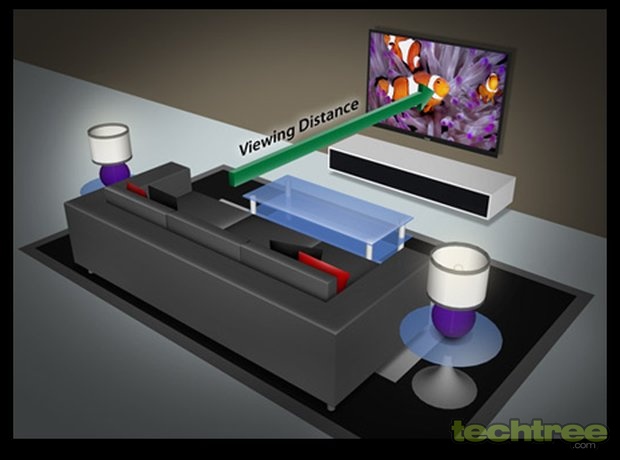
Greater the viewing distance, larger the screen size, and costlier the TV gets
Screen Size, Resolution, and Viewing Distance
This is a tough one, because these three factors are interdependent and there's quite a bit of confusion about them nonetheless. The simple rule of the thumb is that the size of the TV depends upon the viewing distance. The larger the distance, greater the TV size, which bumps up price substantially. Calculating the viewing distance also depends on the TV's resolution or pixel dimensions, if you prefer the correct term.
A normal human with 20/20 vision can distinguish details up to 1/60 of a degree apart. When this math is extended to a standard Full HD screen bearing 1920x1080 pixels, the ideal viewing distance becomes 1.6 times the diagonal screen size. Therefore, the viewing distance for a 60-inch screen becomes 8 feet. However, the THX standard advocates that the TV should be closer to fill up your field of vision and therefore deliver a more immersive viewing experience. According to THX, the ideal viewing distance should be 0.85 times the diagonal screen size. This brings a 60-inch screen closer to 6 feet.
4K and 8K Ultra HD only makes sense on monstrously large screen sizes
At these distances, a normal human being can't really distinguish between individual pixels. This makes the argument for 4K and 8K Ultra HD TVs all the more weaker, because for those to make sense, the TV needs to obscenely large in addition to viewing distances that are closer than comfortable to reap any benefit of the increased pixel count. To be honest, TVs under 40-inches can even get away with HD Ready or 720p at normal viewing distances. In fact, you may want to check out this interesting piece on the other aspects of pixel counts I had touched on earlier.
Response Time and Refresh Rate
Unlike plasma or AMOLED screens, the liquid crystals in an LCD panel aren't quick enough to change states. This causes a considerable amount of lag in switching pixel states, which is perceived as conspicuous amount of blur in fast moving video content such as videogames and movies. Most modern LCD panels sport a pixel response time—that is the time required for a pixel to change from one colour to another—of less than 8 ms. Unfortunately, even that isn't fast enough to rival the fast response time of plasma panels. If you must buy an LCD TV, make sure the response time has been quoted for full black-white-black transition and not the grey-white-grey switch, which tends to deliver more optimistic response time figures.
Take all of this with a pinch of salt
This is where you ask if the fancier TVs with refresh rates of 120 and 240 Hz will help with motion blur. In simple terms, the answer is a resounding no for the elementary reason that the pixel response time still remains the same. Unless the response time is sped up, adding more frames per second will not reduce motion blur. If you are so concerned with the issue, you're better off with a plasma TV. Refresh rates higher than the standard 60 Hz come in handy for PC games, where you can use V-sync without throttling frame rates. An upside to having 120 or 240 Hz TVs is that since the refresh rate is a multiple of 24, it works well with Blu-ray content recorded at 24 fps. Anything higher than 240 Hz is usually interpolated with the image processor adding frames, and that has consistently found to produce unnatural motion with artefacts to boot.
In the simplest of terms, all LCD TVs will have some degree of motion blur. Don't fall for the gimmicky, interpolated 600+ Hz TVs. While a 120/240 Hz TV will play better with 24 fps content, there's no guarantee that its pixel response time will be better than a standard 60 Hz TV.
That's all the specs I'm going to bombard you with at the moment. Check this space again for more dope on local dimming, contrast ratio, and how to go about filtering these features on the showroom floor.
TV Buying Guide 2013 - Part 3: Blurry Specifications | TechTree.com
TV Buying Guide 2013 - Part 3: Blurry Specifications
In this instalment we demystify refresh rates, resolution, response time, and optimal viewing distance.
News Corner
- DRIFE Begins Operations in Namma Bengaluru
- Sevenaire launches ‘NEPTUNE’ – 24W Portable Speaker with RGB LED Lights
- Inbase launches ‘Urban Q1 Pro’ TWS Earbuds with Smart Touch control in India
- Airtel announces Rs 6000 cashback on purchase of smartphones from leading brands
- 78% of Indians are saving to spend during the festive season and 72% will splurge on gadgets & electronics
- 5 Tips For Buying A TV This Festive Season
- Facebook launches its largest creator education program in India
- 5 educational tech toys for young and aspiring engineers
- Mid-range smartphones emerge as customer favourites this festive season, reveals Amazon survey
- COLORFUL Launches Onebot M24A1 AIO PC for Professionals







TECHTREE