-
Swagatam Mukherjee
16:18 26th Jun, 2013
New Options For Windows 8.1 Start Button Showcased Ahead Of Preview Release | TechTree.com
New Options For Windows 8.1 Start Button Showcased Ahead Of Preview Release
New options include hassle-free shut down and boot to desktop.

The comeback of the Start button on the Windows 8.1 has been well accepted by most, but little is known on its working. The Release Preview of Windows 8.1 is set to be available starting today, after its launch at the Microsoft Build Developer Conference 2013. A couple of days ago, Microsoft had released the preview version of Windows Server 2012 R2 for TechNet subscribers, and users have been posting screenshots of the preview version. One such screenshot released by a user Robert McLaws on Twitter reveals new options added to the Start button.
Details gathered by ExtremeTech suggests right-clicking on the newly-added Start button shows a quick access menu with a Shut down option, with different options to Shut Down Windows. The Metro Start screen is still accessible by left-clicking on the start button. If you want the Windows 7 style start button though, you still have to get third party apps for it.
The boot to desktop, which most of the people have been waiting for, has been added as an option in the taskbar properties window, under a new tab called "Navigation". The new tab includes additional options such as show desktop background as the Start screen background and option to search everywhere instead of just the apps while searching from the Apps view.
These are some of the small changes, which have been noted as of now and more on this will be available after today's Build Conference. Microsoft is expected to showcase more on Windows Phone and Xbox with the main focus being on Windows 8.1. What all can we expect from the next update of Windows? Read more here: Microsoft Windows 8.1: What To Expect.
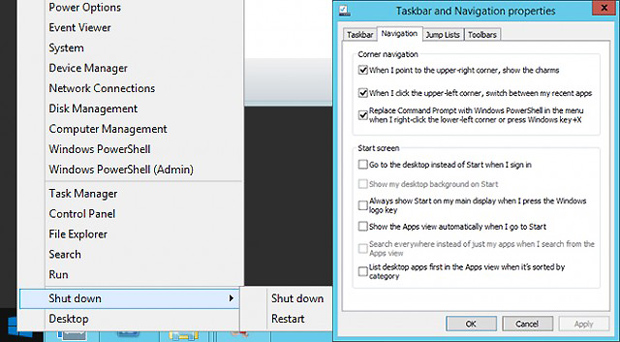
- DRIFE Begins Operations in Namma Bengaluru
- Sevenaire launches ‘NEPTUNE’ – 24W Portable Speaker with RGB LED Lights
- Inbase launches ‘Urban Q1 Pro’ TWS Earbuds with Smart Touch control in India
- Airtel announces Rs 6000 cashback on purchase of smartphones from leading brands
- 78% of Indians are saving to spend during the festive season and 72% will splurge on gadgets & electronics
- 5 Tips For Buying A TV This Festive Season
- Facebook launches its largest creator education program in India
- 5 educational tech toys for young and aspiring engineers
- Mid-range smartphones emerge as customer favourites this festive season, reveals Amazon survey
- COLORFUL Launches Onebot M24A1 AIO PC for Professionals







TECHTREE