-
Chandrakant 'CK' Isi
18th Jun 2014
Nokia X-series handsets run forked Android called Nokia X Software Platform. It's pretty much in line with Amazon’s version of Android seen on the Kindle Fire. The devices lack popular Google services such as Maps, Drive, Hangouts, Play Store. Out of the lot, you'll miss Play Store the most as Nokia's app repository lacks many popular apps including WhatsApp. To access more Android apps, you can root your phone and install Google's Play Store. Be warned though, the device becomes even more sluggish once it's rooted. Plus, you have to let go of the platform security in the process. So if you're looking for a less risky workaround to get Android apps your smartphone, follow this tutorial.
The great thing about Android is that it plays nice third-party app stores. My personal favourite is Yandex App Store. In case you didn't know, Yandex is Russia's largest search engine. So let's get this app repository first:
Step 1. Fire up the web browser, go to m.store.yandex.com. Click the big yellow Download button.
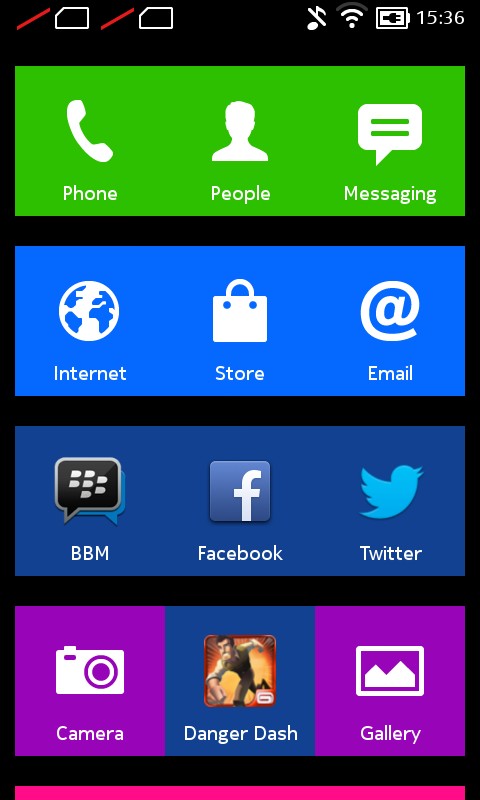
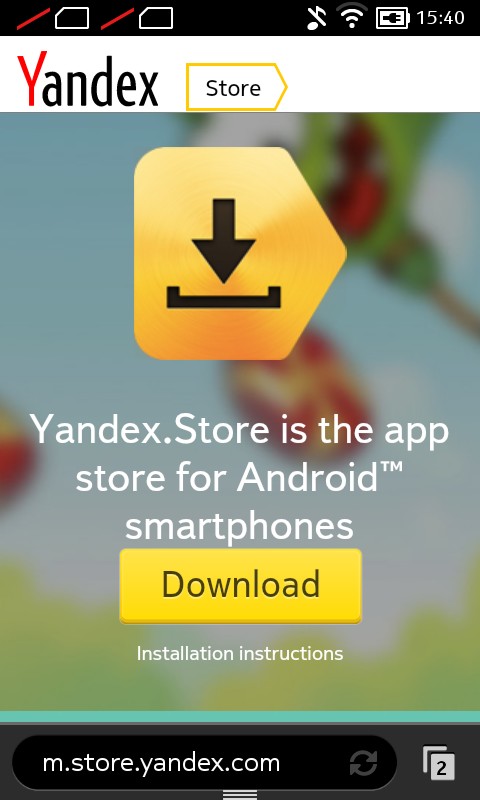
Step 2. The downloaded APK will show up in Fastlane, click on the setup file to install it.
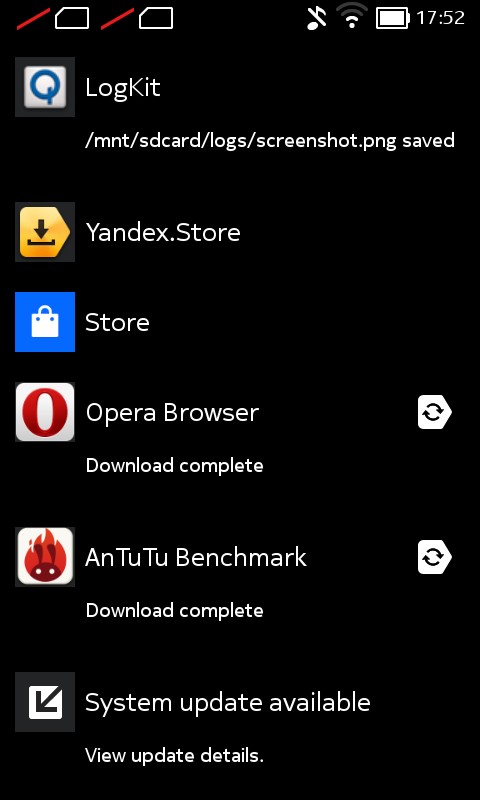

Step 3. The Yandex Store will now show up on your homescreen. Since people these days can't live without WhatsApp, let's download it first.
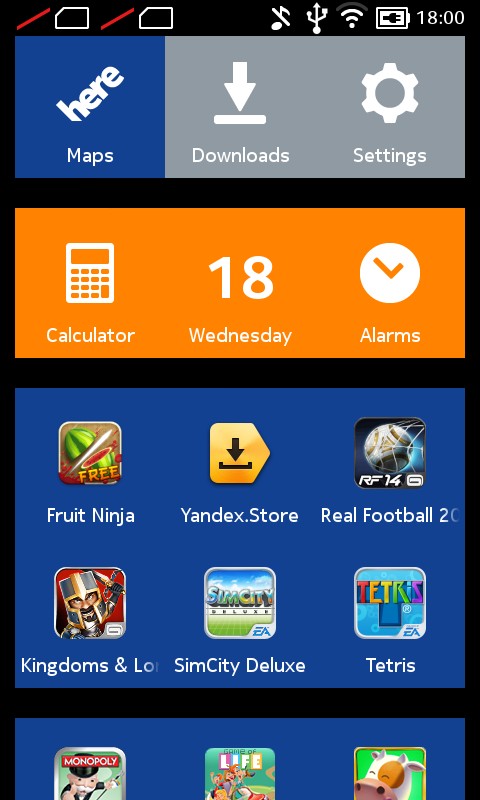
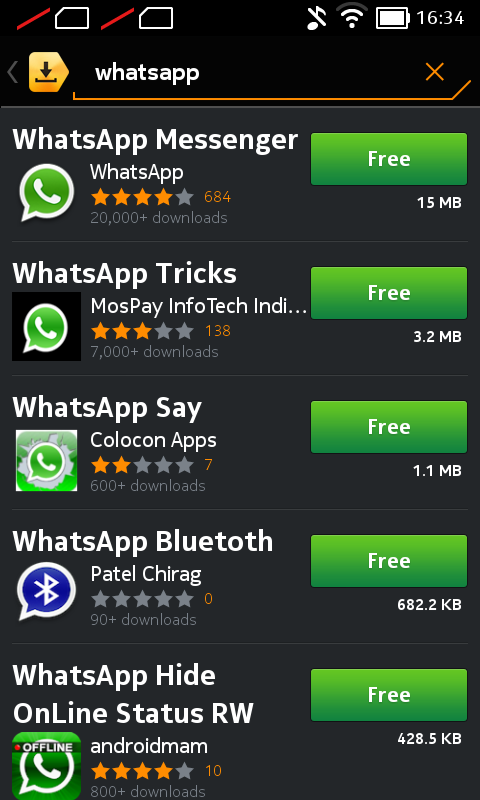
Step 4. The downloaded APK will show up in Fastlane. Just like how it's done in the step 2, install it manually.
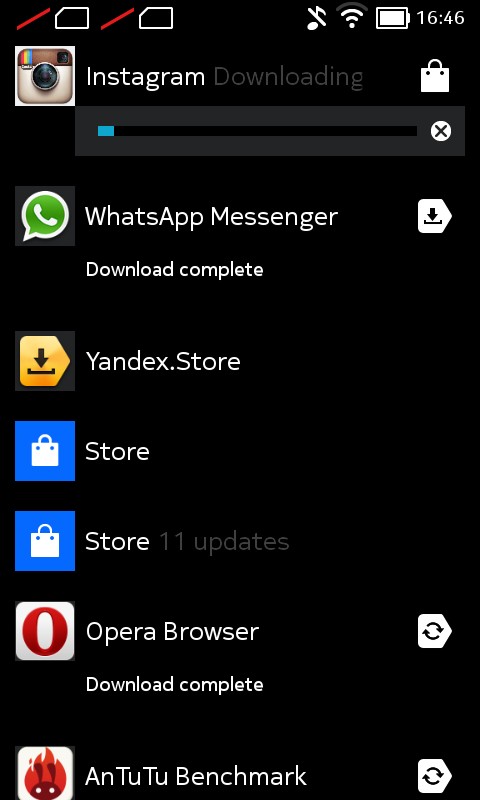

Yandex has all the apps you'll ever need. Still, just to be on the safe side, let's also get Amazon's App Store. The best thing about Amazon's Store is that every day you get one premium app for free. For instance, today's free app is Amazing Alex.Step 1. To get Amazon's app repository, visit amazon.com/gp/mas/get-appstore/android, click the Download the Amazon Appstore button. Install the APK from the Fastlane notification system.
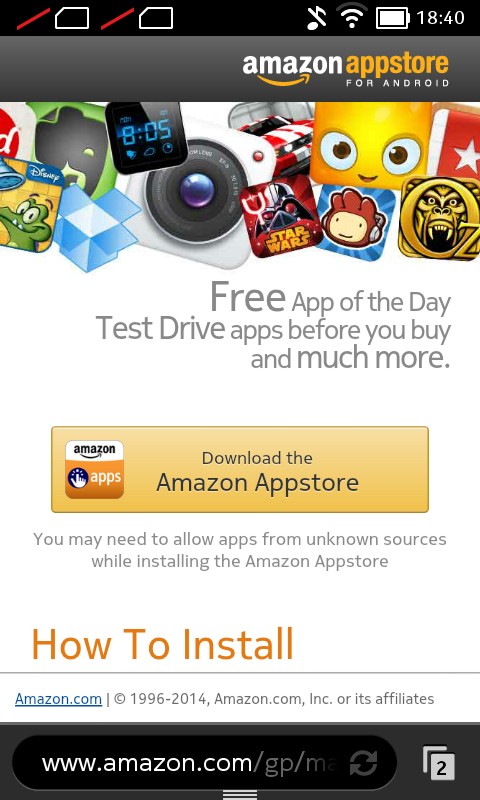

Step 2. Sign in with your Amazon account. Sign up if you don't have one (it's free).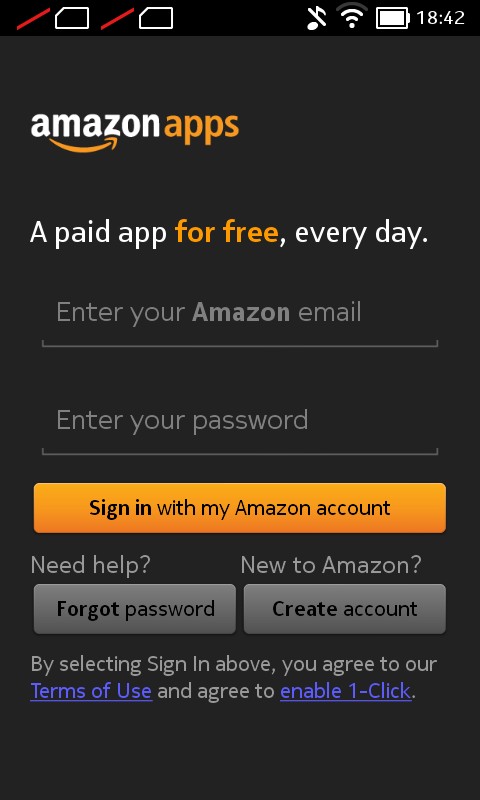
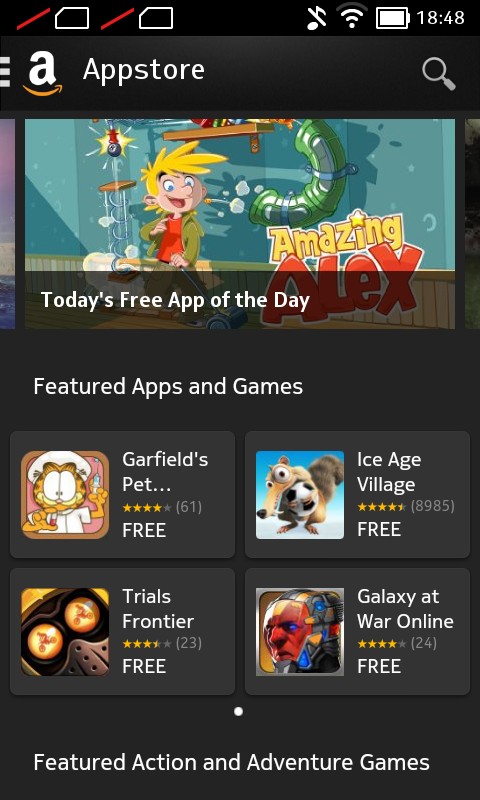
Now that it's up and running, enjoy the rich selection of apps. And hey, don't forget to download the free app of the day.
How To: Get All The Popular Apps On Nokia X | TechTree.com
How To: Get All The Popular Apps On Nokia X
Enjoy the rich selection of Android apps on your Nokia X without the hassles of rooting.
News Corner
- DRIFE Begins Operations in Namma Bengaluru
- Sevenaire launches ‘NEPTUNE’ – 24W Portable Speaker with RGB LED Lights
- Inbase launches ‘Urban Q1 Pro’ TWS Earbuds with Smart Touch control in India
- Airtel announces Rs 6000 cashback on purchase of smartphones from leading brands
- 78% of Indians are saving to spend during the festive season and 72% will splurge on gadgets & electronics
- 5 Tips For Buying A TV This Festive Season
- Facebook launches its largest creator education program in India
- 5 educational tech toys for young and aspiring engineers
- Mid-range smartphones emerge as customer favourites this festive season, reveals Amazon survey
- COLORFUL Launches Onebot M24A1 AIO PC for Professionals







TECHTREE