Review: WD TV Live | TechTree.com
Review: WD TV Live
An excellent HD media player, albeit with a few niggles.

Plays most popular media file format smoothly; Two USB ports; Easy to use; Wireless and wired connectivity with DLNA; Online features; Multiple input and output options.
Problems working with USB 3.0 drives; No memory card reader.
WD TV Live
MRP: Rs 8000
Street price (As On 28-03-2012): Rs 7300 (Deltapage.com)
There are plenty of media players around these days, and manufacturers are trying their best to up the ante by providing more features. Western Digital has its WD TV series of media players around for quite some time, and now they have come out with a new WD TV Live. This player is capable of playing audio, video, and photos, in most formats and comes with wireless as well as wired internet connectivity along with DLNA. In addition to the 1080p video playback, there are internet features that bring a whole new dimension to the device. We have one such unit with us, so let's get on with the review.
Bundle
WD TV Live
Remote control with 2xAAA batteries
AV cable
Power adapter
Quick start guide
Warranty card
WD has not provided an HDMI cable, so you will have to shell out extra money to purchase it.
Remote Control
The player comes with a full function remote controller powered by two AAA batteries. There is just about every control button on the remote, but it has missed out on volume control. With a rounded shape, the unit is rubberised on the bottom for a better grip. The remote control lets you directly select an audio stream in case there is more than one, and also lets you select subtitles. Android smartphone users can even use a free remote control app called WD TV Remote, to get almost all the functionality of the physical unit.
Design and Features The WD TV Live media player is a rectangular black box with rounded sides made of polymer. It sports a matte finish overall, thus you don't have to worry about leaving fingerprints. Its dimensions are 12.5 cm width, 10 cm depth, and 3 cm height, making it a slightly larger than the usual media player. The build quality seems to be good. It has ventilation holes at the base to let out hot air from within, while the four flat rubber legs at the bottom raise it a bit for the ventilation to work and also keep it grounded. The player has a USB port at the front and one at the back, while a white power LED is present at the front.
The WD TV Live media player is a rectangular black box with rounded sides made of polymer. It sports a matte finish overall, thus you don't have to worry about leaving fingerprints. Its dimensions are 12.5 cm width, 10 cm depth, and 3 cm height, making it a slightly larger than the usual media player. The build quality seems to be good. It has ventilation holes at the base to let out hot air from within, while the four flat rubber legs at the bottom raise it a bit for the ventilation to work and also keep it grounded. The player has a USB port at the front and one at the back, while a white power LED is present at the front.
 The player is capable of reading from USB flash drives and hard drives with multiple file systems and with multiple partitions. Memory cards are not supported due to the lack of a reader, which is ironic because it supports photo viewing. It supports drives with NTFS file system and therefore you don't have to worry about file size limitation as is the case with FAT32. Thanks to the AV cable, you can connect it to a standard analogue television, while an HDMI cable lets you hook it up to your HDTV. The optical audio output can be used to connect to compatible audio systems. While an Ethernet port has been provided for wired network connectivity, Wi-Fi connectivity has been conveniently built inside.
The player is capable of reading from USB flash drives and hard drives with multiple file systems and with multiple partitions. Memory cards are not supported due to the lack of a reader, which is ironic because it supports photo viewing. It supports drives with NTFS file system and therefore you don't have to worry about file size limitation as is the case with FAT32. Thanks to the AV cable, you can connect it to a standard analogue television, while an HDMI cable lets you hook it up to your HDTV. The optical audio output can be used to connect to compatible audio systems. While an Ethernet port has been provided for wired network connectivity, Wi-Fi connectivity has been conveniently built inside.
The two USB ports on the device can be used independently to connect three USB storage devices simultaneously, which can be chosen from the interface. We must note here that there is no control button present on the device itself and a remote controller is a must to be able to use this device.
Performance
Once the power is switched on, it takes around 10 seconds to initialise and get the player into the ready state. It is immediately noticeable that the interface is remarkably different and refined when compared with other media players and there is even a nice background screen that can be customised. It is very smooth and easy to navigate. Connecting to a network is a breeze and the best way is to connect it using Wi-Fi, which gives you freedom from wires.
 The primary navigation is horizontal, with sections such as Videos, Music, Photos, and Files, to access the various media files from the attached media. The Services section is actually a misnomer; it should rather be "Internet", because it contains all the different internet apps such as YouTube, Facebook, Comedy Time, Flixster, and Spotify, to keep you entertained. However, Skype is missing and the inclusion of this app along with webcam capabilities would have made the device a lot more appealing. The Games section lets you play over a dozen games in case you get bored.
The primary navigation is horizontal, with sections such as Videos, Music, Photos, and Files, to access the various media files from the attached media. The Services section is actually a misnomer; it should rather be "Internet", because it contains all the different internet apps such as YouTube, Facebook, Comedy Time, Flixster, and Spotify, to keep you entertained. However, Skype is missing and the inclusion of this app along with webcam capabilities would have made the device a lot more appealing. The Games section lets you play over a dozen games in case you get bored.
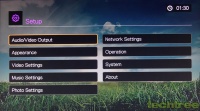 The Setup section allows you to adjust different settings such as type of video output, aspect ratio, display resolution, and network settings including network sharing and DLNA. The former lets the player to access media files stored on different devices on the network, while the latter allows any device on the network to play media files using this player. The player also supports 1080p 24Hz via HDMI, while you can choose between an aspect ratio of Widescreen (16:9) and Normal (4:3). Audio output defaults to Stereo, but you can choose to have Digital via optical or Digital via HDMI audio too.
The Setup section allows you to adjust different settings such as type of video output, aspect ratio, display resolution, and network settings including network sharing and DLNA. The former lets the player to access media files stored on different devices on the network, while the latter allows any device on the network to play media files using this player. The player also supports 1080p 24Hz via HDMI, while you can choose between an aspect ratio of Widescreen (16:9) and Normal (4:3). Audio output defaults to Stereo, but you can choose to have Digital via optical or Digital via HDMI audio too.
Folders and files are displayed as in Windows Explorer, and this view can be customised to show a live thumbnail of the selected video. Files play very smoothly without any problem, though the same was not true when we tried playing a couple of HD movies on USB 3.0 drives. It could play every media format we threw its way, except media image formats such as ISO. Barring these hiccups, the image quality was very good, and the internet experience is also very smooth.
Options such as automatic volume limiter and noise reduction are missing. It also lacks audio adjustments such as bass and treble.
We were interested in finding out the power consumed by this device, so we connected it to a Kill-A-Watt meter. With the soft power switched off, the power consumption showed as 0 W, which means that it is less than 0.5 W. While playing any video, or even when not playing anything, the power consumption was found to be constant at around 7 W. This stayed true even while playing a Full HD 1080p movie. For comparison's sake, a PC can consume an average of 100 W while playing 1080p HD videos and around 85 W for DVD quality videos. The PC we used, contained an AMD Phenom II X2 550 with Galaxy GeForce 460GTX GC Edition and a single hard drive spinning at 7,200 RPM.
Verdict
The WD TV Live media player proved to be very good, leaving almost no room for complain, save its problems with USB 3.0 drives and its lack of support for media image formats. Playback is smooth, while the UI is colourful and very easy to use. The internet functionality will convert your plain TV into a Smart TV, while media sharing and DLNA allow you to extend the player across your home.
Priced at an MRP of Rs 8000 and covered by a 1-year warranty, the WD TV Live media player can be bought at Rs 7300, which is a good price for what you get.
Features: 4/5
Performance: 4/5
Ease Of Use: 4.5/5
Value For Money: 3.5/5
Mojo: 4/5
Overall Rating: 4/5
TAGS: Media Players, Western Digital, Jayesh
- DRIFE Begins Operations in Namma Bengaluru
- Sevenaire launches ‘NEPTUNE’ – 24W Portable Speaker with RGB LED Lights
- Inbase launches ‘Urban Q1 Pro’ TWS Earbuds with Smart Touch control in India
- Airtel announces Rs 6000 cashback on purchase of smartphones from leading brands
- 78% of Indians are saving to spend during the festive season and 72% will splurge on gadgets & electronics
- 5 Tips For Buying A TV This Festive Season
- Facebook launches its largest creator education program in India
- 5 educational tech toys for young and aspiring engineers
- Mid-range smartphones emerge as customer favourites this festive season, reveals Amazon survey
- COLORFUL Launches Onebot M24A1 AIO PC for Professionals









Reader Comments (6)