-
Sheldon Pinto
23rd Sep 2015
Microsoft after its Preview a few months ago, has finally moved to a proper full-fledged Office 2016 release today. And while this release may not look any different from Office 2013, there are a ton of new features (both for the consumer and the business user) that will attract a lot more people to Microsoft’s ecosystem of apps.
Yes, that’s right! Microsoft with Office is showing new and current users of is software, better ways to make use (or pay) of its other services, in a manner that makes it appear to look convenient.
In short, if you are running Windows 10, there is a lot that be achieved. But if you have been working with Google’s ecosystem for long, Office 2016 may seem like Microsoft is playing catch up with the rest of its competitors who moved to the cloud a long time ago.
Microsoft’s Office online has improved by leaps and bounds over the years. But Google showed businesses and individual users that things could be done with collaboration, at a time when Microsoft’s focus was solely offline for such endeavours.
Still then, there is plenty that Microsoft has managed to package into the Office 2016 experience.
Collaboration
Collaboration is one of them. While Google has been doing this for long, which was then recently followed by Microsoft with Office Online, Microsoft still had to fill in a lot of gaps and they have done so wonderfully with Office 2016.
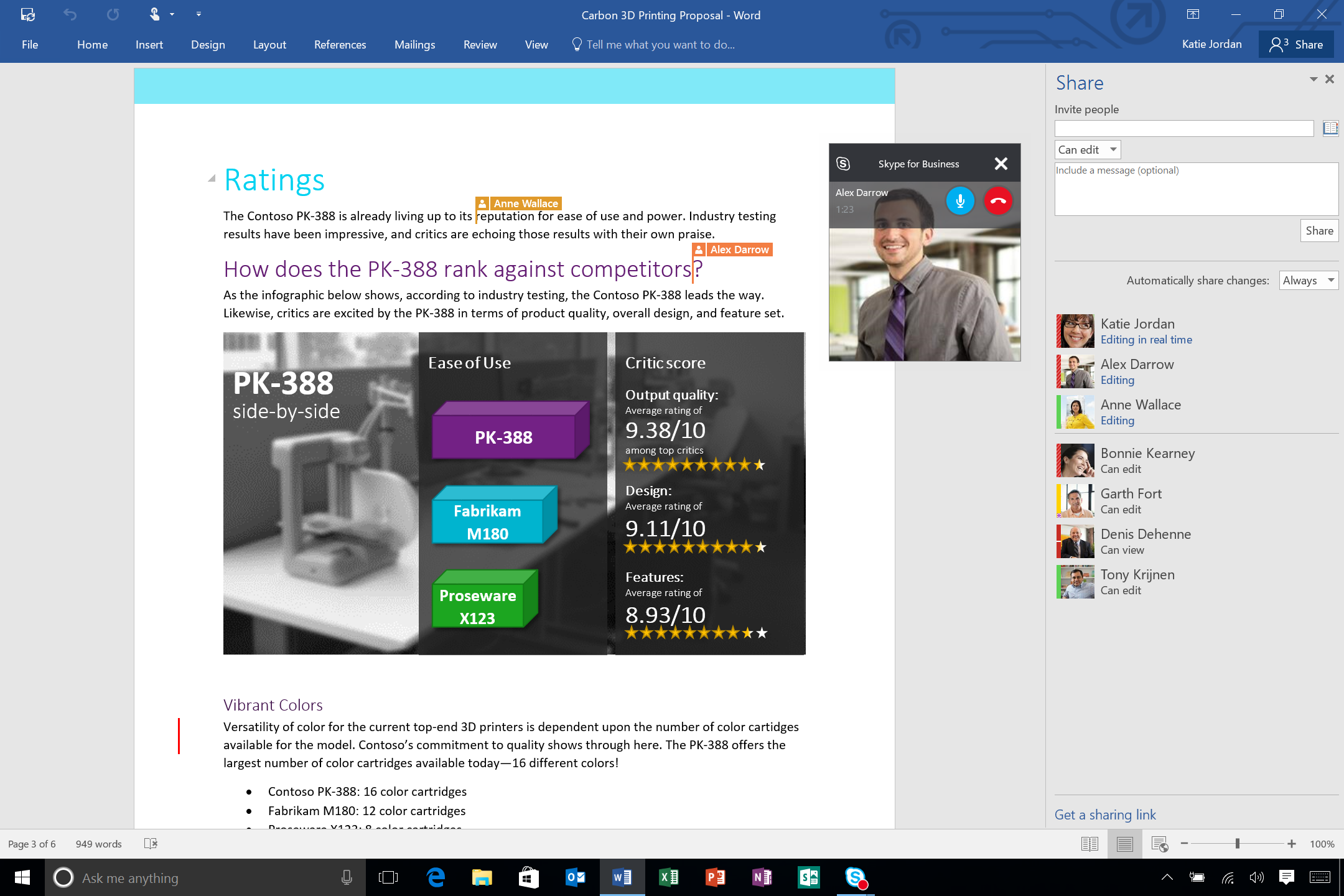
Office 2016 in all of its apps now allows for real time editing. You will be able to see who is making edits where in real time and even chat with them. Chatting is one thing you can do from the new office apps while Skype calling is another. Your Skype call can be placed even if you do not have a Skype for Business account, meaning that the features work provided they at least have an outlook ID to connect to the sheet.
Microsoft has made it pretty clear that you will not need to leave the Office app no matter what you want to do. And even includes smarter searches that will open up listings from Wikipedia and will even open up in a Window within the app so that you don’t need to leave Word aside for a minute.
Search with Cortana
Office apps now connect with Cortana, meaning that you will need to have Windows 10 on board to make use of any of those personalised suggestions or features. And the improved search is quite good indeed.
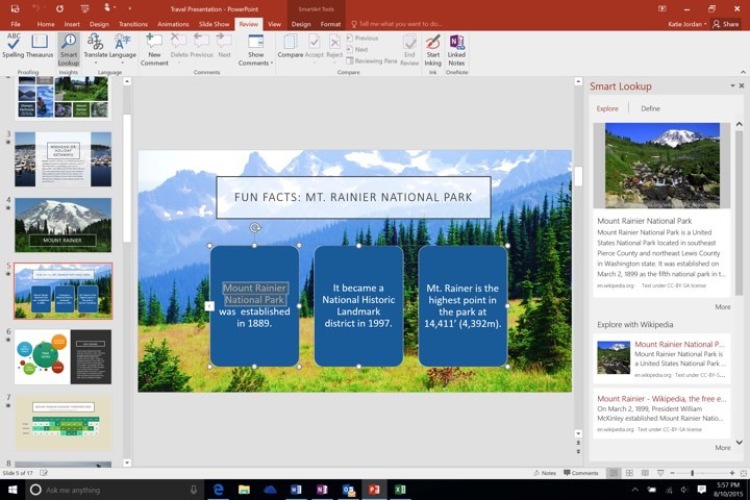
Smart Lookup allows you to search the web right from within the your Office app, while Cortana thanks to all her cloud-based grey matter will actually show you relevant information from all the connected apps in your Microsoft account.
This means that you can check for your schedule and Cortana shows you the requested data pulled out from your Outlook. Then there’s Tell Me, the your one-stop-shop for all things Office, where you can type out commands to get them executed. Think of it as a search tool for your ribbon bar that will save you a lot of time.
Outlook goes Clutter free
While this may seem like the Focused inbox from Outlook mobile apps, it’s not, as this one is more in depth. In fact after Clutter gradually learns your habits, it begins to take decisions for you by way of moving unimportant emails out of your inbox. Think of it as an observer who never gets in your way and that in turn, may be problem for some since it cannot be turned off.
And this is right about where you kind of begin to think. Think that may you need to decide whether Google’s cloud connected ecosystem of apps and services is more worthy of your time than Microsoft’s.
Once you have decided on which of the two you want to be connected to, then and only then will you be able to enjoy Office 2016 to the fullest.
Office Vs Google
While many may compare Office 2016 with Google’s cloud-based offerings, they are not one and the same. Microsoft offers plenty of benefits for Office 365 users both online and offline, while Mac users can now simply go for a one-time payment for Office apps.
Google’s services are making a constant effort to move beyond the browser. Their apps and plugins now reside on your desktop and work almost flawlessly provided you have a stable internet connection. From Docs to Hangouts, Google’s ecosystem is now moving beyond the Chrome browser. They are complete by cloud standards, but not for professional use.
On the other hand, Microsoft with Office 2016, an Office 365 account and Windows 10 can offer you the earth and the sky to get some serious work done.
Microsoft Plays Catch Up With Office 2016 | TechTree.com
Microsoft Plays Catch Up With Office 2016
Plugs in every possible new feature from competitors and more to give you a complete package.
News Corner
- DRIFE Begins Operations in Namma Bengaluru
- Sevenaire launches ‘NEPTUNE’ – 24W Portable Speaker with RGB LED Lights
- Inbase launches ‘Urban Q1 Pro’ TWS Earbuds with Smart Touch control in India
- Airtel announces Rs 6000 cashback on purchase of smartphones from leading brands
- 78% of Indians are saving to spend during the festive season and 72% will splurge on gadgets & electronics
- 5 Tips For Buying A TV This Festive Season
- Facebook launches its largest creator education program in India
- 5 educational tech toys for young and aspiring engineers
- Mid-range smartphones emerge as customer favourites this festive season, reveals Amazon survey
- COLORFUL Launches Onebot M24A1 AIO PC for Professionals







TECHTREE