-
Phalgunn Maharishi
03rd Aug 2015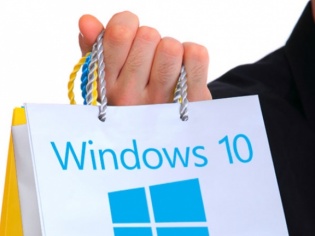
While we all know that Microsoft's latest operating system Windows 10 is a free upgrade to those who are currently having Windows 7 SP1 or Windows 8.1 on their PC or Tablet. However, what if you are having Windows XP on your system?
Well, then, it is likely that you are getting ready to purchase a copy of Windows 10. But, at the same time, you are afraid of all this 'Something Happened' error message or may be you are not yet sure if the latest Windows OS is for you or not!
Don't worry. Microsoft has also launched a 90 day trial version of Windows 10 which means that you can download it for free. But, keep it in mind, it is valid only for a period of 90 days.
While this definitely looks like a great news for those who aren't sure whether they want to upgrade yet or not. However, there seems to be a minus point here. The version you get with the free 90 day trial is not the regular one, instead, it is the 'Enterprise' version.
Windows 10 Enterprise is for the company's enterprise clients which means you won't be able to experiencing Windows 10 as a regular user. The Enterprise edition does not offer the same features you would find in the Windows 10 Home and Windows 10 Pro edition that Microsoft has been pushing out as a free upgrade.
[Also Read: Best Features Of Windows 10]
So, what are the downsides then? Well, most of the apps that come with Windows 10 Home and Pro aren't available in the Enterprise edition. So you won't find Mail, Calendar, People, Photos, Cortana or other apps. And the Windows app store isn't available either, so you can't download apps.
But despite these limitations, there seems to be some advantages of having the Enterprise edition. Since it has been designed for organisations, it comes with features for IT professionals such as advanced protection tools for security threats, flexible deployment, update and support options, and comprehensive device and app management and control tools.
Having said about the limitations and advantages, downloading a Windows 10 Enterprise 90 day trial edition would definitely give a sneak peak of the Windows 10 Operating system.
For downloading the Windows 10 Enterprise 90-day trial edition (via CNET), users will have to sign in with their Microsoft account. On logging in, users will be prompted to "Register to continue" button for registering to download the Windows 10 Enterprise edition. Next, users will have to choose whether to download the 32-bit or 64-bit version of the edition. Follow the instructions to download the evaluation software.
[Also Read: Windows 10 Upgrade Via Email Is A Scam In Disguise]
All You Need To Know About Windows 10 90-Day Free Trial | TechTree.com
All You Need To Know About Windows 10 90-Day Free Trial
The free trial gives you a sneak peak of the Windows 10 OS and lets you decide it is suitable to you or not.
News Corner
- DRIFE Begins Operations in Namma Bengaluru
- Sevenaire launches ‘NEPTUNE’ – 24W Portable Speaker with RGB LED Lights
- Inbase launches ‘Urban Q1 Pro’ TWS Earbuds with Smart Touch control in India
- Airtel announces Rs 6000 cashback on purchase of smartphones from leading brands
- 78% of Indians are saving to spend during the festive season and 72% will splurge on gadgets & electronics
- 5 Tips For Buying A TV This Festive Season
- Facebook launches its largest creator education program in India
- 5 educational tech toys for young and aspiring engineers
- Mid-range smartphones emerge as customer favourites this festive season, reveals Amazon survey
- COLORFUL Launches Onebot M24A1 AIO PC for Professionals







TECHTREE