-
Chandrakant 'CK' Isi
25th Jun 2015
If there is one thing more annoying than lag on Android, it has to be auto-updating apps. The moment you connect to the Internet, a long list of Google services and third-party apps start eating up your data. The worst part is that by default it all happens automatically. Cancel one app update, and another pops up in your notification panel. If you are an Android user, you know how frustrating it is. Thankfully, you can stop it from happening next time. And the procedure is easy.
1. Open Google Play Store. Click on the hamburger menu icon. It is the with three line.
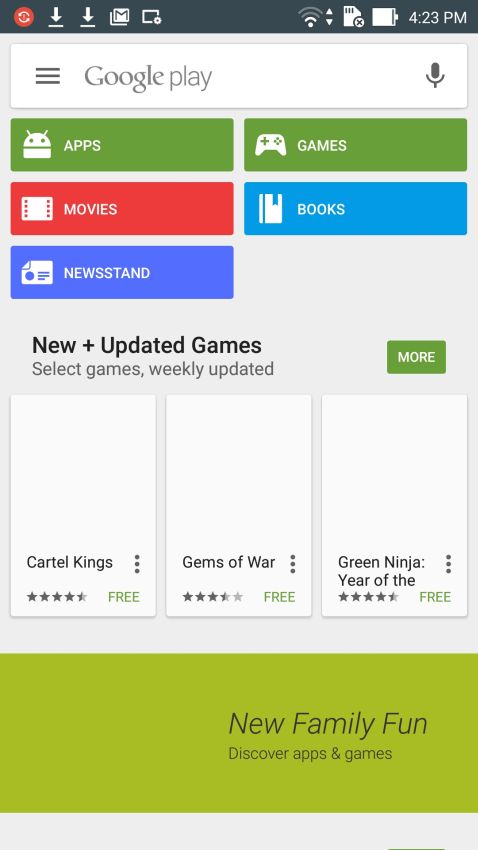
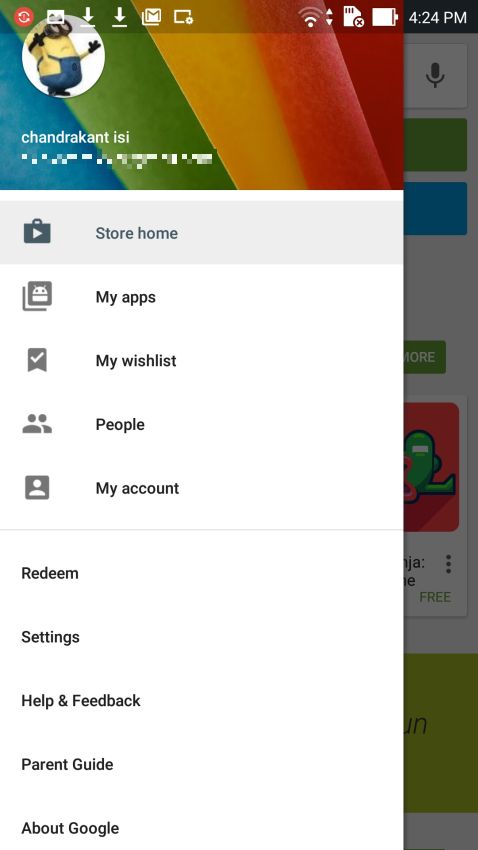
2. Select Settings. Now, click the Auto-update apps option and select Do not auto-update apps.
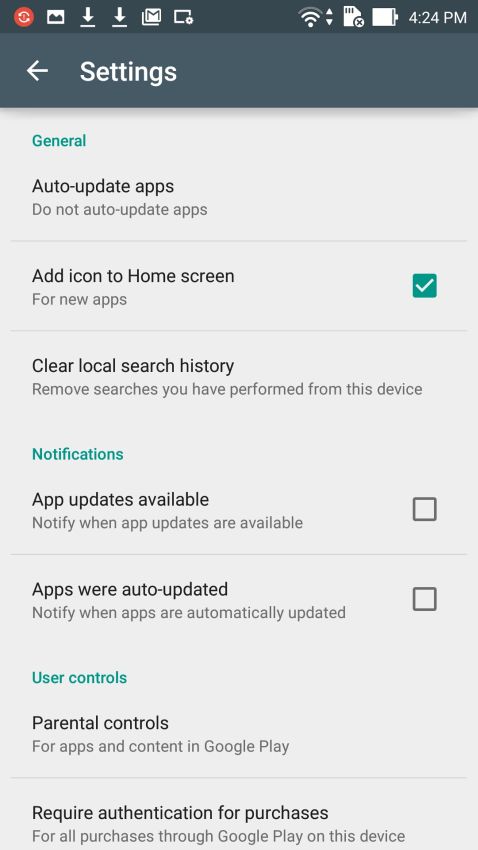

Samsung users have another store, Samsung Store to deal with called Galaxy Apps. Here's how to stop these store apps from updating:
1. In Galaxy Apps software, click on a triangle facing downwards to access Settings. There you will find an option to disable Auto App Updates.
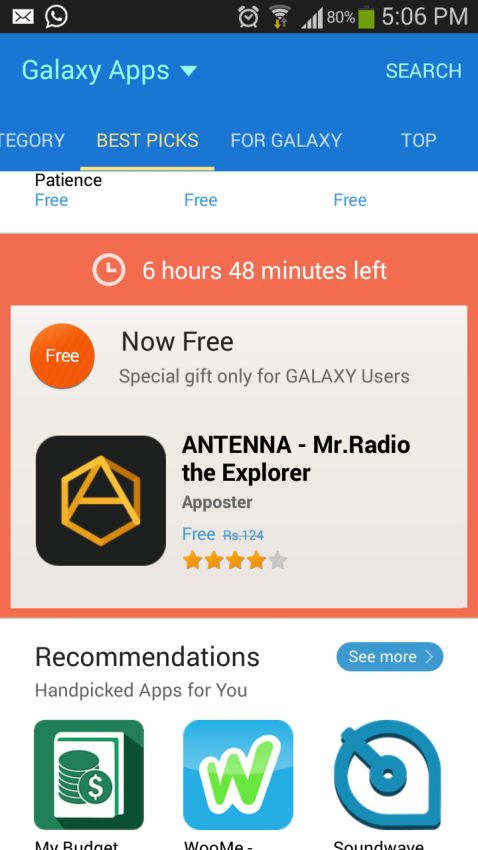
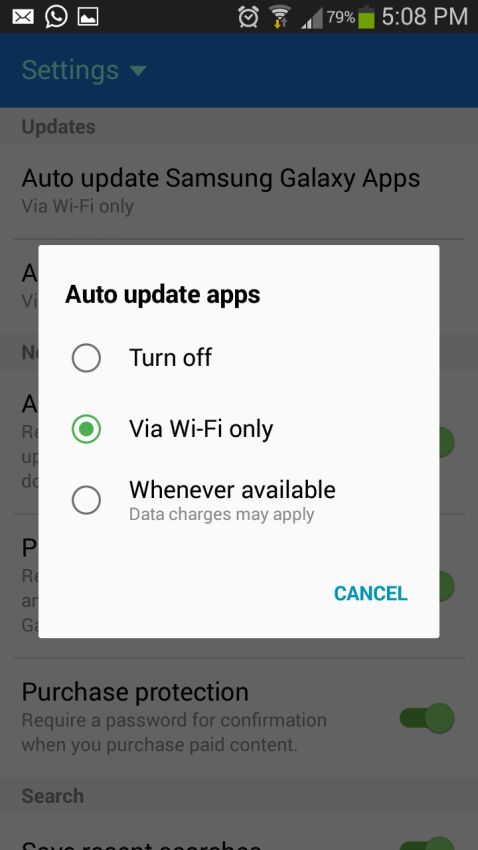
2. However, there's no option to disable auto update feature for the Galaxy App. Now, go phone Settings, then Application Manager. Here, select Galaxy Apps, and then click on Disable button.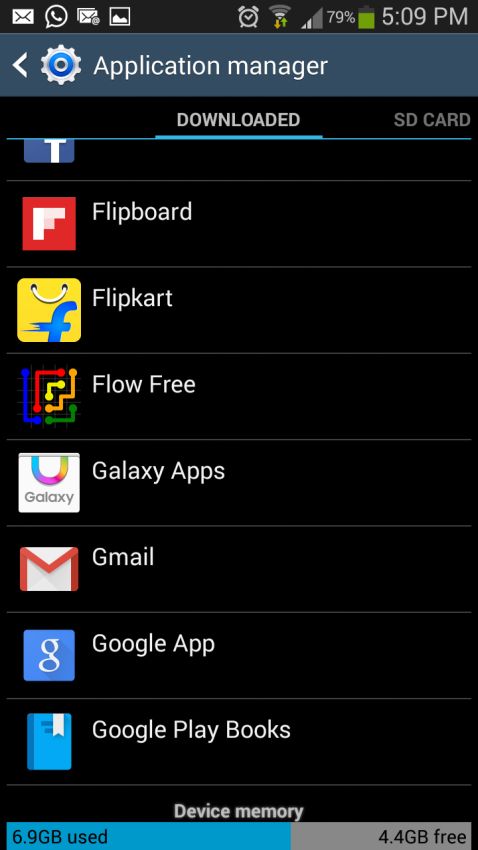
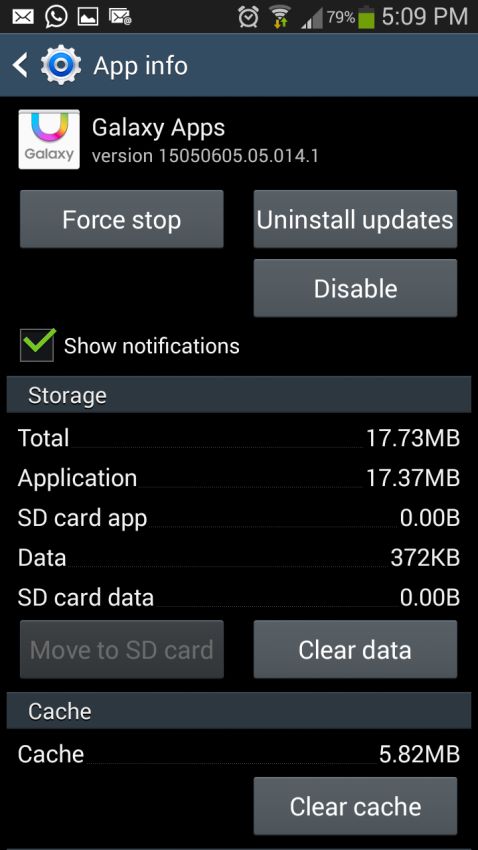
How To: Get Rid Of Annoying Auto App Updates | TechTree.com
How To: Get Rid Of Annoying Auto App Updates
Forced update isn't always a good idea.
News Corner
- DRIFE Begins Operations in Namma Bengaluru
- Sevenaire launches ‘NEPTUNE’ – 24W Portable Speaker with RGB LED Lights
- Inbase launches ‘Urban Q1 Pro’ TWS Earbuds with Smart Touch control in India
- Airtel announces Rs 6000 cashback on purchase of smartphones from leading brands
- 78% of Indians are saving to spend during the festive season and 72% will splurge on gadgets & electronics
- 5 Tips For Buying A TV This Festive Season
- Facebook launches its largest creator education program in India
- 5 educational tech toys for young and aspiring engineers
- Mid-range smartphones emerge as customer favourites this festive season, reveals Amazon survey
- COLORFUL Launches Onebot M24A1 AIO PC for Professionals







TECHTREE