-
Chandrakant 'CK' Isi
18th Jan 2015
If you are reading this article, there's a good chance that you have been hearing the term "torrent" a lot. Usually, this word gets a mention when two pretentious geeks discuss downloading stuff (real geeks don't converse). Before using torrents, a little knowledge about the technology wouldn't hurt. A torrent is package (file) that contains metadata about the content to be distributed and the network of devices that are sharing these files. In simple words, a torrent file is not the actual content but a key to acquire it. For easy distribution, a file is divided into small chunks (generally between 32 kB and 32 MB). These pieces, when simultaneously downloaded from multiple sources improve transfer speeds. Another noteworthy thing about this distribution system is that even if a user has downloaded a little over 1% of the content, he/she will be able to share those chunks with others. Because of this, the downloads don't depend on a single distribution source. Clever, isn't it?
When downloading stuff, all you need to care about are a torrent file, seeders, peers, your Internet bill, and MPAA (you know why). Seeders, like Elves are good people. They keep their torrent clients on even after downloading the entire file, to help others. Peers are like us humans. Their primary objective is to download, but they don't mind sharing the partially downloaded content while they are at it. After completing the download, a peer can leave the client on for sharing and become a seed.
Most websites tend to call any peer a leech. That's not completely wrong, but leechers are the peers that download stuff, but share nothing (or very little). These people avoid sharing by intentionally limiting their upload speed. Yes, they are kind of like Orks.
Torrents are legal, but the content you download may not be. Downloading some public-domain movies, loyalty free music, and open-source software is perfectly fine. So let's get started with simple steps:
1. If you are using a computer, first get a good torrent client. You should consider uTorrent and BitTorrent.

2. After installation, it's time to hunt for the torrent files. My favourite source has been ThePirateBay. Recently though, the resilient Swedish website with the iconic pirate ship logo was sunk by the authorities. Still, there are some good alternatives:
- publicdomaintorrents.info
- kickass.so
- oldpiratebay.org (resurrected by isoHUNT)
- isohunt.to
- extratorrent.cc
3. To demonstrate how downloads work, I will download Gimp (open-source software) from kickass.so.
4. To avoid ending-up with painfully slow or fake torrents, check for the number of seeds and peers. In this case, more the merrier. Also, check the comments and ratings, if any.
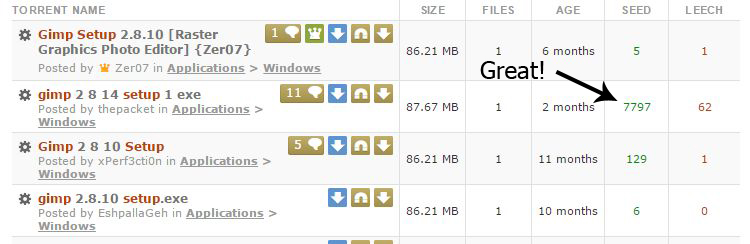
5. Since torrent websites are often overloaded with ads, you have to carefully find the 'real' download button.
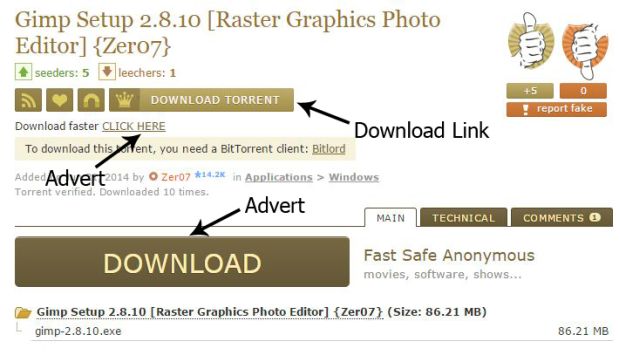
6. Once the torrent file has been downloaded, it will open automatically in uTorrent. The torrent client will ask for your permission to add a new torrent. Simply click on OK, and the download process will initiate.

7. You can check the download progress and speeds in uTorrent. Don't worry if your download interrupts due to some problem such as power-cut. uTorrent will resume the download process rather than doing it all over again.

You can also download torrents on your smartphone and tablet. In addition to the convenience, it shall also help you save some electricity.
Get uTorrent for Android by clicking this link.
Windows Phone users can follow this link to download wpTorrent.

A Beginner's Guide To Download Torrents | TechTree.com
A Beginner's Guide To Download Torrents
A step-by-step tutorial on torrenting with some hand-picked sources.
News Corner
- DRIFE Begins Operations in Namma Bengaluru
- Sevenaire launches ‘NEPTUNE’ – 24W Portable Speaker with RGB LED Lights
- Inbase launches ‘Urban Q1 Pro’ TWS Earbuds with Smart Touch control in India
- Airtel announces Rs 6000 cashback on purchase of smartphones from leading brands
- 78% of Indians are saving to spend during the festive season and 72% will splurge on gadgets & electronics
- 5 Tips For Buying A TV This Festive Season
- Facebook launches its largest creator education program in India
- 5 educational tech toys for young and aspiring engineers
- Mid-range smartphones emerge as customer favourites this festive season, reveals Amazon survey
- COLORFUL Launches Onebot M24A1 AIO PC for Professionals







TECHTREE