-
Chandrakant 'CK' Isi
15th Apr 2014
How To: Get Cortana On Your Windows Phone In India | TechTree.com
How To: Get Cortana On Your Windows Phone In India
Quick tutorial to make Microsoft's voice assistant work outside the United States.
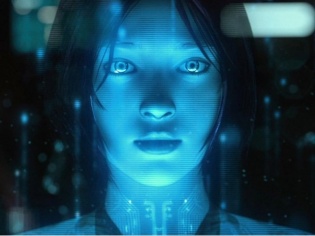
Windows Phone 8.1 Preview is out. We've already churned out an easy tutorial to get the latest software on your WP8 handset, which you can find here. The highlights of this update include Action Center, virtual assistant Cortana, more customisable Start Screen, Internet Explorer 11, swipey keyboard, and tighter Skype integration. If you've installed the update (in India), you must have noticed that Cortana is not the part of the package.
According to Microsoft, the Halo AI is exclusive for the US for now. However, there's workaround to make Cortana work in India. Without further ado, here are the instructions:
1. Go to Settings, then click on Region. In Country menu, select United States, and leave Regional Format at Match phone language. Restart your phone.
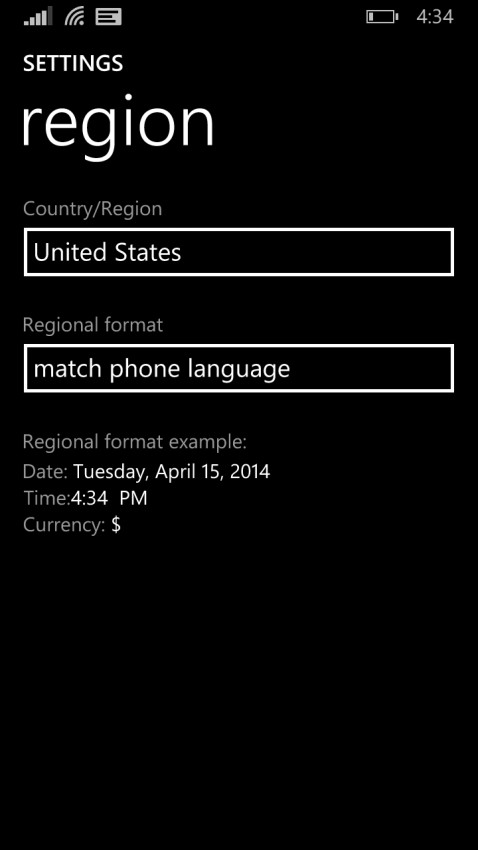
2. Again go to Settings, tap on Language. Select English (United States), and make it default. Reboot.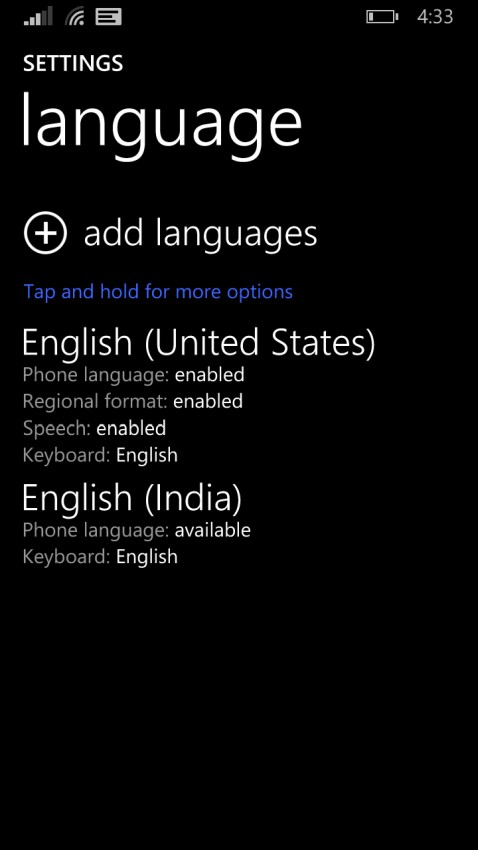
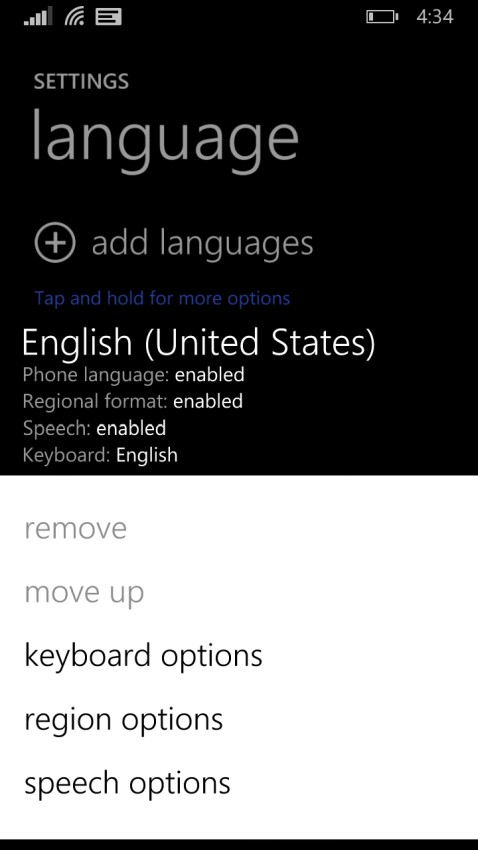
3. After the reboot, hit the capacitive Search key that seats besides Windows button. This should trigger setup wizard for Cortana.
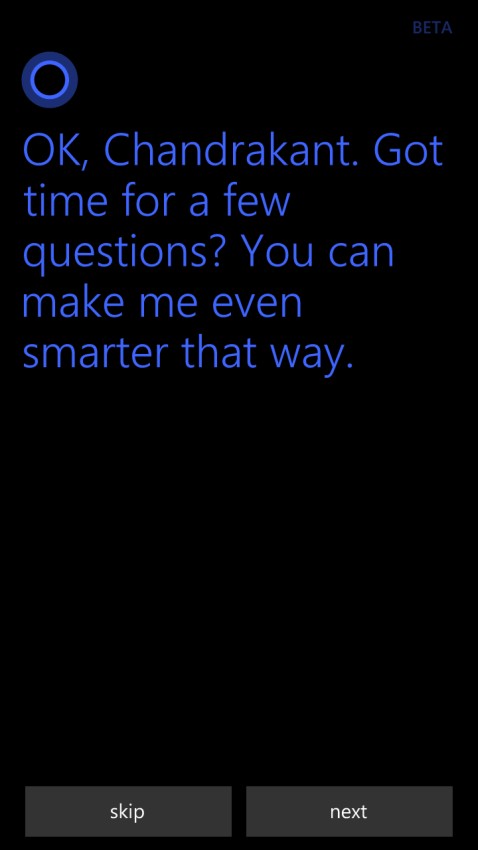
Microsoft's Cortana is a mash-up of Siri and Google Now. It can talk back and also deliver information you may find useful in advance. These suggestions are based on your usage pattern.
We've noticed that Cortana catches Indian accent very well. You can ask Cortana to place a call, send an SMS, or open an app (including third-party apps).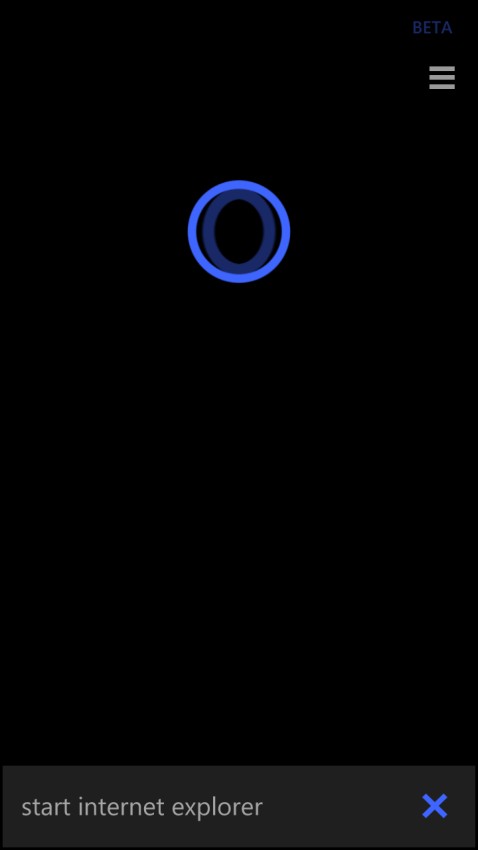
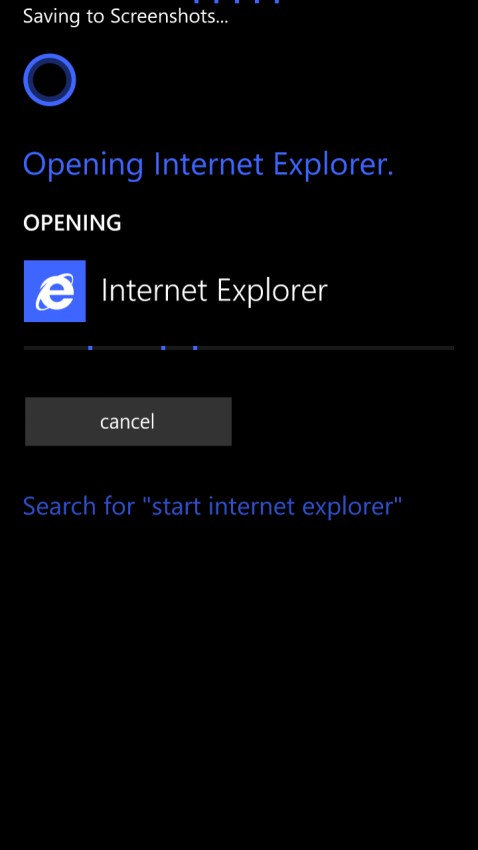
Since Cortana comes from Halo (Xbox game) universe, I asked her about the whereabouts of Master Chief. This is what Microsoft's quirky virtual assistant had to say: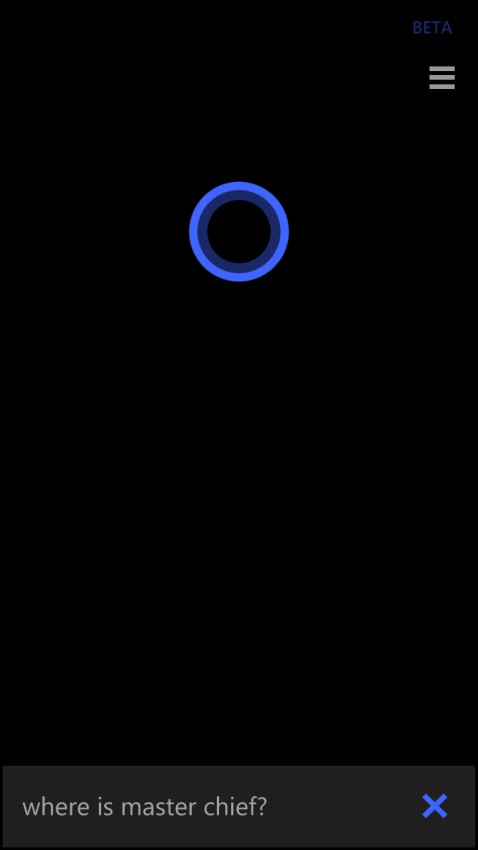
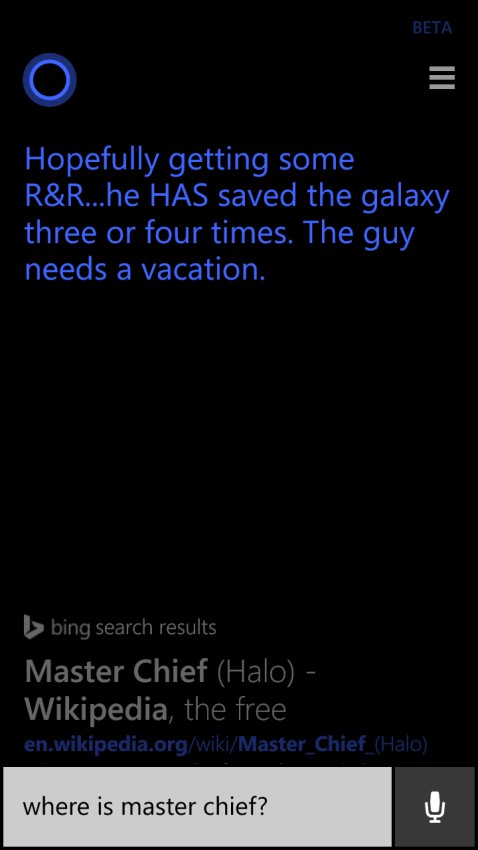
R&R stands for Rest and Relaxation in military.
Cortana can also comprehend long instructions. For instance, I asked Cortana to remind me to buy lunch when I call Sheldon, and she did understand that.

After a while, when asked to dial Sheldon's number, she did remind me to buy lunch. Now that's something!
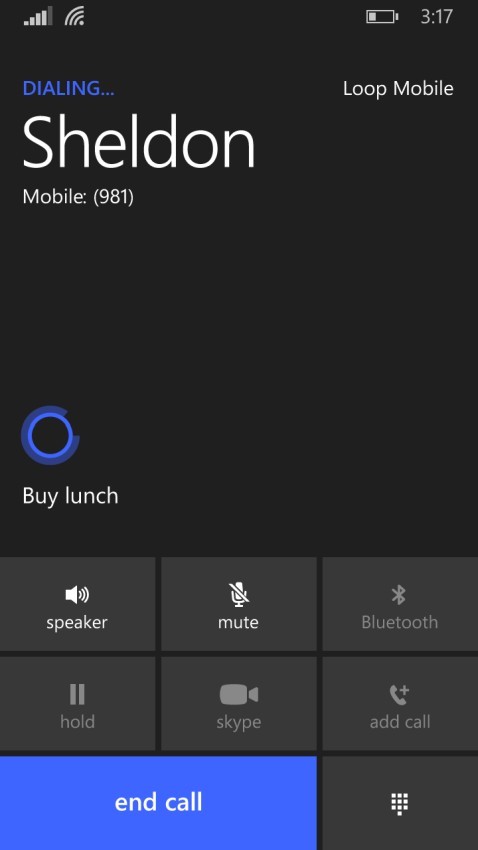
Feel free to share your experience with Cortana in the comments section. Just try not to make it creepy like last year's movie Her.
- DRIFE Begins Operations in Namma Bengaluru
- Sevenaire launches ‘NEPTUNE’ – 24W Portable Speaker with RGB LED Lights
- Inbase launches ‘Urban Q1 Pro’ TWS Earbuds with Smart Touch control in India
- Airtel announces Rs 6000 cashback on purchase of smartphones from leading brands
- 78% of Indians are saving to spend during the festive season and 72% will splurge on gadgets & electronics
- 5 Tips For Buying A TV This Festive Season
- Facebook launches its largest creator education program in India
- 5 educational tech toys for young and aspiring engineers
- Mid-range smartphones emerge as customer favourites this festive season, reveals Amazon survey
- COLORFUL Launches Onebot M24A1 AIO PC for Professionals







TECHTREE