-
Chandrakant 'CK' Isi
12th Mar 2014
When it comes to video playback, Android-powered devices are very user friendly. The platform supports USB mass storage mode, allowing you to simply drag and drop files on your phone/tablet. Handset manufacturers can integrate variety of video codecs right into the default player. That said, these pre-loaded video players equally capable on all Android phones. There are few handsets that offer support for wide range of formats, while most aren't very friendly with AVI and MKV files. So if you've run into a clip that doesn't play on your phone, try out these third-party apps from Google's Play Store.
MXPlayer
Developer: J2 Interactive
Price: Free (Ad supported)
This app can not only play variety of formats, but also offer hardware acceleration and full-fledged subtitle support. Moreover, there are convenient gesture controls. For instance, you swipe left to seek forward. Similarly, swiping up and down lets you adjust the brightness and volume. The app is free. However, you can shell out Rs 370 to get rid of ads.
Download link: play.google.com/store/apps/details?id=com.mxtech.videoplayer.ad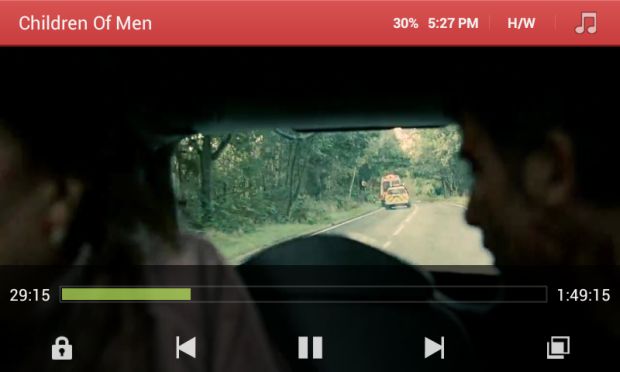
VLC
Developer: VideoLabs
Price: Free
The Android variant of the insanely popular desktop application supports network streams, apart from playing local video and audio files. It also supports multi-track audio and subtitles. The app comes with features such as auto-rotation, aspect-ratio adjustments, and gestures to control volume, in addition to a widget for audio control.
Download link: play.google.com/store/apps/details?id=org.videolan.vlc.betav7neon
MoboPlayer
Developer: Mobo Team
Price: Free
Similar to the MXPlayer, MoboPlayer offers software and hardware rendering option. Ideally, you should set it to software rendering since this mode supports most video formats including MKV, MPV, and MOV. The app is compatible with videos with multiple audio sources. What's more, it comes with video streaming through HTTP and RTSP protocols.
Download link: play.google.com/store/apps/details?id=com.clov4r.android.nil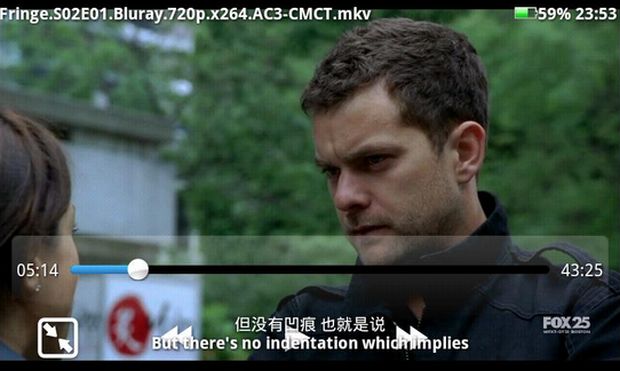 QQPlayer
QQPlayer
Developer: QQ实验室
Price: Free
QQPlayer supports a plethora of video formats including AVI, FLV, MP4, 3GP, MKV, and MOV. In addition, QQ Player also supports SRT, SMI plug-in subtitle and MKV embedded subtitle. It duly covers multiple audio tracks switching. The developer claims that the app can auto detect the codec and do the necessary changes to deliver smooth video playback. The only concern here is that it's coded by a Chinese company.
Download link: http://play.google.com/store/apps/details?id=com.tencent.research.drop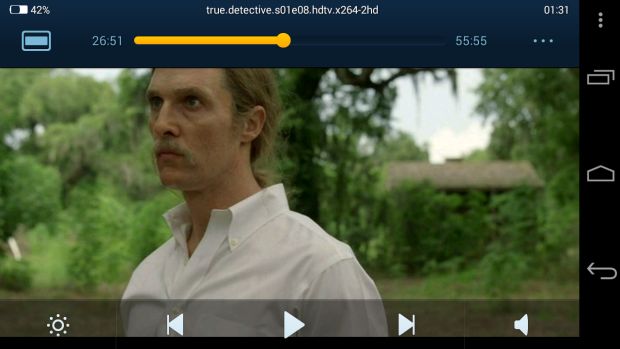 BSPlayer
BSPlayer
Developer: BSPlayer media
Price: Free (ad supported)
Although its name suggests something else, the app very good. It supports almost all video formats. BSPlayer can also handle files with multiple audio and subtiles. Besides that, it can auto find subtitle file from the Internet. Those who like Samsung's Pop-up play feature, will be glad to know that BSPlayer can play videos in a resizable window. The ad supported version is free. Sans ad, it costs Rs 100.
Download link: play.google.com/store/apps/details?id=com.bsplayer.bspandroid.free
Top Five Video Players For Android Smartphones | TechTree.com
Top Five Video Players For Android Smartphones
A list of feature-packed video players that can handle any popular file format.
News Corner
- DRIFE Begins Operations in Namma Bengaluru
- Sevenaire launches ‘NEPTUNE’ – 24W Portable Speaker with RGB LED Lights
- Inbase launches ‘Urban Q1 Pro’ TWS Earbuds with Smart Touch control in India
- Airtel announces Rs 6000 cashback on purchase of smartphones from leading brands
- 78% of Indians are saving to spend during the festive season and 72% will splurge on gadgets & electronics
- 5 Tips For Buying A TV This Festive Season
- Facebook launches its largest creator education program in India
- 5 educational tech toys for young and aspiring engineers
- Mid-range smartphones emerge as customer favourites this festive season, reveals Amazon survey
- COLORFUL Launches Onebot M24A1 AIO PC for Professionals







TECHTREE