-
Kamakshi S
02nd Aug 2013
For those who enjoy shooting videos as opposed to clicking pictures from digital cameras/smartphones, post processing and editing tools are hard to find. Not only are the good ones expensive, but you need time, patience, and a lot of practice to get things right. While there is little we can do with the latter, here are a few free tools that will help you not just save some pretty pennies, but also give you in-depth editing options.
Windows Live Movie Maker
Originally known as Windows Movie Maker, after Windows 7 OS, the application is now a part of the Windows Live suit. Easy to use, the application supports a host of video formats, including MP4, which is popular with smartphones. Although it doesn’t make room for in-depth and detailed editing, there is a lot that you can do for quick fixes. Apart from that it also works as a video convertor for smartphones running any of the popular platforms, including Windows Phone, of course.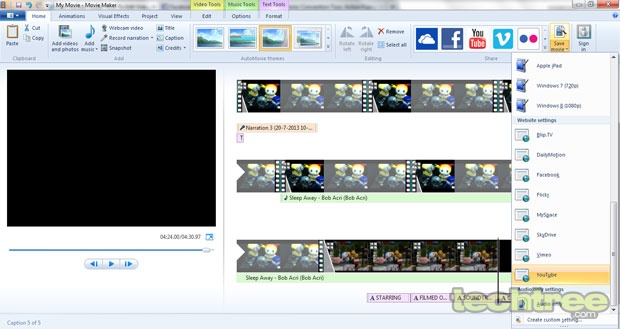
VirtualDub
An able alternative to the Adobe Premier, this is by far the best video editing tool, if you have AVI files to work with. The application doesn’t support any other formats, so you'll need the services of a conversion tool such as SUPER to make the video compatible. That said, it works with a number of video codecs. The software has a steep learning curve, but it gives you maximum possible control to tinker around with the clips. You just need to have the patience to go through all those cumbersome menus to find the right options to edit videos.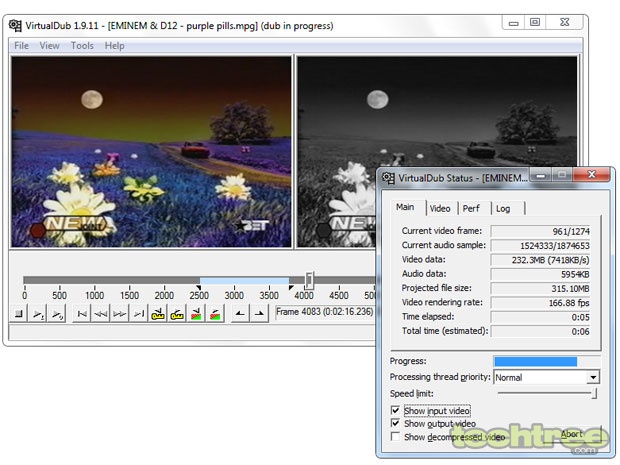
Lightworks
For those who want a truly 'pro' tool free of cost, there is nothing better than Lightworks. Apart from a very detailed timeline-based editing module, the tool boasts of several high-end features such as strong multi-cam support, realtime effects, and smart trimming tools. While the tool gives paid applications a run for their money, it isn’t the most easiest to master. In fact this one is the most difficult to master. So unless you are prepared to read through the software's detailed help and documentation file, and are patient enough research thoroughly, it is advisable to not get into this one. Definitely not for beginners or the faint-hearted (read lazy) ones for sure.
Magisto (iOS, Android)
If you want to edit video right within the comfort of your smartphone or tablet, then Magisto is a good free app that you can turn to. Available for both the iOS and Android platforms, you can add music, graphics, and fun effects to your video. The app supports face recognition, and offers features such as video stabilisation, and sharing of videos on popular social networking services. Not the most in-depth way to edit videos, but can surely work as a quick-fix solution.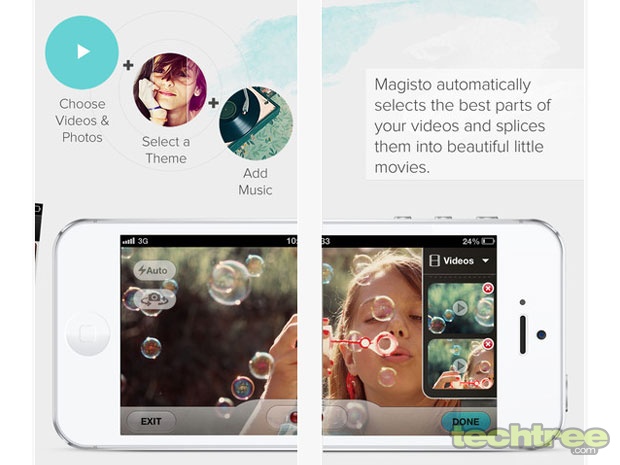
Free Tools To Edit Videos Like A Pro | TechTree.com
Free Tools To Edit Videos Like A Pro
Make award winning videos, without spending a dime!
News Corner
- DRIFE Begins Operations in Namma Bengaluru
- Sevenaire launches ‘NEPTUNE’ – 24W Portable Speaker with RGB LED Lights
- Inbase launches ‘Urban Q1 Pro’ TWS Earbuds with Smart Touch control in India
- Airtel announces Rs 6000 cashback on purchase of smartphones from leading brands
- 78% of Indians are saving to spend during the festive season and 72% will splurge on gadgets & electronics
- 5 Tips For Buying A TV This Festive Season
- Facebook launches its largest creator education program in India
- 5 educational tech toys for young and aspiring engineers
- Mid-range smartphones emerge as customer favourites this festive season, reveals Amazon survey
- COLORFUL Launches Onebot M24A1 AIO PC for Professionals







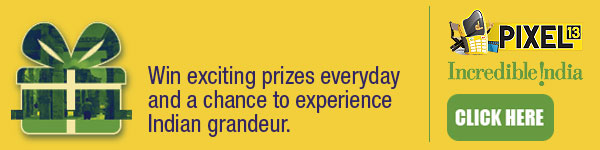
TECHTREE