-
Chandrakant 'CK' Isi
23rd Sep 2016
Mukesh Ambani's Reliance has shaken the mobile network space with disruptive pricing. On this 4G VoLTE network, the voice calls are said to be absolutely free. Of course, the voice calls will use the data, but Jio won't charge you for that. If that wasn't appealing enough, the company offers free data between 2 am – 5 am. That's perfect for most of us nocturnal creatures. Little wonder then, you bought the Jio SIM, only to find out that the voice calls don't work on your non VOLTE 3G or 4G handset. Worry not though, there's an easy workaround that involves installing an app.
1. If you are using the Jio SIM on a regular 3G handset, it will notify you that the voice calls are offline. As you can see in the image below, you can initiate a call:
2. Go to Play Store, and search for Jio4GVoice app, which earlier called JioJoin. To avoid clones, check out these screenshots.
3. Since us Indians can put up with anything for free stuff, let's grant every possible access to the 'Jio4GVoice' app. This includes permissions to use your phone's dialer, messaging app, overriding battery saver, using mic to record your voice, your AC remote, and your refrigerator's defrost button.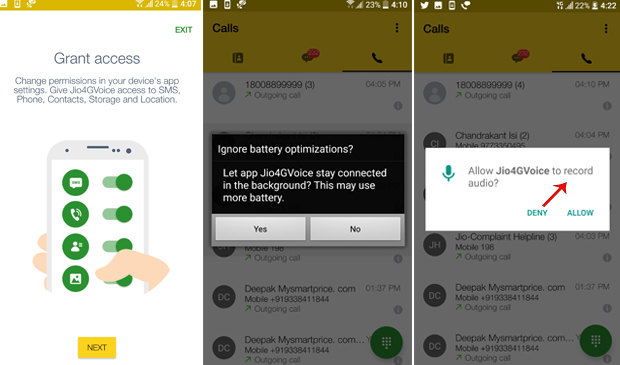
4. After gaining all the access, the 'Jio4GVoice' app will send an OTP (One Time Password) to your alternate number. Once the verification has been done, you are good to go.
5. As you can see in the screenshot below, the 'Jio4Voice' status will change to online. As Reliance puts it, you can now "prepare your call".
How To: Use Reliance Jio VoLTE SIM On Regular 3G\4G Phones | TechTree.com
How To: Use Reliance Jio VoLTE SIM On Regular 3G\4G Phones
Here's a workaround for making Jio calls on non-VoLTE phones.
News Corner
- DRIFE Begins Operations in Namma Bengaluru
- Sevenaire launches ‘NEPTUNE’ – 24W Portable Speaker with RGB LED Lights
- Inbase launches ‘Urban Q1 Pro’ TWS Earbuds with Smart Touch control in India
- Airtel announces Rs 6000 cashback on purchase of smartphones from leading brands
- 78% of Indians are saving to spend during the festive season and 72% will splurge on gadgets & electronics
- 5 Tips For Buying A TV This Festive Season
- Facebook launches its largest creator education program in India
- 5 educational tech toys for young and aspiring engineers
- Mid-range smartphones emerge as customer favourites this festive season, reveals Amazon survey
- COLORFUL Launches Onebot M24A1 AIO PC for Professionals







TECHTREE