Review: Dell Vostro 3350 | TechTree.com
Review: Dell Vostro 3350
A portable and ergonomic laptop with an excellent battery life.

Excellent build quality; Ergonomics; Excellent battery life; Comes with service manual.
Gets a little hot after some time; Poor speaker quality; A bit expensive.
Dell Vostro 3350
MRP: Rs 46,000
The Vostro series of laptops from Dell primarily caters to business users. Having said that, we have often found it good enough for home users too. Recently, Dell has refreshed this line-up into its third generation, with new hardware and better styling. Off these, the 3300 series comes with 13.3" display and is meant for users who work on the go, and would want to carry their laptops around. We have the Dell Vostro 3350 laptop with us today. The model we received, is the top of the line 3350 model with speedy components including a dual-core Intel Core i5-2410M running at 2.30 GHz, 4 GB DDR3 RAM, a 320 GB hard drive spinning at 7200 rpm, and onboard Intel GMA 3000.
Bundle
- Dell Vostro 3350
- 65 Watt power adapter
- User manual
- Safety and environmental protection booklet
- Warranty booklet
- Dell Windows 7 Professional 64-bit reinstallation DVD
- Dell Resource Media (Drivers & Utilities) DVD
- Dell Resource Media (Webcam Central) DVD
- Dell DigitalPersona Fingerprint software CD
- Roxio Creator Starter CD
- Trend Micro Worry-Free Business Security Service CD
Design And Features
The Dell Vostro 3350 is a portable laptop with a width of 33 cm, depth of 22.5 cm and a thickness of around 2.8 cm. It weighs a little over 2 kg, allowing you to easily carry it with you in your backpack. The case is made with a combination of aluminium and plastic, and the build quality appears to be very good. The matte finish makes sure that it doesn't gather fingerprints. The piece we received came in the Lucerne Red colour scheme, and the laptop is also available in Brisbane Bronze and Aberdeen Silver.
The first thing you will notice while opening the laptop lid, is that it is remarkably rigid. This is due to the sturdy metal hinges, which offer a tight grip and also let you open up the lid to as much as 140 degrees.
The sturdy metal hinge on the Dell Vostro 3350 seems to be made to last.
Ports and connectivity options are well spaced out around the periphery of the 3350. High speed data transfer is possible via a couple of SuperSpeed USB 3.0 ports marked blue, placed on the left side. An Ethernet port is also available for broadband connectivity. You will also find the DVD Rewriter on this side.
Turning to the right, there is eSATA/USB 2.0 combo port, audio sockets for microphone and headphone, HDMI as well as VGA port to connect to external displays. Only the eSATA/USB 2.0 combo port supports PowerShare functionality, allowing you to charge devices even when the laptop is switched off. An outlet vent is also present on this side, to let hot air out of the laptop body.
Other connectivity options include Intel Centrino Wireless N 1030 supporting 802.11 b/g/n and Bluetooth 3.0+HS. An 8-in-1 card memory reader supporting memory card formats including SD, MMC, and MS is located at the front right. There are four status LED's at the front left to indicate power, hard drive activity, battery charging, and wireless network.
There are a number of grilles on the bottom cover of the 3350, providing enough ventilation to cool the interiors. The laptop comes with a powerful 8-cell 40 Watt-hour, 2.62 Ah battery that promises very good backup time. It does not feature any port for a docking station, so you cannot use a battery slice option to upgrade the battery. A lone speaker is located here, producing passable quality sound.
The 3350 has an island-style keyboard sans a separate numeric keypad. The spacing between the keys is just like a normal computer keyboard, which allows any desktop user to easily migrate to this laptop. Unfortunately, it is not backlit, but the display emits sufficient light to make the keyboard visible in the dark. The generously sized touchpad has a matte finish and supports multi-touch gestures. Though it does not have scroll regions, but the software provided can make it available, if you need it. The mouse keys are large and quite responsive. Overall, the keyboard and touchpad have good ergonomics, so you can use them for a long duration without experiencing fatigue.
The Chiclet keyboard of the Dell Vostro 3350 is comfortable to use.
There are three extra buttons at the top right of the keyboard. The first button launches Windows Mobility Center, which is used to optimise power consumption of the laptop by switching off unnecessary devices. The second button brings up the Dell Support Center, which helps troubleshoot any problems experienced while using the laptop. This also includes functions such as PC Checking, Backup & Restore, and driver updates. The last button is unassigned, so you can assign it as a shortcut for any application of your choice. Although this is a business laptop, probably the only feature known to give it a business feel is the fingerprint scanner that authenticates the user to log into Windows.
The lid section consists of a 13.3" LED-backlit 1366x768 display with anti-glare finish. This allows it to be used just in brightly lit environments, without the dreaded mirror effect that glossy displays suffer from. Sadly, Dell does not offer a Full HD display, when we tried to find an upgrade using the online configuration tool. However, this display is still good enough for most purposes, and you can always hook up the 3350 to a large screen using HDMI or VGA. Viewing angles of this display are not particularly impressive with brightness dropping rapidly even at angles as low as 45 degrees. Discolouration of the image occurs past around 130 degrees horizontally. We don't take vertical viewing angles into account because a laptop is not meant to be viewed from such position.
A decent quality web camera is present at the top of the bezel near the centre, flanked by digital array microphones, which reduce background noises. This feature works well during voice chats. In addition to being used as a standard webcam, Dell Webcam Central application also allows you to capture photos and videos. You can even upload them directly to YouTube, Facebook, and other services.
The Vostro 3350 comes with a dual-core Intel Core i5-2410M processor and 4 GB of DDR3 1333 MHz memory. Since it is a single memory module, one slot is free for memory upgrades. A 320 GB Samsung hard drive spinning at 7,200 rpm takes care of data storage, while optical storage is taken care of by a DVD Rewriter.
Software
The laptop is completely usable out of the box, meaning that it comes with all the software that is generally required. Dell provides Windows 7 Professional 64-bit, MS Office 2010 Starter, Trend Micro Worry-Free Business Security Service anti-virus, and Roxio Creator Starter to burn CDs and DVDs. Other software available include the Dell Webcam Central and the fingerprint recognition software. Dell provides Intel My Wi-Fi software, which turns the 3350 into an access point for other devices to connect and start using shared internet.
Performance
We ran synthetic benchmarks PCMark Vantage and 3DMark Vantage (by connecting to an external display) to test the performance of the Dell Vostro 3350. All unnecessary programmes were removed from the Windows Startup to avoid interference with the benchmarking process. Here are the results:
PCMark Vantage results for Dell Vostro 3350.
3DMark Vantage results for Dell Vostro 3350.
The PCMark Vantage scores show a balanced system-wide performance. The scores are exactly as expected of the on-board Intel GMA 3000 graphics chipset. This laptop is therefore not suitable for gaming, but is great for other productive tasks.
For comparison's sake, here is the Windows Experience Index of the laptop.
During the course of testing, we found that the laptop only gets moderately warm even with the AC switched off. It does get hotter when stressed, though not to the point of discomfort.
Battery Life
We tried to gauge the battery life of this laptop by using real world usage and also by using Battery Eater Pro, which is a synthetic method. In the real-world method, we used the laptop for the following: surfing the web via Wi-Fi, using a word processor, playing a 45-minute video and some music. We repeated the above in the High Performance and the Power Saver power plan of Windows 7 and found that the battery lasted for 2 hours 41 minutes in the former, and 3 hours 54 minutes for the latter. Considering the hardware that comprises this laptop, these scores are commendable. You can get longer battery life by switching off the wireless module, but we did not do it, in order to simulate real world usage.
Next, we switched to the High Performance power plan and used Battery Eater Pro in the Classic (in full screen mode) and Reader's test. Classic test stresses the processor and the graphics, while Reader's test simply scrolls a text document as to simulate a reading process as long as the battery lasts. The laptop went on for 1 hour 7 minutes in the Classic test, while the Reader's test lasted for 4 hours 37 minutes.
Verdict
The Dell Vostro 3350 is an excellent portable laptop with rock-solid stability and good performance for most day-to-day computing activities. The 13.3" anti-glare display is easy on the eyes, while the ergonomic keyboard is a joy to use. While the Vostro series is marketed as "business laptops", calling it so might not be completely true, because the only business-related feature present here is the fingerprint scanner, while other features such as TPM are absent. Those seeking a multimedia laptop will be disappointed by the poor speaker performance, but they can certainly hook up a pair of headphones instead. The Intel GMA 3000 graphics limits its gaming capability. Thanks to the powerful 8-cell battery, the power backup time is very good.
The Vostro 3350 comes with all the software you would normally need for your daily work and you won't need to buy anything more. You can configure from amongst the three variants of this laptop online and purchase it as well. It comes with 1-year ProSupport: Next Business Day Onsite Service, which is a 24x7 support with priority queue ensuring minimum downtime and a complimentary 2 GB online password protected backup facility using Dell DataSafe service. We would have recommended it to students, had its price tag not been so high. The ASUS K Series K53SV-SX520D provides excellent value for money with better performance (including decent gaming) and a lower price tag. However, the professionals working on the go wouldn't mind spending that much, as it is worth every penny.
Features: 3.5/5
Design And Build Quality: 4/5
Performance: 3.5/5
Value For Money: 2/5
Mojo: 4/5
Overall Rating: 3.5/5
- DRIFE Begins Operations in Namma Bengaluru
- Sevenaire launches ‘NEPTUNE’ – 24W Portable Speaker with RGB LED Lights
- Inbase launches ‘Urban Q1 Pro’ TWS Earbuds with Smart Touch control in India
- Airtel announces Rs 6000 cashback on purchase of smartphones from leading brands
- 78% of Indians are saving to spend during the festive season and 72% will splurge on gadgets & electronics
- 5 Tips For Buying A TV This Festive Season
- Facebook launches its largest creator education program in India
- 5 educational tech toys for young and aspiring engineers
- Mid-range smartphones emerge as customer favourites this festive season, reveals Amazon survey
- COLORFUL Launches Onebot M24A1 AIO PC for Professionals









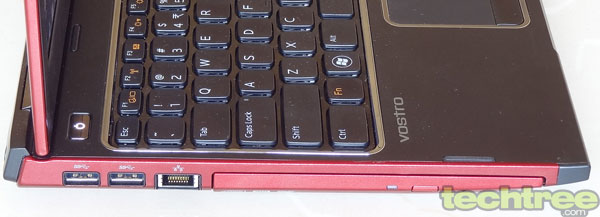



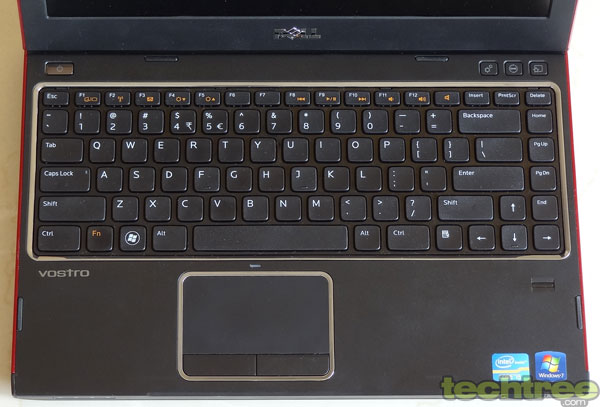
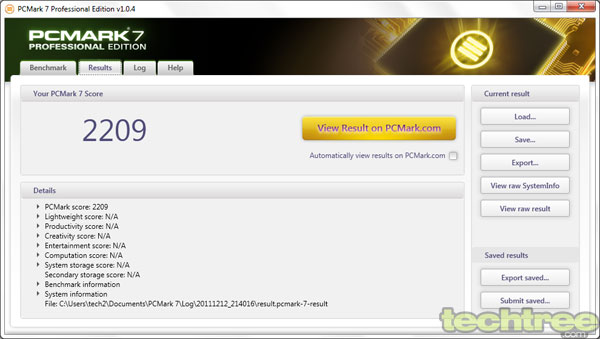
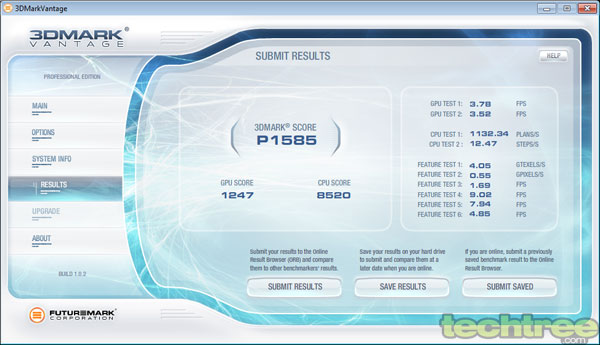
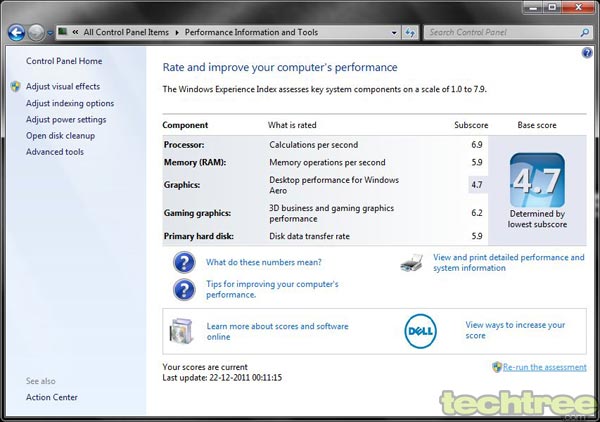
TECHTREE