-
Team TechTree
11:49 22nd Oct, 2014
Windows 10 Gets A Windows Phone Style Action Center | TechTree.com
Windows 10 Gets A Windows Phone Style Action Center
The new feature was rolled out as part of the first major update for the Windows 10 Technical Preview
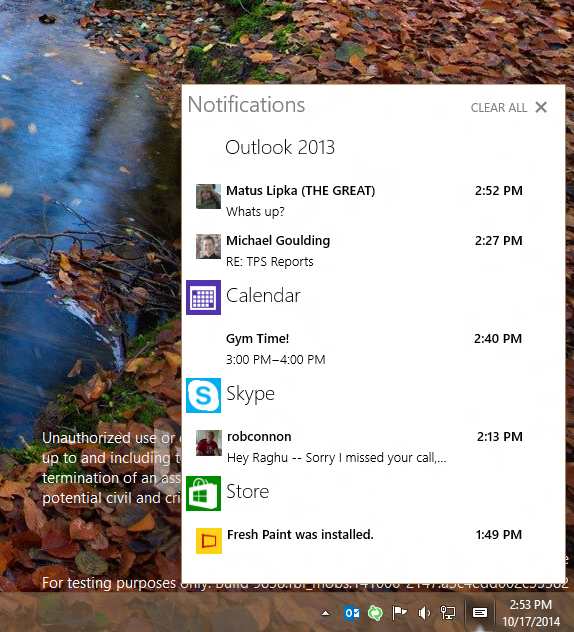
Microsoft has rolled out its first major update for the Windows 10 Technical Preview, which brings the action center from Windows Phone to Windows PC. The latest addition is a major step towards unifying user experiences across devices ranging from smartphones, tablets and PCs, which is what the company has been ranting on about for sometime now.
Users will be able to see and follow up on actionable items, however the current build is only focused on enabling basic notifications. Microsoft says quick notifications and a more polished UI will come in later builds, but for now users will be able to see notifications from the system and apps – emails, invites, Facebook posts and more.
The notification center is something from Windows Phone, and allows users to see everything they need to see in one place, without having to enter apps. It makes sense for the company to roll out the feature, especially at a time when everyone's raving about OS X Yosemite's continuity feature that ties together mobile devices and desktops.
Other changes that come along with the latest Windows 10 Technical Preview update are shortcuts to move apps from one monitor to another and an animation to signify jumping from one virtual desktop to another. Windows 10 is still a long way from being released to the public in its final form, but so far the company says the feedback its getting has been great.
The company has even added an extra ring for its Windows Insider program, with users being able to choose between getting the newest updates fast with a lot of bugs, or getting them slowly once they're a bit more polished. In any case, it's still advised that users do not install the technical preview on their main computers, as there's a long way to go before everything works like it should.
TAGS: Microsoft, Windows 10, Action Center
- DRIFE Begins Operations in Namma Bengaluru
- Sevenaire launches ‘NEPTUNE’ – 24W Portable Speaker with RGB LED Lights
- Inbase launches ‘Urban Q1 Pro’ TWS Earbuds with Smart Touch control in India
- Airtel announces Rs 6000 cashback on purchase of smartphones from leading brands
- 78% of Indians are saving to spend during the festive season and 72% will splurge on gadgets & electronics
- 5 Tips For Buying A TV This Festive Season
- Facebook launches its largest creator education program in India
- 5 educational tech toys for young and aspiring engineers
- Mid-range smartphones emerge as customer favourites this festive season, reveals Amazon survey
- COLORFUL Launches Onebot M24A1 AIO PC for Professionals







TECHTREE