-
Jayesh Limaye
22:33 27th Sep, 2011
YouTube Can Convert 2D Videos To 3D | TechTree.com
YouTube Can Convert 2D Videos To 3D
Also introduces a few new features.
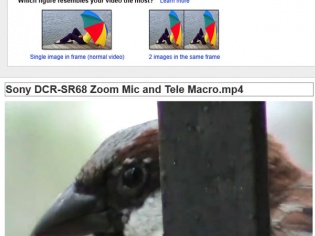
The 3D bug seems to have bitten YouTube as well, because the online video sharing company has made available a new feature, which will allow users to convert their 2D videos to 3D. There are quite a few offline tools that can do the same, in addition to a few players which can convert 2D to 3D on-the-fly, but this is the first time than an online video sharing company is providing the tools to achieve it.
Currently introduced in the beta stage, this tool does not require the user to set up two cameras to record content and then combine it into a 3D video. Rather, all the user has to do is to upload any 2D video as usual and the tool takes care of the rest. Once the user has uploaded a video on YouTube, the user can convert the video to 3D at the click of a button. This feature can be found by selecting "Edit Info" and then "3D Video". You can then choose the 3D format to convert the video into and save the changes while the conversion takes place on YouTube's servers. Once you convert the video to 3D, the 2D video will still remain available in addition to the 3D version, which can be selected by pressing the 3D button on the status bar and selecting the preferred 3D viewing mode. The results are often surprisingly good. You still require 3D glasses and a compatible display device to view the video in 3D.

YouTube also introduced two other notable features. The company has enabled uploaders who have maintained a good track record, to upload videos longer than 15 minutes. To be able to uploaded videos of unlimited length, the user has to verify their account by providing his \ her mobile number, which YouTube says, is an effective way to prevent abuse.

Users can also shoot, edit, and share videos with vlix and Magisto by going to youtube.com/create. While vlix enables adding cool effects and text to the video intro and closing, users can use Magisto to take unedited videos and automatically edit it into short and fun clips.
The most important and oft ignored aspect of all the above features is that you no longer require a powerful computer to achieve these tasks. YouTube's servers provide the horsepower for that once you are done uploading the videos.
- DRIFE Begins Operations in Namma Bengaluru
- Sevenaire launches ‘NEPTUNE’ – 24W Portable Speaker with RGB LED Lights
- Inbase launches ‘Urban Q1 Pro’ TWS Earbuds with Smart Touch control in India
- Airtel announces Rs 6000 cashback on purchase of smartphones from leading brands
- 78% of Indians are saving to spend during the festive season and 72% will splurge on gadgets & electronics
- 5 Tips For Buying A TV This Festive Season
- Facebook launches its largest creator education program in India
- 5 educational tech toys for young and aspiring engineers
- Mid-range smartphones emerge as customer favourites this festive season, reveals Amazon survey
- COLORFUL Launches Onebot M24A1 AIO PC for Professionals







TECHTREE