-
Phalgunn Maharishi
14:40 14th Dec, 2016
Google Makes Switching From iOS To Android Easier | TechTree.com
Google Makes Switching From iOS To Android Easier
Download Google Drive to iOS device, backup the content, and login to your new Android device.

Switching over from Apple iOS to Google Android has always been painful. Though a couple of methods are available, none of those cloud-based methods seemed feasible. Even Google Pixel recently came with USB Type C OTG Adapter that would suck out all the important information from your old device, and transfer directly to your Google Pixel XL.
However, now Google has updated its Switch website now and introduced support for Google Drive. According to the Switch to Android website, users can switch from iOS to Google Android in just 3 simple steps.
First and foremost, users will have to get Google Drive on their iOS devices and sign in with their Google account. Then, users will have to back up the content via the backup wizard that’s present in the Google Drive application - Settings Menu. Once the ‘Start Backup’ button is clicked upon, it would take a while a while for all the data and content to be transferred to the Google Drive.
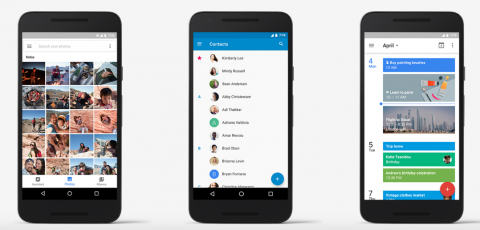
As a next step, users will have to login on their Android device, and they should be good to go. While backed up contacts can be found in the Contacts app, Photos can be accessed from the Google Photos application, and everything regarding events will be available on Google Calendar app.
Having said this, we are still not sure as to how users can get their text messages transferred from iOS to Android, using this method.
TAGS: Android, Apple iOS devices
- DRIFE Begins Operations in Namma Bengaluru
- Sevenaire launches ‘NEPTUNE’ – 24W Portable Speaker with RGB LED Lights
- Inbase launches ‘Urban Q1 Pro’ TWS Earbuds with Smart Touch control in India
- Airtel announces Rs 6000 cashback on purchase of smartphones from leading brands
- 78% of Indians are saving to spend during the festive season and 72% will splurge on gadgets & electronics
- 5 Tips For Buying A TV This Festive Season
- Facebook launches its largest creator education program in India
- 5 educational tech toys for young and aspiring engineers
- Mid-range smartphones emerge as customer favourites this festive season, reveals Amazon survey
- COLORFUL Launches Onebot M24A1 AIO PC for Professionals







TECHTREE