-
Chandrakant 'CK' Isi
17th Jul 2015
Pushbullet does many things including sending files and links between your phone and PC. However, one thing it does best is let you access your phone's notifications and messages to PC. It's a fact that typing on a keyboard is so much faster than typing on a phone. Besides, when you reply a text from your PC, it looks as if you are working. This comes in handy in office. If you are wondering how you can setup a connection between your phone and PC, follow these simple steps:
1. Download the app on your phone, using these links (Android, iOS).
2. Login using your Gmail or Facebook account. Go for Gmail, as it syncs your contacts effortlessly.
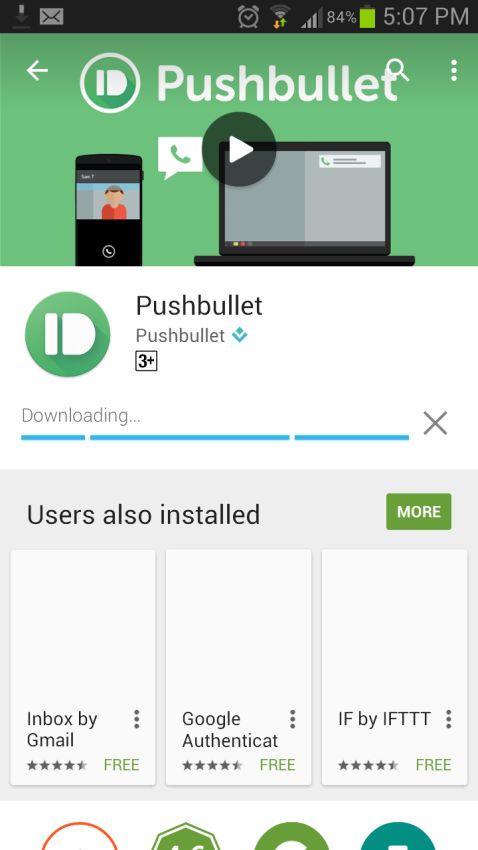
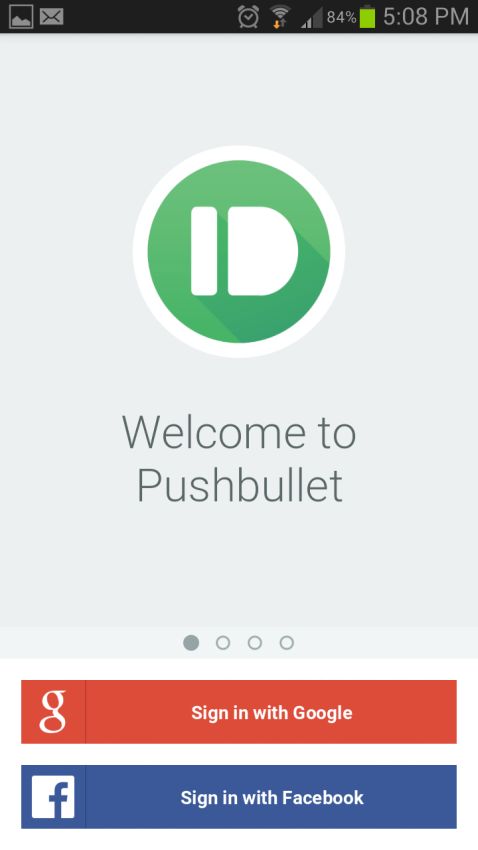
3. To bridge a connection between your phone and PC, go to your phone's Settings, and enable notifications support.
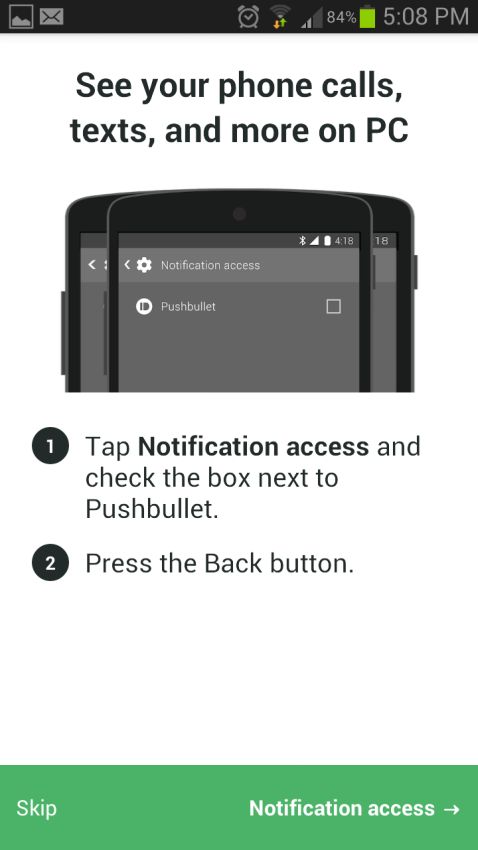
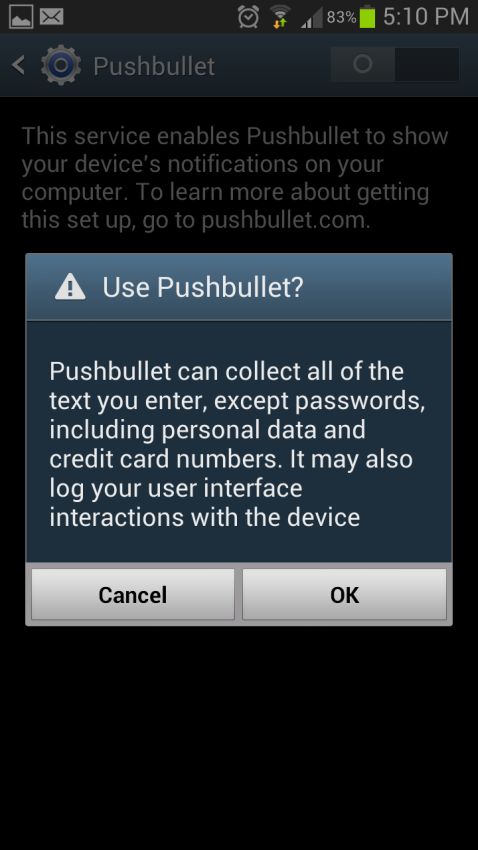
4. To access messages and other stuff from PC, visit pushbullet.com.
5. Sign in using the same account that you use for Pushbullet.
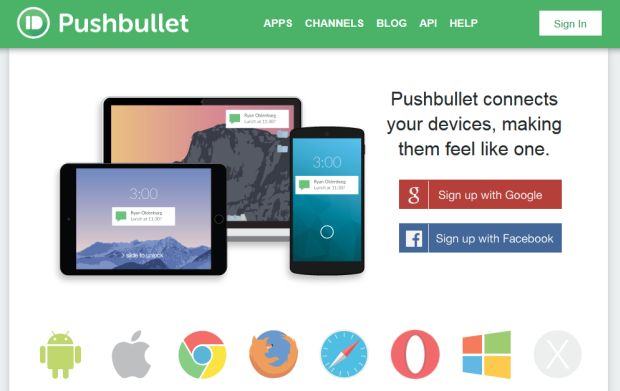
5. Similar to how WhatsApp web works, you will get access to messages in the browser.
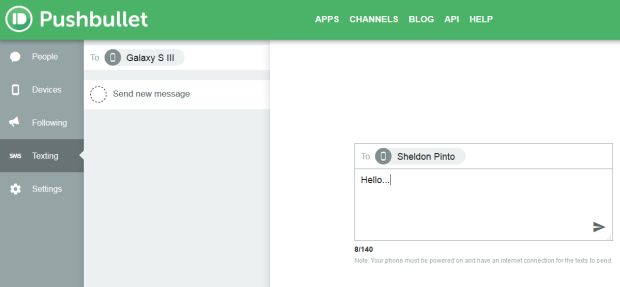
7. If you prefer tighter integration, install the Pushbullet app on your computer. Download links: PC, Mac.
8. To confirm that the notifications feature is working, send a test notification from your phone.
9. If you see a pop-up window like the one in this image does, you are good to go.
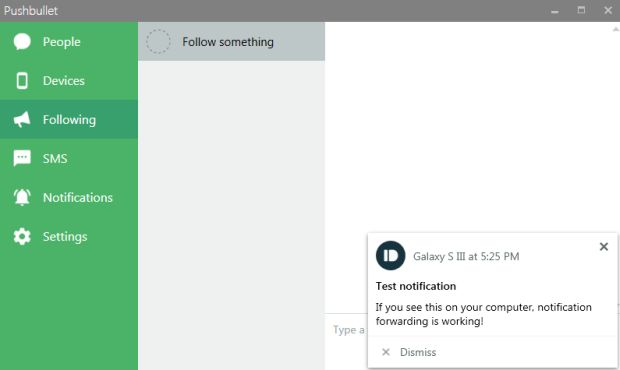
Tired Of Typing SMS From Your Phone? Try This | TechTree.com
Tired Of Typing SMS From Your Phone? Try This
Sync/send SMS from your computer using Pushbullet.
News Corner
- DRIFE Begins Operations in Namma Bengaluru
- Sevenaire launches ‘NEPTUNE’ – 24W Portable Speaker with RGB LED Lights
- Inbase launches ‘Urban Q1 Pro’ TWS Earbuds with Smart Touch control in India
- Airtel announces Rs 6000 cashback on purchase of smartphones from leading brands
- 78% of Indians are saving to spend during the festive season and 72% will splurge on gadgets & electronics
- 5 Tips For Buying A TV This Festive Season
- Facebook launches its largest creator education program in India
- 5 educational tech toys for young and aspiring engineers
- Mid-range smartphones emerge as customer favourites this festive season, reveals Amazon survey
- COLORFUL Launches Onebot M24A1 AIO PC for Professionals







TECHTREE