-
Libin
26th Mar 2015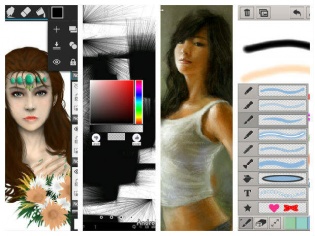
The smartphones and tablets have been changing the way a few things are done.
The basic tools of painting and sketching had remained the same for a number of years now. It took the new technologies in the 21st century to change the way it had been done.
There are a number of apps, that will help you to sketch and draw without the worry of that ne extra stroke ruining you painting.
Sketch Master by BariLab
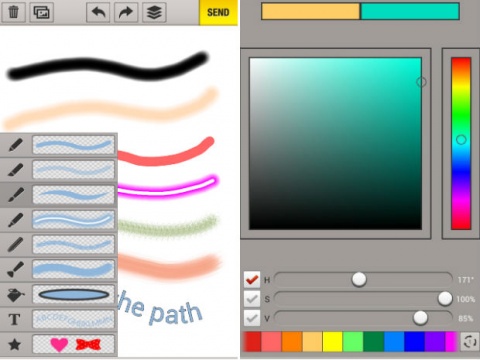
Sketch Master is also quite a popular app, and is known for some pretty professional tools. The app offers some great tools, including up to 3000% zoom. While the app is quite new, it certainly doesn’t lack in functionality, and could very well be considered a tool for professionals. Not only that, the app allows users to create an unlimited number of layers with the ability to toggle visibility and opacity of these layers and even reorder them. It also gives users a choice of 7 brushes, and the ability to save and share images.
ArtFlow by ArtFlow Studio
Artflow is perhaps one of the more popular sketching apps for Android, and it is also full of features. The app includes a number of great tools for the artists among us – in fact, there’s over 70 brushes and other tools available. The app also includes a hi-resolution canvas, allows users to export to a PhotoShop file, and it allows for infinite undos and redos. Not only that, ArtFlow also has a feature called palm rejection, which essentially means you won’t accidentally zoom in on the picture with your palm.
Sketcher Pro by wargoth
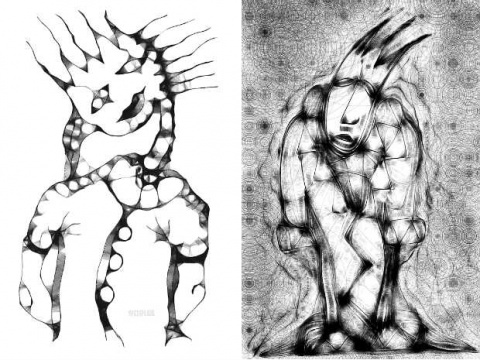
Sketcher Pro is certainly one of the lesser known sketch apps on the market, but that doesn’t mean that it’s not any good. Sketcher Pro includes over 12 brushes, an adjustable canvas size, a color picker with transparency, and so on. The UI of the app is also quite well done. Sketcher Pro also allows you to open previously saved images, and set the image you’re working on to be your background.Infinite Painter by Sean Brakefield
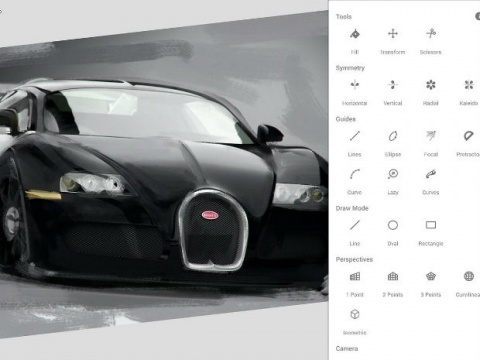
According to Infinite Painter, their sketch app has “fresh, innovative features that can’t be found anywhere else.” Some of these features include over 100 brushes that are categorized for ease-of-access, as well as the ability to mix and blend colors and export pictures to a PhotoShop file, which will be important for professionals. The user interface for Infinite Painter is one of the best looking we’ve seen yet, but it doesn’t just look good, it’s also easy to use. Tools are well organized and categorized.
Apps For Drawing And Sketching | TechTree.com
Apps For Drawing And Sketching
Why do you need a pencil and a board when you have apps that can do this.
News Corner
- DRIFE Begins Operations in Namma Bengaluru
- Sevenaire launches ‘NEPTUNE’ – 24W Portable Speaker with RGB LED Lights
- Inbase launches ‘Urban Q1 Pro’ TWS Earbuds with Smart Touch control in India
- Airtel announces Rs 6000 cashback on purchase of smartphones from leading brands
- 78% of Indians are saving to spend during the festive season and 72% will splurge on gadgets & electronics
- 5 Tips For Buying A TV This Festive Season
- Facebook launches its largest creator education program in India
- 5 educational tech toys for young and aspiring engineers
- Mid-range smartphones emerge as customer favourites this festive season, reveals Amazon survey
- COLORFUL Launches Onebot M24A1 AIO PC for Professionals







TECHTREE