-
Libin
25th Feb 2015
Useful Android Apps In Case Of An Emergency | TechTree.com
Useful Android Apps In Case Of An Emergency
In life expect the unexpected. It is always better to be prepared for a disaster, so these apps will come in handy in those situations.

A natural disaster can come with days of warning, or one can strike at a moment’s notice. Either way, it pays to be prepared.
There is nothing wrong in being well prepared for one those nasty moments, where a few quick decisions go a long way in saving lives or handling it in a better manner.
Here are some of the potentially life-saving apps that you might just want to have lying around on your Android phone or tablet during an emergency, along with a few tips on how to put them to use.
Learn First Aid
First Aid

The Red Cross’s First Aid app is good to have around for any type of accident, but it’s especially useful during an emergency when you may not have time to think or perform an internet search.
You can learn how to stop bleeding, respond to a heart attack, or tend to broken bones. If someone is hurt, this is the kind of app you want guiding you through the process of making sure whatever’s afflicting them doesn’t get worse.
EmergencyAndroidApps-Red-Cross-First-Aid
The British Red Cross offers an app with instructions on how to perform first aid on kids. And since family members aren’t always human, the American Red Cross has produced a first aid app for pets, too.
AR First Aid
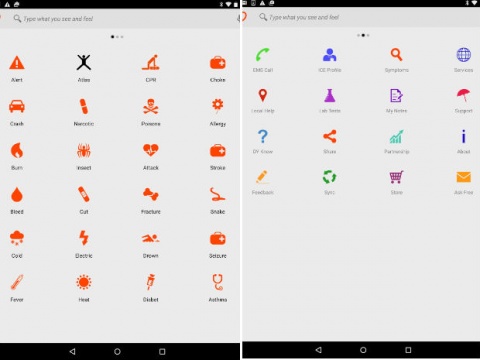
The Red Cross isn’t the only one producing these types of apps. There are plenty of options available in the Play Store, including AR First Aid, which you can see on display in this delightfully low budget trailer.
AR First Aid contains information on everything from allergies and burns to insect bites, electric shocks, broken bones, and fevers. The app isn’t particularly pretty, but the information is thorough. You may even want to study up beforehand, because you never know when you may need to save someone’s life.
Have a Flashlight & Survival Tools Handy
One thing all of the aforementioned natural disasters have in common is their ability to knock out the power. In which case, it helps to have a flashlight around.
Your phone’s battery may not like powering its LED light for long, but depending on the situation, a dead battery is a secondary concern. There are no shortage of flashlight (or “torch”) apps out there, so I’m only going to pick out a couple. Even though flashlight option is available on the latest Android L, other OS users need to download an app.
iHandy’s High-Powered Flashlight

iHandy’s High-Powered Flashlight supplements its ability to light up a room with a strobe mode, a built-in SOS signal, and the addition of a compass. This way if you’re injured or stranded away from shelter, you may be able to find your way home or call for help.
Nevertheless, it’s good to know how to turn your phone into a survival kit in case you find yourself separated for a while.
Power Torch
Power Torch doesn’t come with nearly as many features, but it does let you turn on your light without unlocking your phone. Just long-press the power button. It doesn’t get much easier than that.
Some phones may come with a flashlight toggle in their notification shade, so check there first before going out in search of an app. And if your phone doesn’t have a quick toggle present out-of-the-box, you can always create one yourself.
Save Emergency Information

In case you or a family member needs medical care, it’s good to have a record of everyone’s medical history. This way emergency medical technicians, nurses, and doctors can get to work in a way that doesn’t put anyone in further danger. The In Case of Emergency ICE app is one of the various options in the Play Store that can help with such a task.
In Case of Emergency ICE can also store information about your insurance providers, so if extended care is in the works, doctors know how much is covered. And if you don’t want folks messing around any parts of your phone you don’t want, even while you’re in critical condition, you can make In Case of Emergency ICE visible while everything else is locked.
Some of the features are tucked away behind a paid version that costs $1.98. ICE: In Case of Emergency is a similarly-named alternative you may want to consider, but it goes for $3.99 and doesn’t have a free option to tinker around with.
- DRIFE Begins Operations in Namma Bengaluru
- Sevenaire launches ‘NEPTUNE’ – 24W Portable Speaker with RGB LED Lights
- Inbase launches ‘Urban Q1 Pro’ TWS Earbuds with Smart Touch control in India
- Airtel announces Rs 6000 cashback on purchase of smartphones from leading brands
- 78% of Indians are saving to spend during the festive season and 72% will splurge on gadgets & electronics
- 5 Tips For Buying A TV This Festive Season
- Facebook launches its largest creator education program in India
- 5 educational tech toys for young and aspiring engineers
- Mid-range smartphones emerge as customer favourites this festive season, reveals Amazon survey
- COLORFUL Launches Onebot M24A1 AIO PC for Professionals







TECHTREE