-
Chandrakant 'CK' Isi
30th May 2014
Nokia MixRadio is hands down the best music service in India. For starters, it offers quality sound and a catalogue of over a crore tracks from various genres including western rock, classical, Bollywood, Marathi, Punjabi, you name it! More importantly, it's available for free.
The app has an a neat layout and straightforward user interface. Simply click on the "Play Me" button, choose up to three artists, and MixRadio will start streaming you relevant songs. For instance, if you Coldplay and U2 to mixes, the app not only plays these two bands, but also picks up tracks from similar artists such as Beck, Radiohead, Snow Patrol, and Muse. Thus, helping you explore the genre. What's more you can also save up to four playlists for offline use.
Unlike other services such as Spotify, MixRadio doesn't nag you with ads or sponsored content. If you like to download individual tracks, MixRadio Store has got you covered. With every new Lumia handset, you get 6-12 months free subscription to download DRM-free (Digital Rights Management) songs. This means you can copy these songs on multiple devices, and even share them with friends. You can renew subscription by paying Rs 281 for three months.
After reading this, I'm sure you want to try this app. Now here's the worst part. After setting up such an excellent service, Nokia has kept it exclusive. Seriously Nokia, why not release it to other manufacturers, and make some money?
Thankfully for us users, there's a workaround to get MixRadio working on any Android smartphone. An XDA forum user opssemnik, has extracted MixRadio app from Nokia X handset and packaged it for other smartphones. So without further ado, here are the instructions:
1. Go to your phone settings, and enable installation from "Unknown Sources".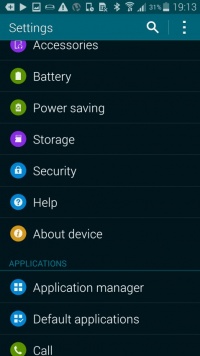
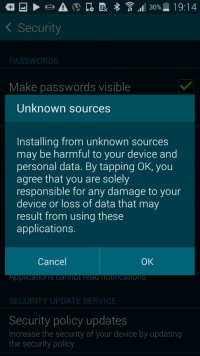
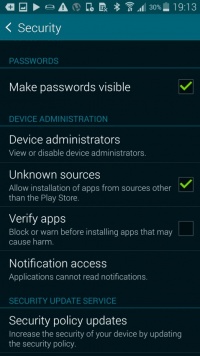
2. Download the Installer by visiting XDA forums. Don't forget to thank that guy.
3. Open a file manager, locate the file named 'MixRadioPort0.1.APK', and click on it to begin the installation process. If your phone lacks a file manager, get one from here.
4. The installer will prompt you to hit 'Install Mix Radio" button. Then, the app will ask for several permissions, click on Next. The process might take a few minutes, so be patient.
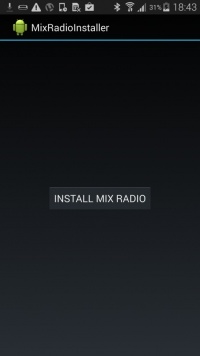
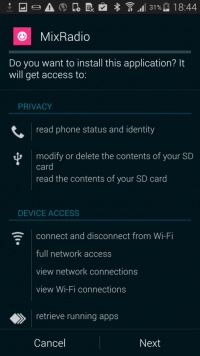
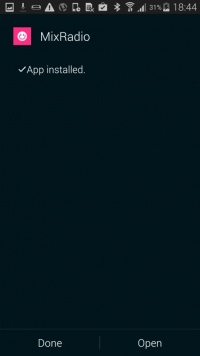
Now, start the app, keep calm, and music on. We've tested this process on the Samsung GALAXY S5 and XOLO Q800. There's no reason why it shouldn't work on your Android phone. Before signing off, here are a few screenshots from the S5.

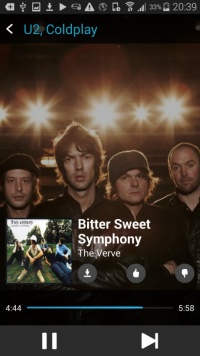
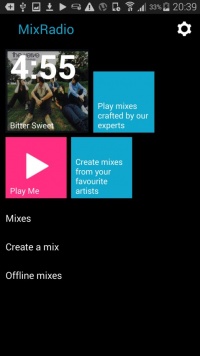
How To: Download MixRadio On Your Android Device | TechTree.com
How To: Download MixRadio On Your Android Device
Get the Lumia exclusive music streaming service on any Android device for free.
News Corner
- DRIFE Begins Operations in Namma Bengaluru
- Sevenaire launches ‘NEPTUNE’ – 24W Portable Speaker with RGB LED Lights
- Inbase launches ‘Urban Q1 Pro’ TWS Earbuds with Smart Touch control in India
- Airtel announces Rs 6000 cashback on purchase of smartphones from leading brands
- 78% of Indians are saving to spend during the festive season and 72% will splurge on gadgets & electronics
- 5 Tips For Buying A TV This Festive Season
- Facebook launches its largest creator education program in India
- 5 educational tech toys for young and aspiring engineers
- Mid-range smartphones emerge as customer favourites this festive season, reveals Amazon survey
- COLORFUL Launches Onebot M24A1 AIO PC for Professionals







TECHTREE