-
Chandrakant 'CK' Isi
12th Feb 2014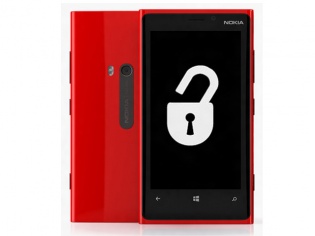
Android users have always enjoyed the liberty of side-loading apps on their phones. On the other hand, Microsoft has been quite strict about the app installation process on the Windows Phone platform. The Redmond company makes sure that each and every app on your phone is delivered via its software Store. However, developers can unlock their phone and deploy up to 10 apps.
If you're not a dev, don't lose your heart, as our Chinese friends coded a software that enables any user to enjoy developer privileges. Just a click of a button, and you can deploy 10 XAP files (XAP is APK equivalent of Windows Phone). How cool is that! Before you celebrate, let us make it clear that the software is quite tough as all its buttons and instructions are written in Chinese. But, with a lot of trial and error, we have found a way to make it work. To save you from the trauma of deciphering the Chinese language, we've provided you with easy to follow instructions aided with screenshots:
1. Install Windows Phone SDK on your pc. Get it from here.

2. Go to your phone settings and set max value for screen timeout.
3. Get the mystical Chinese software on your PC. Download it from here - http://ri.ms/devunlock10
4. Install the software. Soon after the installation process, the app might start the update process. Do not let that happen. As soon as you see a progress bar, hit the cancel or close button quickly. If the app manages to update itself, you'll have to uninstall and install it again.
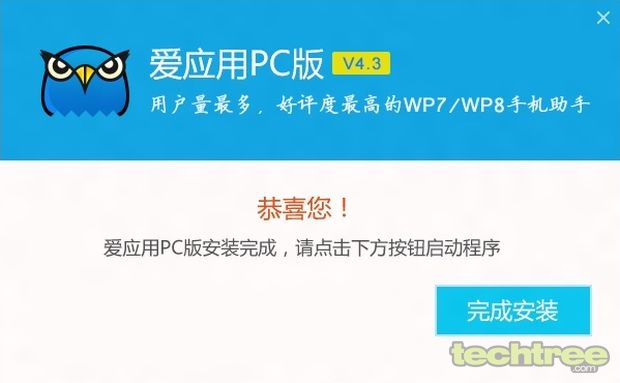
This message suggests that you've successfully installed the software.5. Fire up the software. It will ask you to connect your Windows Phone device.
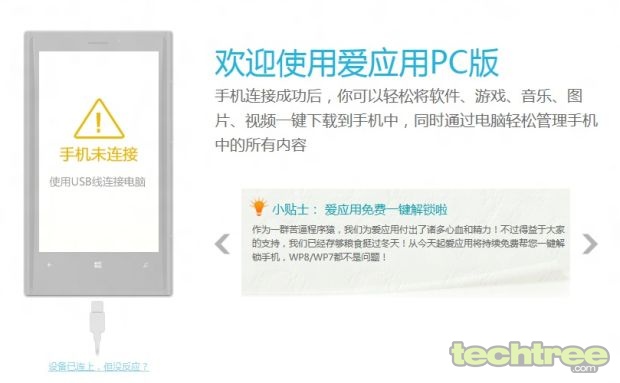
6. Connect your phone now. The software will identify your phone in a couple of minutes.
7. To begin the unlocking process, click on the blue button (highlighted in the image below). This might take a few minutes, so be patient.
8. If the software shows you the Windows Phone homescreen, you've successfully unlocked your phone. Happy 'Xapping'. If you get any nasty Chinese error, revisit step 4.

9. To deploy XAP files, download and use WP Power Tools. Due piracy concern, we can't direct you to XAP sources, but Google wouldn't mind help you find that.

The procedure has been tried and tested on Nokia Lumia 920, Lumia 820, and HTC 8X. There's no reason why it shouldn't work on the other WP devices.
How To: Deploy Apps On Windows Phone Using Your PC | TechTree.com
How To: Deploy Apps On Windows Phone Using Your PC
Find out how to sideload up to ten apps on your WP device.
News Corner
- DRIFE Begins Operations in Namma Bengaluru
- Sevenaire launches ‘NEPTUNE’ – 24W Portable Speaker with RGB LED Lights
- Inbase launches ‘Urban Q1 Pro’ TWS Earbuds with Smart Touch control in India
- Airtel announces Rs 6000 cashback on purchase of smartphones from leading brands
- 78% of Indians are saving to spend during the festive season and 72% will splurge on gadgets & electronics
- 5 Tips For Buying A TV This Festive Season
- Facebook launches its largest creator education program in India
- 5 educational tech toys for young and aspiring engineers
- Mid-range smartphones emerge as customer favourites this festive season, reveals Amazon survey
- COLORFUL Launches Onebot M24A1 AIO PC for Professionals







TECHTREE