-
Nikhil Rastogi
25th Oct 2013
Wouldn't you love to know the lowest price of any product instantaneously? That's exactly what Scandid does, a barcode scanning app that instantaneously throws a price based comparison and that too specifically for India. But how does it perform in the real world? We ran it through a variety of tests to find out.
For Android
As of now, Scandid is for Android only. Looks like the developers, Wishpoint Tech Pvt Ltd are wetting their feet first with the most popular platform, before venturing forth with other platforms. Fair enough, its the service that is more interesting than the app.Download Scandid on Google Play store here.
Getting Candid with Scandid
After switching on 3G on my phone, I launched the app. Other than the search box to manually search for the product, you have the Scan Barcode button to search for products directly, which is the app's coolest part. No one really wants to type in and search, when a quick scan should get the job done.Things To Note Before Barcode Scanning
- The database isn't as extensive as yet, you'll not find groceries and lifestyle products on the list. Almost the same reason why you don't find them online.
- Books can easily be scanned due to barcode present on them. However, for electronic items, you'll have to ask for the box just to scan, which can get awkward in a shop. Though title search circumvents the awkwardness.Scanning Barcodes
While it is a fantastic idea for the app to automatically detect a barcode, the barcode scanner is a little too eager, like a newbie it will try to jump at the slightest sight of a barcode and go auto-clicking. This means that you will have almost no time to hold your phone steadily, therefore resulting in Scandid complaining that “no barcode is present”, while clearly one is present right in front of it. This takes time getting used to. It would have been smarter to let one use a click button to start the scanner, similar to clicking a photograph where one is ready to click after framing the shot.The app identifies barcodes and names of the products correctly and easily. It's a true delight to see the app get the information right and feed it back correctly. Retailers be aware and beware!
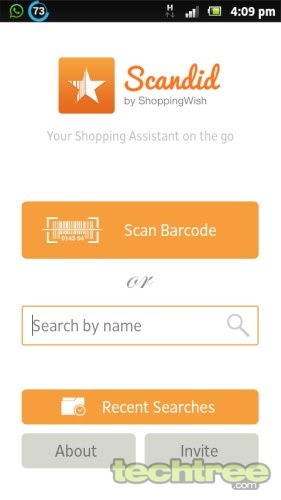

Many a times, you'll find the app a bit confused with the information, and provide you with a list of search results to sort from. Keep a look out for entries with numerous stores as that'll provide you with a comparison list that you are looking for.
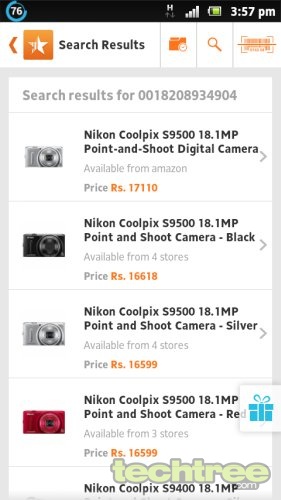
Other than the colour, there ought not to be multiple Nikon S9500 resultsMore often than not, what Scandid unfortunately struggles with is providing exact information. You'll often see the app hit and miss. This is more attributed to the fact that Scandid doesn't have information of its own, but actually scrounges for barcode/title matches on the Internet with third party websites. So if the third party site doesn't have it, you wont see it here either. Top that with retailers occasionally pushing similar products under the same barcode for their convenience, and you've a bit of a mess.
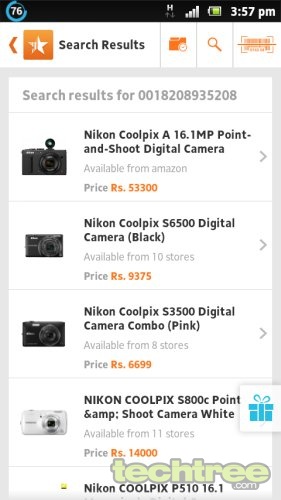

Clearly the search is listing garbageAdd your own product? You gotta be kidding! That's as much fun as filling BMC registration forms, though you do get free vouchers as enticement. Yippee!


Conclusion
Do we recommend this? As of now, not really. It is a good app, designed well and will only get better. But it isn't as reliable as one would like it, whether it be due to lack of information available on the Internet, or the way the app handles it. Whatever it may be, the premise is well set, and it should only get better from here.Though you may not want to trust it blindly, it is certainly worth a shot. Click here to download Scandid from Google Play store.
Know The Lowest Price Of Any Product With Scandid | TechTree.com
Know The Lowest Price Of Any Product With Scandid
Just the thing you need when shopping for Diwali.
News Corner
- DRIFE Begins Operations in Namma Bengaluru
- Sevenaire launches ‘NEPTUNE’ – 24W Portable Speaker with RGB LED Lights
- Inbase launches ‘Urban Q1 Pro’ TWS Earbuds with Smart Touch control in India
- Airtel announces Rs 6000 cashback on purchase of smartphones from leading brands
- 78% of Indians are saving to spend during the festive season and 72% will splurge on gadgets & electronics
- 5 Tips For Buying A TV This Festive Season
- Facebook launches its largest creator education program in India
- 5 educational tech toys for young and aspiring engineers
- Mid-range smartphones emerge as customer favourites this festive season, reveals Amazon survey
- COLORFUL Launches Onebot M24A1 AIO PC for Professionals







TECHTREE