-
Jayesh Limaye
11th Feb 2013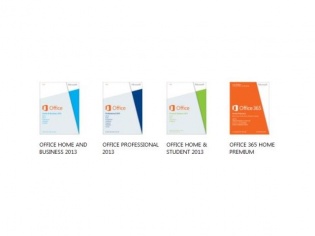
Microsoft's latest edition of its popular MS Office is available in two distinct varieties - the more traditional and locally installable 'Office 2013' (which itself has sub variants), which can be bought on a DVD, and the Web 2.0 inspired Office 365 which is available on 'software as a service' subscription model. The cloud-based Office 365 still needs to be installed as a client on the device on which it will be used, although you can also access it using your browser and an Internet connection (which also means, you can access it from any PC, from anywhere in the world, so long as the browser requirement is met) using the new 'Office On Demand' feature. Your documents are saved online, and you can download them at will, too. Office 365 is not new - it co-existed with the earlier edition of Microsoft Office, but it was only available for corporate users. Not any more, - this time, Microsoft has made sure that Office 365 is also available to the general consumer and of course, it is as usable as the new Office 2013. So, which one should you opt for?
Office 2013 costs:
- It comes with a single licence and therefore, you are required to buy additional licences by paying the full price if you want to install it on multiple devices.
- For those who only require Word, Excel, PowerPoint, and OneNote, there is the Office 2013 Home & Student editon is available for Rs 5500.
- Office 2013 Home & Business also includes Outlook and the costs skyrockets to Rs 13,500.
- If you also require Access and Publisher, then there is Office 2013 Pro, although it will set you back by a whopping Rs 25,000.
[We must remind you that we are talking about single user licences for a installation on one device]
Office 365 costs:
- This comes in two flavours, although in India, we can only get Office 365 Home Premium for Rs 4200 per year (the other one is Office 365 Small Business Premium that is priced at $150 per year).
- The Office 365 Home Premium comes with five user licences. This means that five people with five unique Microsoft IDs can install a single purchase on five different devices.
The yearly payment model of Office 365 Home Premium may seem an expensive proposition to most, at least at first glance. You may argue that in six years, you will end up paying as much as the cost of Office 2013 Pro, which doesn't need you to pay any more than the retail price. What we fail to notice is that Office 365 Home Premium comes with five user licences as against Office 2013 with a single user licence. Thus, you are actually paying just Rs 840 per user licence per year for Office 365 Home Premium. The cloud-based variant suddenly seems to be a very affordable and a wiser financial investment if you can find four others to share costs with.
Single home users are still better off with Office 2013 Home & Student as you only need to make a one-time payment of Rs 5500 and permanently own a single user licence. However, any additional licence on a second device once again tips the scale in favour of Office 365.
Other cloud advantages:
- Office 365 comes with an extra 20 GB of SkyDrive storage and also 60 minutes of international Skype calling every month.
- There is also Office On Demand — a new feature that allows the user to stream virtualised versions of the individual components such as Word, Excel, and PowerPoint to any Windows 7 or Windows 8 PC. This is especially useful on a borrowed computer such as from a friend or at a cyber-café, as it allows you to get the complete Office 2013 experience without actually installing anything.
- You can save documents to the cloud and continue from the same cursor position where you left it, the next time you log into Office 365 from any device. Your critical documents remain on the cloud, so you don't have to worry about them getting lost in case your device gets lost or stolen.
Here is a comparative summary of what comes in what Office variant.
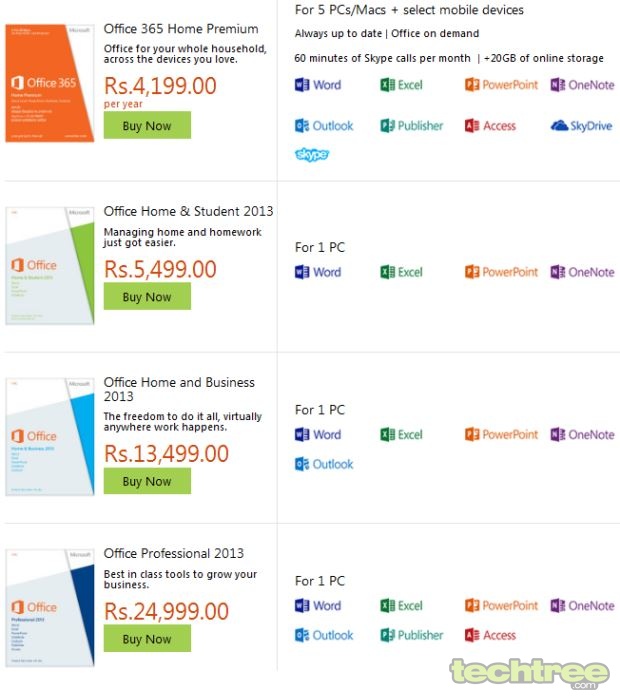
We think that Microsoft has already decided which Office variant you must buy, and it seems to be the cloud-based Office 365. Which version would you pick?
MS Office 2013 vs Cloud Based Office 365. Which One Makes More Sense? | TechTree.com
MS Office 2013 vs Cloud Based Office 365. Which One Makes More Sense?
Microsoft has already decided for us, it seems.
News Corner
- DRIFE Begins Operations in Namma Bengaluru
- Sevenaire launches ‘NEPTUNE’ – 24W Portable Speaker with RGB LED Lights
- Inbase launches ‘Urban Q1 Pro’ TWS Earbuds with Smart Touch control in India
- Airtel announces Rs 6000 cashback on purchase of smartphones from leading brands
- 78% of Indians are saving to spend during the festive season and 72% will splurge on gadgets & electronics
- 5 Tips For Buying A TV This Festive Season
- Facebook launches its largest creator education program in India
- 5 educational tech toys for young and aspiring engineers
- Mid-range smartphones emerge as customer favourites this festive season, reveals Amazon survey
- COLORFUL Launches Onebot M24A1 AIO PC for Professionals







Reader Comments (4)