-
Shaira Williams
12th Jul 2017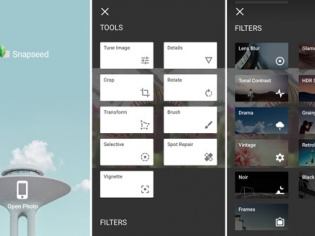
With Instagram, snapchat, WhatsApp, and the many other social media platforms that help people share real time photos, image has become king. Everyone is keen to try and enhance the images they take; from concealing pimples, wrinkles, or to simply enhancing your looks, it is common nowadays to find photo editing and enhancing tools. Thanks to photo editors on our smart phones, we can now have thousands of photos and videos and have fun with them while editing or filtering and confidently sharing them with our friends.
Looking for photo editor applications in the play store brings about hundreds of them and this causes hard time to decide on which one to choose. We have chosen for you the best seven photo editors that would do justice to that image of yours that you would love to show the world. This decision was made by their easy accessibility, rating and quality features
PicsArt
It has a 9/10 review meaning it is the best photo editor overall and also can be easily downloaded since it’s a free app. Who doesn’t like free things that serves you to your satisfaction and easily accessible?
PicsArt is one of the most powerful and best photo editors with a drawing tool, sticker and collage maker that enables you to crop, filter, edit, blend your pictures into beautiful college or even amazing and funny memes.
You can make a sticker of your desire and share it all around with friends or family in Instagram, Facebook, Tumblr, WhatsApp and many more or you use other images already created to make your own sticker. You can also insert texts into your image using many fonts and text effects
There are a million plus users of PicsArt, since it offers free college templates, layouts, fonts, stickers and also clipart packs which one can use to create an art i.e. create a photo with spring background and frames, using two photos to make a unique art etc. of his or her desire and it is fun.
Pixlr
This application is used both online (chrome) and offline. If photoshop has been your favorite photo editor then you should try the Pixlr editor since you will feel right at home. As Dari from TechiesPad states, Pixlr is cut from the same cloth as that of Photoshop.
You can make a new image using the editing and filtering features i.e. gaussian blur to remove noise, glamour glow, vignetting etc. or to adjust using things like brightness, saturation, desaturate, contrast and many more. All you need is just some basic understanding of how to use the editing tools to crop, fill or blur etc.
It has a one-click changes that is extremely fun and easy to use for learners. Also, it has weekly photo challenge which enables you to collect more ideas from other users of pixlr.
With pixlr you can share your photo on twitter, InstagramFacebook and basically all social media platforms
Aviary photo editor
It has some amazing feature and also another of the most popular editors in the word. It is a breath of fresh air that has user friendly environment with so many features to help the editing of photos to be successful.
It is a fast photo editing application with basics for adjusting color i.e. saturation or tint, sharpness and lighting i.e. shadows or highlights etc.
It doesn’t require a professional to use it, a learner can just dive into it and make the best out of it.
Airbrush
It has an overall rating of 4.8 and easy to use. It is free and the best application to use when in need of perfection although, it is not popularly known as other applications.
Air brush is able to bring that natural beauty desired without exaggerating the photo. It has re-touch tools that is user friendly and is able to remove pimples, blemishes and spots. It can also make your teeth whiter and your eyes to lighten up.
Do you want your photo to look slim or just to reshape the shape of the photo? This is the app for you. It can lengthen or slim the photo within seconds.
Snapseed
It has a rating of 4.6 and is very popular although it was scooped by google some time back. It is found on both iOS and Android phones supporting raw photos and it is very easy to use.
Just like PicsArt it is a powerful editing application with android having basic built-in software of photo editing in the photos application. One is able to use the quick adjustments to adjust contrast, exposure or even highlights and much more. In case the outcome of that particular picture you are filtering does not please you, one can redo the editing since original pictures can’t be loosed.
Does your image have blemishes? Then get yourself Snapseed since it has a spot removal brush that can remove all the blemishes in the picture. It also has a feature which allows you to copy the edits you have done from an image to a different image and lens blur that can be adjusted in several directions. It can also fill empty areas after vertical and horizontal adjustments
Photo Editor Pro
This is the easiest photo editing tool of all time that allows you to fix or enhance or retouch your photo in less than a minute.
It has a ton of editing tools that allows you to adjust colors or brightness, to crop unwanted areas with just a tap on the screen. You can also add stickers to your photos and make your image amazing and to have a look of professional work.
Fotor photo editor
This is a free professional photo editor for Windows (Fotor) that has slick interface and extremely easy to use. It also has social platforms like the Instagram and many more that you can share your photos after editing them to your satisfaction.
It is able to correct images taken due to poor lighting using different effects such as the lomo, classic, vignettes and many more (approximately there are around 35 effects). The effects are done using slider. The final result of this application gives you something similar to editing done in photoshop.
Disclaimer: Shaira Williams is a tech enthusiast and blogger. All views expressed in the post are the author's and the publication does not claim rights to it.
Best Photo Editing Applications of All Time | TechTree.com
Best Photo Editing Applications of All Time
This decision was made by their easy accessibility, rating and quality features.
News Corner
- DRIFE Begins Operations in Namma Bengaluru
- Sevenaire launches ‘NEPTUNE’ – 24W Portable Speaker with RGB LED Lights
- Inbase launches ‘Urban Q1 Pro’ TWS Earbuds with Smart Touch control in India
- Airtel announces Rs 6000 cashback on purchase of smartphones from leading brands
- 78% of Indians are saving to spend during the festive season and 72% will splurge on gadgets & electronics
- 5 Tips For Buying A TV This Festive Season
- Facebook launches its largest creator education program in India
- 5 educational tech toys for young and aspiring engineers
- Mid-range smartphones emerge as customer favourites this festive season, reveals Amazon survey
- COLORFUL Launches Onebot M24A1 AIO PC for Professionals







TECHTREE