-
Pooja
06th Apr 2017 Android is a customizable and flexible mobile operating system. No wonder then that Android is the most used mobile platform across the globe. If numbers are to be believed 85% of smartphones globally run this operating system developed by Google. However, most of the users don't explore it enough to fully utilise its potential. Don't worry though, as we are going to introduce you to some useful hidden features of Android.
Android is a customizable and flexible mobile operating system. No wonder then that Android is the most used mobile platform across the globe. If numbers are to be believed 85% of smartphones globally run this operating system developed by Google. However, most of the users don't explore it enough to fully utilise its potential. Don't worry though, as we are going to introduce you to some useful hidden features of Android.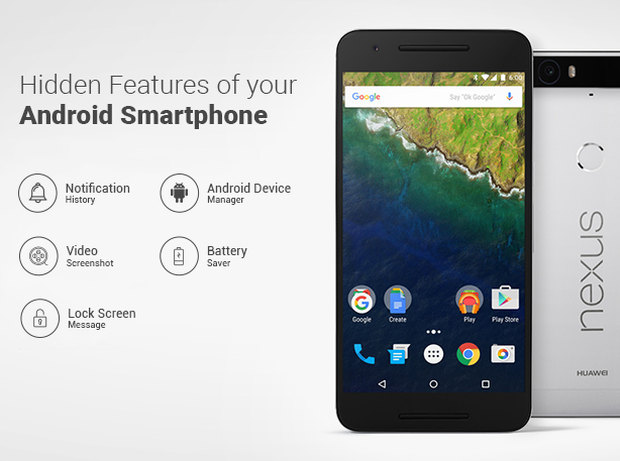
1. Notification HistoryDid You Know that it is possible to access the deleted notification of your Android phone? Well, here's how to do it. Long tap on homescreen of your phone and then click on widgets. From the settings shortcut widget, find the notification log placing it on homescreen to check the notification history.2. Android Device ManagerAndroid Device Manager is a key tool to locate, erase data, or lock your lost smartphone. In case your device is misplaced or stolen, simply open Android device manager on a browser and sign in with your Google ID used on your Android smartphone. You will get three options ring, lock, and erase. Use one according to your requirement.3. Magnification GestureBy turning Magnification gestures on you can magnify everything on your screen. It allows users to zoom in and get a closer look at screen content. After turning on magnification gestures triple tap the screen to Zoom in and Zoom out.4. Lock Screen MessageYou can set a customized lock screen message like phone number, email address, or physical address on your Android phone. This feature can be helpful in case you lose your phone. The person that finds your device can easily return it using the details on the lock screen.5. Video ScreenshotOn the Android Marshmallow, you can actually video a screenshot, this option is available on the drag down menu on the homescreen. For the older version versions, there are many screen recording apps available on the Google Play Store that can be downloaded to get this useful feature.6. Barcode ScannerBarcode scanner is common feature on smartphones these days and most have it as an inbuilt feature. Even if your phone doesn’t have a barcode scanner preinstalled, it is possible to get it by installing an app. There are many available for free in the Google Play Store.7. Battery SaverTo extend your battery life further turn on the battery saver feature from the settings. It disables few background processes like location services, background data, and vibrations to improve battery life. Andriod Marshmallow further improves battery efficiency of your smartphone with built-in doze feature.8. Smart LockSmart lock feature is available on Android 5.0 and above it allows you to unlock your smartphones at trusted placed without PIN or pattern. Setting up a screen lock is a much-required feature to keep your smartphone safe, However, entering the password or pattern everytime can be tiresome. Particularly when your smartphone has this inbuilt smart feature. Click on the security menu in settings and scroll down to the smart lock option to set it as per your preferences.9. Safe ModeIn case you have performance issues with your Android phone, safe mode is a feature you will love. It disables all third party apps and the icons of suspicious applications appear in gray. Press the power button, now hold the power off confirm the notification to reboot in safe mode.About Author
Pooja Sharma, is a tech enthusiast and industry expert. Her day job is at Freekaamaal.com , in her free time she likes contributing articles to different publications.
Nifty Android Features That Are Hidden In The OS | TechTree.com
Nifty Android Features That Are Hidden In The OS
A few simply tricks that will help you use your Android phone to full potential.
News Corner
- DRIFE Begins Operations in Namma Bengaluru
- Sevenaire launches ‘NEPTUNE’ – 24W Portable Speaker with RGB LED Lights
- Inbase launches ‘Urban Q1 Pro’ TWS Earbuds with Smart Touch control in India
- Airtel announces Rs 6000 cashback on purchase of smartphones from leading brands
- 78% of Indians are saving to spend during the festive season and 72% will splurge on gadgets & electronics
- 5 Tips For Buying A TV This Festive Season
- Facebook launches its largest creator education program in India
- 5 educational tech toys for young and aspiring engineers
- Mid-range smartphones emerge as customer favourites this festive season, reveals Amazon survey
- COLORFUL Launches Onebot M24A1 AIO PC for Professionals







TECHTREE