-
Chandrakant 'CK' Isi
25th Mar 2019
I know, it is not really a new trick. However, I have been getting a lot of emails requests from readers to help them enjoy Spotify in India. I thought it would be a good idea to write an article and assist more people. So if you too have been hearing about this streaming service from snobs around you, now is the time to take it for a spin. This way you don't feel left out on pretentious discussions during office lunch and also get to find out what the fuss is all about. Considering that many smartphone users may not have access to a desktop computer, the entire tutorial is planned around around your phone.
1. Go to phone's Settings, click on Security, check the box next to 'Allow installation of apps from unknown sources'.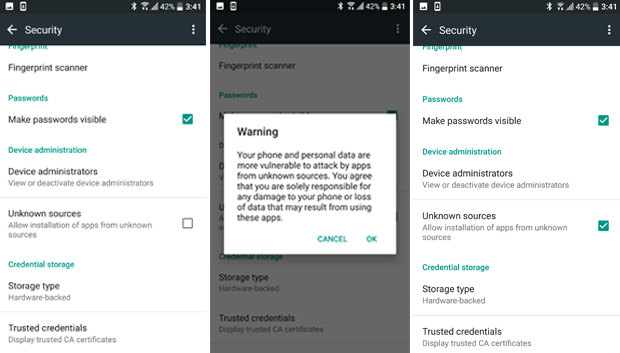
2. Since Spotify is not available India, download the installation file using this link. Click on the APK file to install the app.
3. Now that you have the app, all you need an account registered from the US. To make that happen, let us download a free VPN app called Hola. Since there are multiple clones, I suggest you take a look at these screenshots.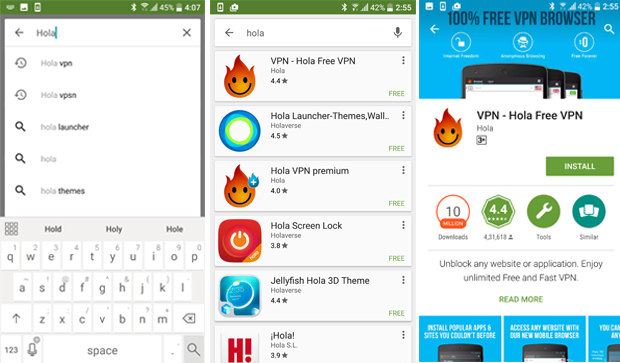
4. Fire up Hola, the app will show you the list of apps that can be opened via proxy connection. Click on a browser, select country as US.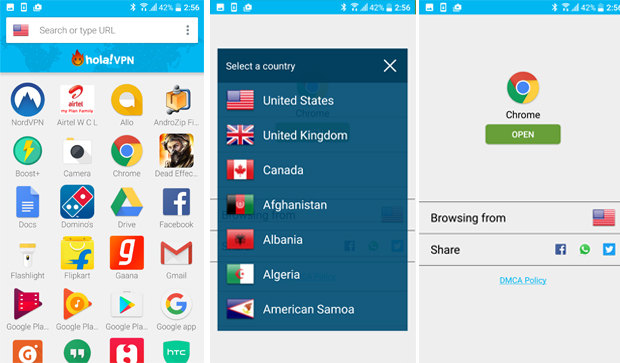
5. In browser, visit spotify.com/signup. Submit your details and get your Spotify account. Open Spotify via Hola. Use the newly acquired credentials to login. Once your account is authenticated, you can uninstall Hola and use Spotify on your local network.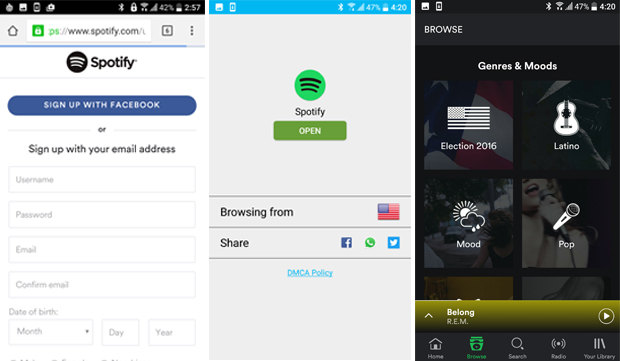
How To: Access Spotify In India | TechTree.com
How To: Access Spotify In India
Here's an easy tutorial to make Spotify work where it is not officially launched.
News Corner
- DRIFE Begins Operations in Namma Bengaluru
- Sevenaire launches ‘NEPTUNE’ – 24W Portable Speaker with RGB LED Lights
- Inbase launches ‘Urban Q1 Pro’ TWS Earbuds with Smart Touch control in India
- Airtel announces Rs 6000 cashback on purchase of smartphones from leading brands
- 78% of Indians are saving to spend during the festive season and 72% will splurge on gadgets & electronics
- 5 Tips For Buying A TV This Festive Season
- Facebook launches its largest creator education program in India
- 5 educational tech toys for young and aspiring engineers
- Mid-range smartphones emerge as customer favourites this festive season, reveals Amazon survey
- COLORFUL Launches Onebot M24A1 AIO PC for Professionals







TECHTREE