-
Poonam Mondal
19th Jul 2016
Looking good in social media has become a culture now and when it’s about updating our pictures on social media, there’s always an urge to look our absolute best. Instagram photo filter has become popular because of the variation of filter effects which is surely a boon for selfie addicts. Step aside Instagram; the latest photo-enhancing app craze is Prisma, an app from Russian developers that turns prosaic smartphone shots into art!
Before the launch of Prisma, there were filters like sketch which delivers pencil sketch art of your picture. But Prisma app uses artificial intelligence cloud processing to apply the painting effects of master painters such as Van Gogh, Picasso, Munch, and Mondrian to your digital snapshots.
Here are a few things to consider when using this really impressive app and some pointers to its future directions. The app is free to try out for yourself (for now), so if you're an iPhone user who wants to be dazzled by your own photos turning into art, get over to the iTunes App Store. The company is working on an Android version which they hope will be ready in July. They will also be making Prisma Video, which will allow users to apply the same effects to videos. (Read More)
I took the following selfie and here is the result when one of the Prisma filter (Tears) was used:
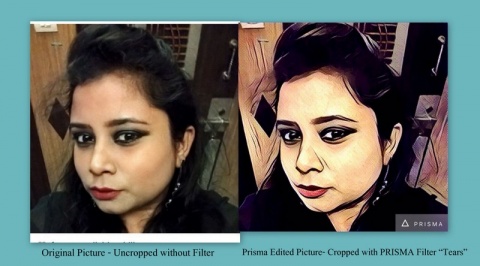
To find out how it works, here is the quick guide:
1. First, open Prisma App from your iOS device.
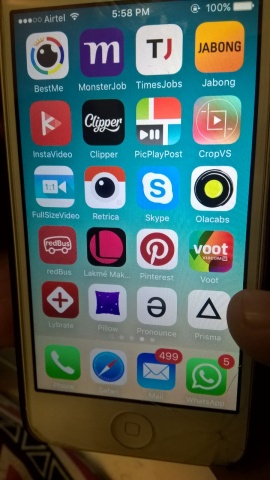
2. You can select the image to edit. You can capture a fresh image or use a stored image to edit. Here I have selected a stored selfie to edit.

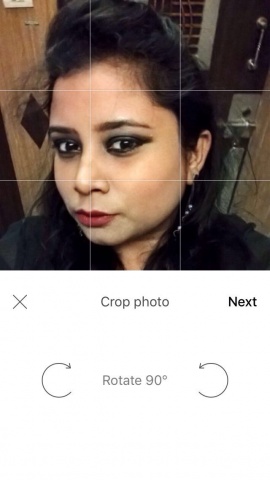
3. You can crop and adjust the size or rotate the image before applying the filter. I have only cropped the image a bit as no adjustments were needed to rotate the picture.
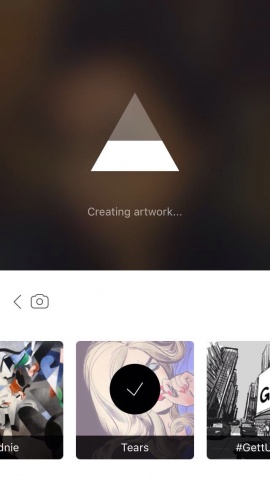
4. You can see multiple filter options. As per your choice, you can select any filter to edit. For my picture I have chosen the filter Tears. Simply clicking on the filter transformed my image into a work of art!
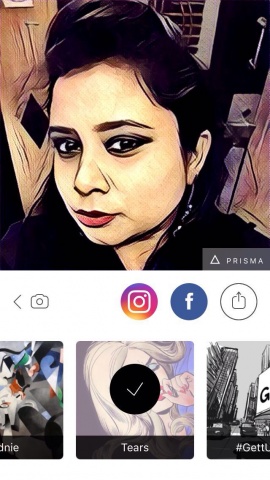
5. You can instantly share it on social networking sites or can store it on your smartphone.
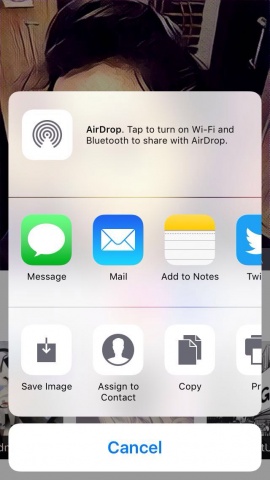
Through the marvelous filter options, Prisma is sure to compete with all its competitors and is soon becoming the favorite photo edit app for the click-happy lot!
How To Use Prisma App And Turn Pictures Into Art | TechTree.com
How To Use Prisma App And Turn Pictures Into Art
Techtree has listed the key steps to use Prisma app to add filter effects to a picture
News Corner
- DRIFE Begins Operations in Namma Bengaluru
- Sevenaire launches ‘NEPTUNE’ – 24W Portable Speaker with RGB LED Lights
- Inbase launches ‘Urban Q1 Pro’ TWS Earbuds with Smart Touch control in India
- Airtel announces Rs 6000 cashback on purchase of smartphones from leading brands
- 78% of Indians are saving to spend during the festive season and 72% will splurge on gadgets & electronics
- 5 Tips For Buying A TV This Festive Season
- Facebook launches its largest creator education program in India
- 5 educational tech toys for young and aspiring engineers
- Mid-range smartphones emerge as customer favourites this festive season, reveals Amazon survey
- COLORFUL Launches Onebot M24A1 AIO PC for Professionals







TECHTREE