Review: Circle Rude Gaming Mouse | TechTree.com
Review: Circle Rude Gaming Mouse
All show and no go.

Built well; great plastic and button quality; feature packed; braided cord; multicoloured LED lighting; in-game DPI switching.
Sub-par performance; poor tracking quality; excessive angle snapping; low tracking malfunction speed; not worth the price.
There's no easy way to put this, but the Circle Rude mouse is a blatant rip-off of Razer Mamba. This doesn't come across as a surprise once you notice Rude's made-in-China label. That makes one wonder if Circle is in the same league as Micromax, Intex, Celkon, Karbonn and their ilk. You know; the sort of local brands that make a killing by simply rebadging Chinese products.
However, all that ceases to matter once you look at the gaming mouse. The Rude doesn't quite look the part of a cheap Chinese copy of Mamba. In fact, the quality of plastics, buttons, lighting, and overall fit and finish levels belie its Rs 1,700 asking price.
Pretty Like a Colour Photocopy
If you have seen the Mamba or its inspiration, the DeathAdder, you already know what to expect from the Circle Rude mouse. Being the perfect doppelganger, it bears familiar ergonomics of Razer's flagship wireless mouse. That's something you certainly can't complain about. Everything from the thumb buttons to the tell-tale scroll wheel floating within the cleft between the left and right click buttons has been faithfully replicated, right down to the rubber grips on either sides. Just like the Mamba.

The floating scroll wheel is blatantly copied off the Razer Mamba
The only difference being the rocker switch for changing sensitivity/resolution nestled within an odd silver plastic strip that lies between the main mouse buttons on the top. In all probability, that just might be Circle's way of dodging the copyright bullet. However, there is an upside to making a photocopy of Mamba's body shell. The ergonomics are top notch as a consequence, whereas the mouse works well with both claw and palm grip styles. Having said that; the Circle Rude mouse still is a bit too heavy for my liking, though. I prefer the lighter weight of the DeathAdder.
The mouse employs high-quality Omron micromechanical switches that deliver effortless and quick response from the buttons. Every single one of these provides a positive tactile feedback, except for the DPI rocker button that incorporates membrane-based switches that feel slow and vague. This isn't a deal-breaker since these switches aren't generally used as often as the rest of the buttons.
The Circle Rude mouse employs materials that look and feel surprisingly expensive for its asking price. The lightly rubberised top-half of the chassis feels soft to touch and is quite grippy and comfortable. Your thumb and pinky have the luxury of real rubber inserts on both sides for maximum stability and grip. Again, just like the Mamba. However, the rest of the mouse bears glossy piano black plastics that sadly end up looking a bit cheap.


The side buttons are perfectly placed, just like the Mamba
This tackiness is contrasted by an upmarket braided cord (five foot of it) that terminates into a gold-plated USB plug. Not that a gold-plated ground terminal will improve anything in a digital interconnect, but this way you at least know the manufacturer hasn't been cheap. And that's a pleasant irony in what's supposed to be a cheap gaming mouse. The Rude even looks the part thanks to LED lighting on the scroll wheel, as well as the logo on the palm rest that pulses in green, red, and blue to indicate the resolution (DPI) selected.
Don't Blame the Optical Sensor
Now that we know that this is a cheap mouse that looks expensive, while being well built and ergonomic to boot, the only thing that needs to be ascertained is whether its performance similarly belies its price. Well, the short answer would be a resounding 'no'. However, since I'm not paid for short answers, let's start off by taking a look at what makes the Rude tick.
At the heart of the mouse lies a 2400 dpi optical sensor that's illuminated by a red LED. But hold on just a minute before you go about regurgitating marketing drivel claiming that laser sensors are better than optical ones. Let me assure you that after having tried out nearly every laser gaming mouse worth its salt, I always fall back to the humble optical variety.

Red and blue illumination indicate the problematic 1600 and 2400 DPI resolutions
Even if that means I have to keep buying a new Razer DeathAdder every other year (yes, it's that unreliable). That's simply because its infrared sensor is far superior to any laser alternative I have used. This includes laser sensors ranging from the pathetic Phillips Twin-Eye employed in most high-end Razer mice to the respectable Avago ADNS 9500 found in premium offerings from Roccat, Cooler Master, and SteelSeries.
My point is, unless you are an incredibly high-sensitivity gamer using a next-gen 4K display—which I assure you, no one is—you don't really need a laser sensor with 5000 ridiculous DPI to score headshots. In fact, despite their relatively lower resolution, the reliability and tracking quality afforded by optical sensors (both, LED-illuminated or infrared variety) is far superior to that provided by their laser counterparts.
You Can't Copy Engineering
So when I say that the Circle Rude mouse delivers sub-par tracking quality, it's not because it uses an optical sensor, but because the one used isn't any good. For starters, the sensor has way too much angle snapping (prediction). If that sounded like Sanskrit and Bhojpuri to you, here's some dope on the phenomenon.![]()
A mouse exhibiting angle snapping, or prediction, tends to filter out shakes and judders generated by the human hand, thereby allowing it to track in a straight line. Although that may be beneficial to keep the crosshair locked along the Y-axis (height) for easy headshots, it is disastrous in games incorporating any iota of verticality, or those with player models of varying heights. In that case, not being able to aim the crosshair up and down freely is a bad idea.
At the lowest possible resolution of 800 DPI, the mouse tracked just about acceptably (if you stretch your imagination a bit) on all of my test surfaces. This includes Razer Sphex hard mat, Razer Goliathus cloth mat, cheaper cloth/rubber mouse pads, and desk surfaces of light and dark hues. The mouse has no appreciable tracking anomalies at this resolution, but the point of tracking malfunction—that is, the speed at which the sensor experiences negative acceleration—arrives earlier than I had expected. In simple terms, if a low-sensitivity CounterStrike player (sniper, for example) swipes his mouse rapidly to perform a quick 180-degree turn to take his pursuer out, he will instead find himself shooting straight at the ceiling or his own foot.
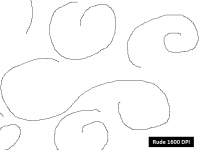

Tracking accuracy: DeathAdder 1600 DPI (left), Rude 1600 DPI (centre), and Rude 2400 dpi (right)
It's pretty obvious that low-sensitivity gamers are at a disadvantage here. Unfortunately, the high-sensitivity ones are even worse off. Unlike other gaming mice, the driver suite restricts you to three DPI settings—800, 1600, and 2400 DPI. The problem with the latter two resolutions is that the tracking quality just goes down the crapper. The strain on the sensor when combined with aggressive angle snapping (prediction) makes tracking a perilously imprecise affair. Just check out the corresponding tracking quality graphs to know what I'm on about.
All Show and No Go
Needless to say, this fact was reflected in all the FPS games that I tried, which included old-school favourites CounterStrike and Quake 3, in addition to newer CryEngine, Source, id Tech, and Unreal engine powered games. The egregiousness of Rude mouse's inaccuracy, however, was more apparent at 1600 and 2400 DPI. While you can live with tracking gremlins at 800 DPI on a pinch, your performance and accuracy will suffer nonetheless.
You could argue that the Circle Rude mouse is irresistibly cheap at Rs 1,700. However, you'd want to reconsider once you realise there are better optical alternatives from respectable brands such as Cooler Master CM Storm Xornet (Rs 1,500), Logitech G300 (Rs 1,600), and Roccat Lua (Rs 1,750). All of these deliver much better tracking performance, if not all the bling and features of Rude.
In my humble opinion, you're better off with a mouse that actually lets you score some headshots instead of just sitting pretty on your desk. The Circle Rude, unfortunately, isn't that mouse.
Features: 3/5
Design and Build Quality: 3.5/5
Performance: 2/5
Value For Money: 3/5
Mojo: 2/5
Overall Rating: 2.5/5
TAGS: Gaming
- DRIFE Begins Operations in Namma Bengaluru
- Sevenaire launches ‘NEPTUNE’ – 24W Portable Speaker with RGB LED Lights
- Inbase launches ‘Urban Q1 Pro’ TWS Earbuds with Smart Touch control in India
- Airtel announces Rs 6000 cashback on purchase of smartphones from leading brands
- 78% of Indians are saving to spend during the festive season and 72% will splurge on gadgets & electronics
- 5 Tips For Buying A TV This Festive Season
- Facebook launches its largest creator education program in India
- 5 educational tech toys for young and aspiring engineers
- Mid-range smartphones emerge as customer favourites this festive season, reveals Amazon survey
- COLORFUL Launches Onebot M24A1 AIO PC for Professionals







TECHTREE