Review: Acer Aspire S5 | TechTree.com
Review: Acer Aspire S5
A lean and mean Ultrabook that's easy to carry around but difficult to steal.

Excellent performance; Very thin and light; Highly portable; Good sound; Data security hardware and software.
Expensive; No touchscreen; Comes with Windows 7; Gets hot; Poor viewing angles for screen, Poor battery backup.
Acer Aspire S5
Price: Rs 86,500
When Intel launched the Ultrabook concept, these devices were envisioned to be much lighter, slimmer, and faster than a conventional laptop, yet not sacrificing on the ergonomics and comfort. In practice, very few Ultrabooks we have reviewed can be termed as a complete embodiment of that philosophy. However, that was until we got our hands on the Acer Aspire S5. This 13.3-incher is the thinnest Ultrabook around at a maximum thickness of just 11 mm. In fact, it is even thinner and lighter than a 13.3" MacBook Air. Powered by an Intel Core i7 CPU and a 256 GB SSD should speed up things. Let's find out if it really does.

Build And Features
The laptop has a dark grey graphite-like appearance with fine smooth brushed finish all over. In fact, the casing is made of aluminium and magnesium alloy. The lid of the laptop is slightly larger than the keyboard rest, making it very easy to open it up. The screen opens around 120 degrees, which is an adequate angle to use. The hinge and the overall construction feels sturdy. Weighing just 1.2 kg and with a maximum thickness of just 11 mm, this is highly portable.
The 13.3" screen has pixel dimensions of 1366x768, thus allowing it to natively display 720p content. This part of the laptop is really razor thin and really sets the laptop apart from others. The screen does not feature touch input, so you will not be able to take advantage of the touch UI of Windows 8 if you choose to upgrade to that OS at a later stage. A HD webcam is present at the centre to facilitate video chat.

The keyboard is of island type and the keys are well-spaced out. It is not backlit, so you cannot use it in the dark. The touchpad is large enough for comfortable usage and is placed dead centre under the spacebar. This arrangement can cause false inputs from the right hand to register on the touchpad while typing. A button to open the MagicFlip is also present here.
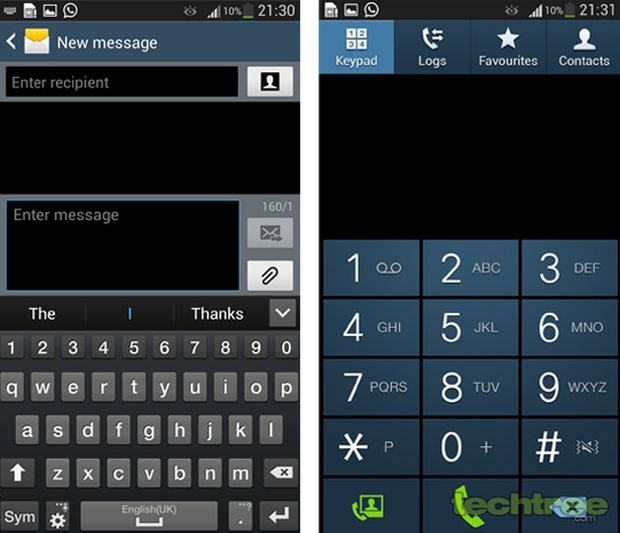
Because it is so thin, there aren't any visible ports on any side. However, the ports are there hidden at the rear and are exposed via a motor-driven mechanism that pushes down the panel of ports (which in turn, pushes up the laptop). Here, you can see two USB 3.0 ports, an HDMI port, and a Thunderbolt port. There is also an exhaust vent to throw out the hot air generated inside. The panel is intelligent enough to sense any plug that is inserted in one of the ports and then it doesn't close even if forced. An SD card slot, headphone/microphone combo port, in-built microphone, and power button are present on the sides.
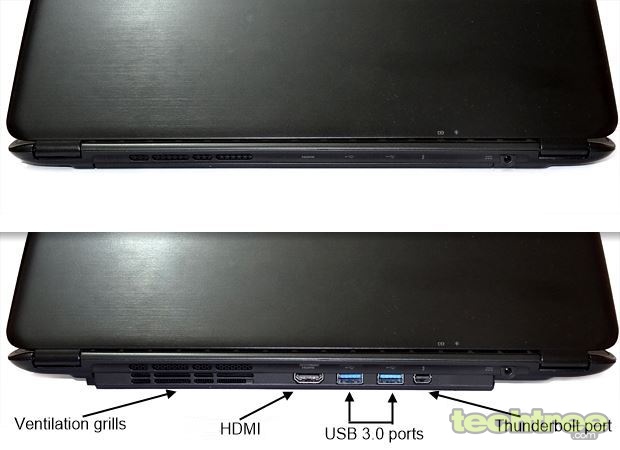
Speakers on the underside on the left and right. It is mentioned that the speakers are Dolby Home Theatre certified and professionally tuned. Marketing jazz apart, they do sound really good.
The S5 is powered by an Intel Core i7-3517U dual-core CPU with HyperThreading, running at 1.9 GHz and supporting Turbo frequency of up to 3 GHz for performance boost. It comes with 4 GB of RAM and a 256 GB SSD. Graphics are handled by on-board Intel HD Graphics 4000. The device comes with Windows 7 by default, although it can work well with Windows 8 too if installed.
The bundled accessories include a carry pouch and a very useful Bluetooth mouse.
McAfee Anti-Theft
This laptop comes with McAfee's Anti-Theft software, which is the front-end for Intel's Anti-Theft that is built into every Ultrabook. This McAfee software makes it possible to track the laptop if it is stolen and the user may choose to keep tracking it in stealth mode or completely disable it remotely. This does require the stolen laptop to be connected to the internet in some way. However, the setup also lets you determine a specified time duration while the laptop can try pinging the AT servers, failing which, it will automatically lock and display a custom message warning the unauthorized user about its stolen status.
The software allows you to create encrypted vaults of up to 8 GB each to store files sized up to 2 GB each. The encrypted data on the laptop remains secure while it is accessed before getting locked. Its anti-tamper feature prevents uninstallation of the software and keeps personal data safe even if the hard drive is removed or the OS is reinstalled. While Intel AT provides the hardware base, it is the McAfee Anti-Theft that actually makes it usable.
Performance
The S5 boots up in under 15 seconds, which is fast, but not as fast as some of the other SSD-based laptops we have tested before. The system performance is very smooth and the device doesn't get bogged down by multitasking.
The keyboard is very spacious and comfortable to type. The palm-rest makes it easy to use for long hours. The cursor keys are tiny, so you may find it difficult to use them if you have large fingers. The touchpad with a matte finish also has an excellent response.
The speakers sound so loud and clear that you may not need to use external speakers at all. It is perfectly capable of playing 1080p movies. However, the screen's bad viewing angles may spoil the experience. To its credit, the screen is very bright and is clearly visible even in brightly lit environments despite having a glossy finish. The colours also appear natural.
We are a little sceptical about the motor-driven mechanism that exposes the ports at the rear. The ports will not be accessible if this mechanism fails. Also, we noticed that this panel opens up whenever the laptop gets overheated so that more hot air could be thrown out, but in case of the mechanism's failure, this won't be possible. Speaking of heat issues, the laptop does get hot quickly and the panel was almost always open during the benchmarking. We think that this is not a good sign as far as the longevity of the laptop is concerned, and the crammed components inside the thin body with very little ventilation could be the main reason.
We ran a few synthetic benchmarks to find out how the Aspire S2 performs.
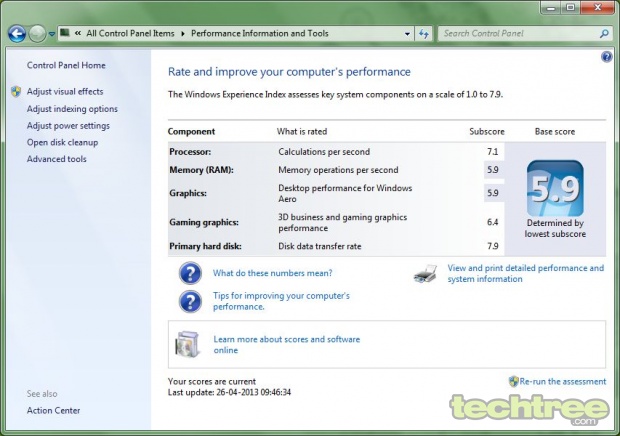
Windows Experience Index
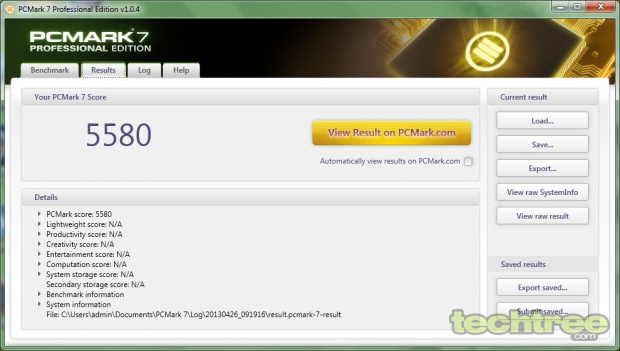
PCMark 7 score
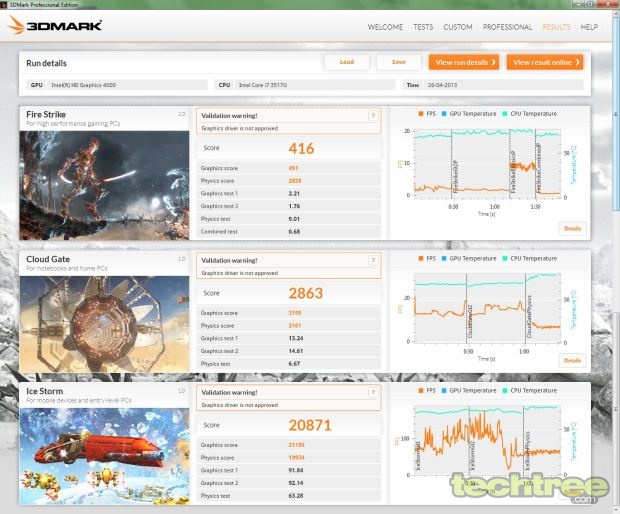
3DMark score
The benchmark results indicate clearly that the S2 also performs as well as it looks.
Battery Life
We measured the battery life by Battery Eater Pro and by actually using the laptop with the Balanced power scheme of Windows 8. The two tests run in Battery Eater Pro utility are the Reader's test which simulates real-world reading scenario, while the Classic test uses OpenGL rendering to simulate heavy usage such as gaming.
We were a little disappointed by the battery backup of just 1 hour 25 minutes when using the Classic test, while it worked for 1 hour 41 minutes in the Reader's test. In normal usage that involves using office applications, surfing the internet, occasional music and video, and watching some YouTube clips, the battery lasted for around 2 hours. The overall battery life is therefore poor, probably because of the high power Core i7 CPU, although the 4000 mAh battery should have still lasted longer.
Our Verdict
The Acer Aspire S5 looks good and performs really as well as we would expect of its high-performance hardware. It is extremely light and slim, thus very easy to carry along. The MagicFlip panel is certainly something you would like to show off for bragging rights. It comes with Windows 7, which is not really a major negative because it doesn't come with a touchscreen anyway to make use of Windows 8's touch UI. It is fairly ergonomic and is also adept at multimedia playback with its loud Dolby certified speakers, although the screen view angles leave a lot to desire. Its portability is negated by the poor battery backup. Probably the biggest disappointment of this Ultrabook is its exorbitant price tag of Rs 86,500, which is too high a premium for the sake of ultraportability.
Build And Design: 4/5
Features: 3/5
Performance: 3.5/5
Value For Money: 2/5
Mojo: 3.5/5
Overall Rating: 3/5
- DRIFE Begins Operations in Namma Bengaluru
- Sevenaire launches ‘NEPTUNE’ – 24W Portable Speaker with RGB LED Lights
- Inbase launches ‘Urban Q1 Pro’ TWS Earbuds with Smart Touch control in India
- Airtel announces Rs 6000 cashback on purchase of smartphones from leading brands
- 78% of Indians are saving to spend during the festive season and 72% will splurge on gadgets & electronics
- 5 Tips For Buying A TV This Festive Season
- Facebook launches its largest creator education program in India
- 5 educational tech toys for young and aspiring engineers
- Mid-range smartphones emerge as customer favourites this festive season, reveals Amazon survey
- COLORFUL Launches Onebot M24A1 AIO PC for Professionals







TECHTREE