-
Sheldon Pinto
12:23 06th Nov, 2014
WhatsApp: Blue Check Marks Are For Read Messages | TechTree.com
WhatsApp: Blue Check Marks Are For Read Messages
This much-awaited feature is bound to add a lot of chaos to your social life.

“Has anyone noticed those blue check marks?” is a question that you may have been viewing from the past few hours across conversations on WhatsApp. The odd part is that there was no update for the Android, iOS and the Windows Phone app (though we noticed this on Android only) which kind of made things worse for the already panicky WhatsApp users. (I just recieved a WhatsApp update in the process of writing this article on my Android device). Especially for those with privacy settings turned up the max. Well, WhatsApp has finally, officially made some changes to its FAQs page and we indeed have some good news.
Whether the news is good or bad would depend on the WhatsApp privacy settings on your current smartphone (privacy freaks will panic). Those blue check marks that have selectively started appearing on certain chat threads and groups are basically notifications to let you know that every one (in a group conversation) or your friend has read the message. So now the WhatsApp check mark code kind of looks like this:
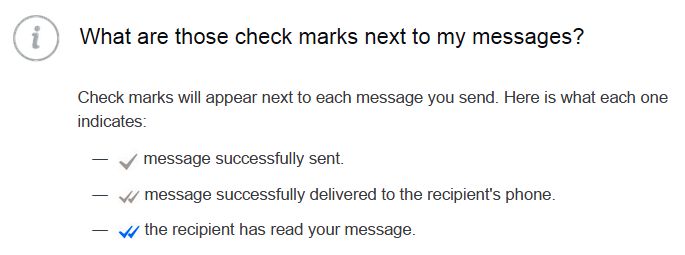
Good news is, WhatsApp kind of takes things forward and upon long pressing a sent message, you will notice a new “Message info” icon with an “i” next to the usual copy, delete and forward options. Once in there, you will get a complete low down about when your message was delivered and when it was read by the recipient.
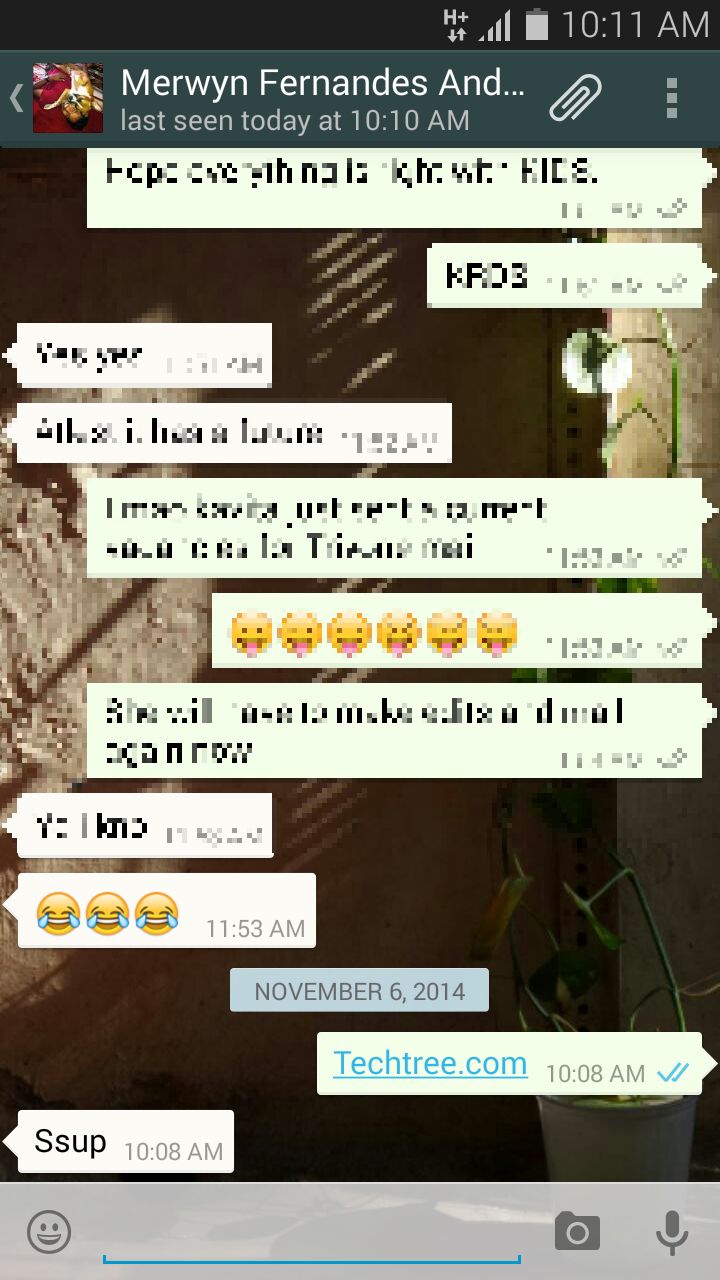
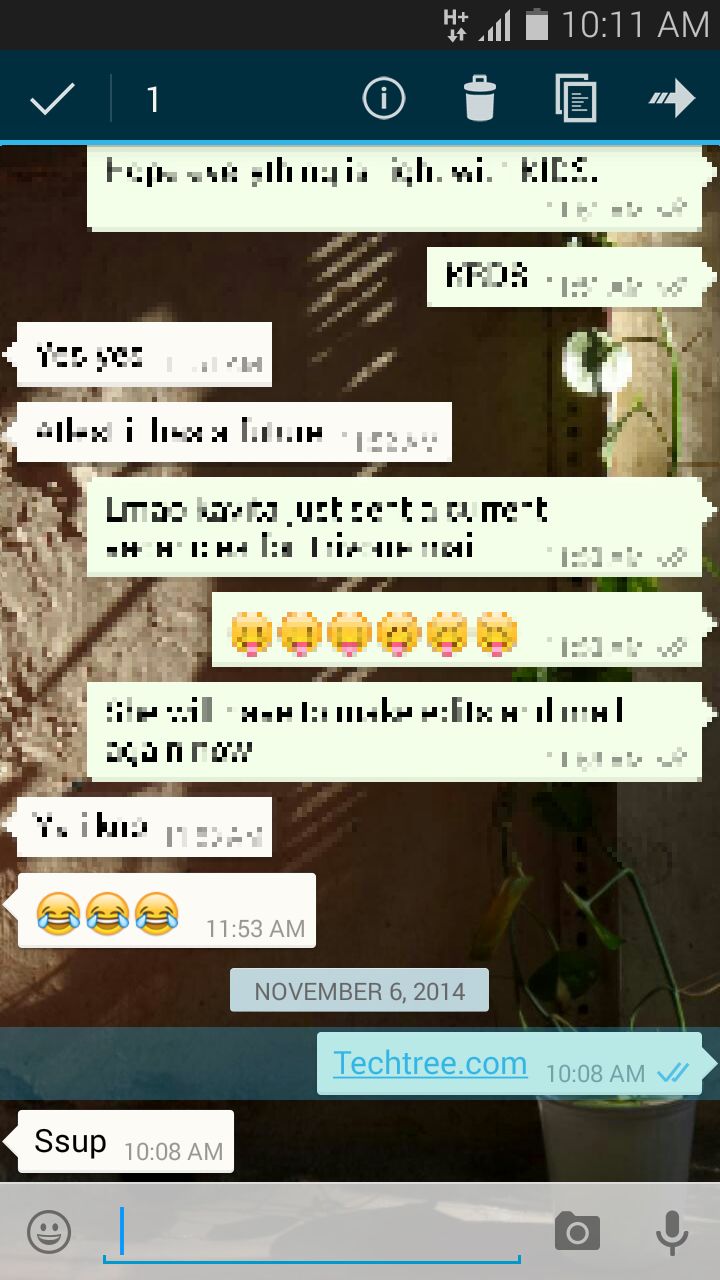
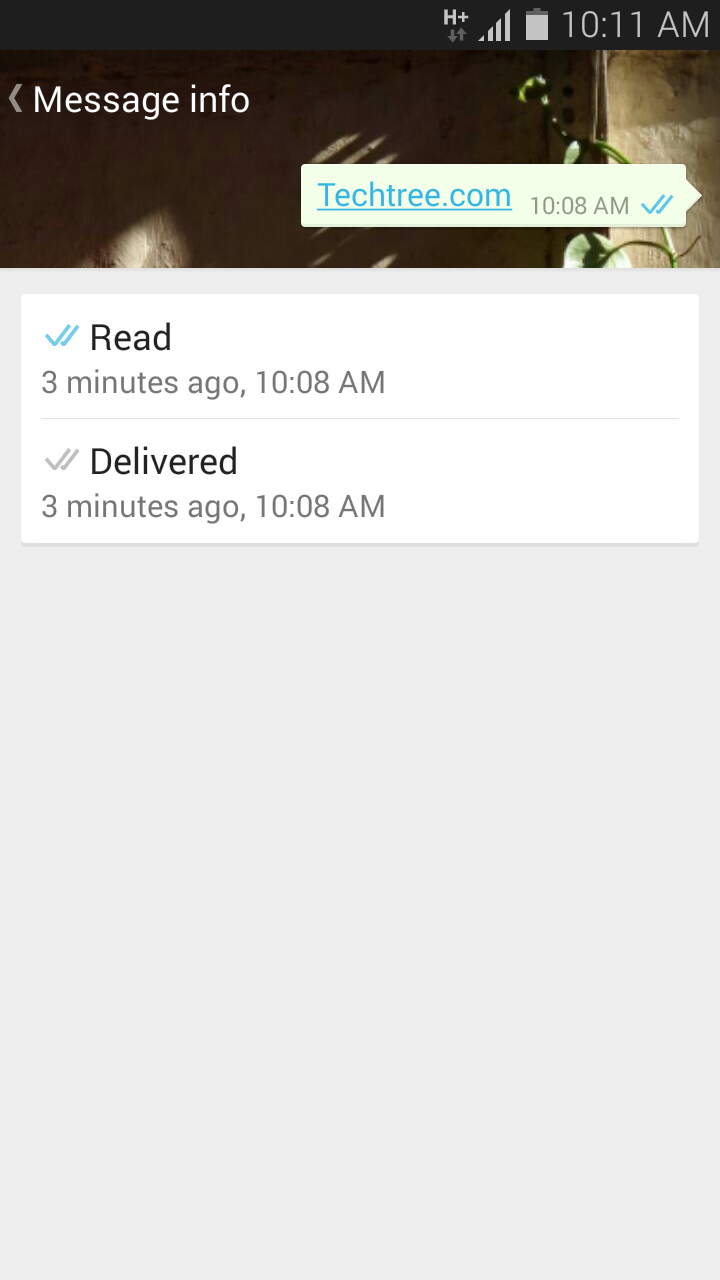
Oh yes, the system has now been updated to function on both one-on-one chats and group conversations as well. We are pretty sure this new feature, similar to the “last seen” is bound to cause a lot of damage to your social life, so hopefully, WhatsApp in the coming update adds the ability to turn it off as well. But for now, you can be assured that your messages have been read and not just received by your friend.
We can confirm that with the 2.11.432 update for Android, we have begun seeing the blue check marks all over the place, means that the feature is now fully functional. Yes, the update is rolling out to Windows Phone and iOS devices as well and you will need the update to get access to that "Message Info" screen.
For more information you can simply head to the WhatsApp FAQs page here and clear all your doubts... and fears.
- DRIFE Begins Operations in Namma Bengaluru
- Sevenaire launches ‘NEPTUNE’ – 24W Portable Speaker with RGB LED Lights
- Inbase launches ‘Urban Q1 Pro’ TWS Earbuds with Smart Touch control in India
- Airtel announces Rs 6000 cashback on purchase of smartphones from leading brands
- 78% of Indians are saving to spend during the festive season and 72% will splurge on gadgets & electronics
- 5 Tips For Buying A TV This Festive Season
- Facebook launches its largest creator education program in India
- 5 educational tech toys for young and aspiring engineers
- Mid-range smartphones emerge as customer favourites this festive season, reveals Amazon survey
- COLORFUL Launches Onebot M24A1 AIO PC for Professionals







TECHTREE