-
Sheldon Pinto
00:22 11th Feb, 2014
Qualcomm Releases Glance App For Snapdragon-Powered Smartphones | TechTree.com
Qualcomm Releases Glance App For Snapdragon-Powered Smartphones
In its beta state, the app does what it’s supposed to with a few hiccups.

Apple introduced lock screen notifications to iOS 5 and the world gradually followed suit. Android had its very own notification drawer by then which was available since day one; so no one ever bothered to have their lock screen’s loaded with glance-able notifications.
They usability of having notifications on a lock screen is usually limited to personal choice. This is why Google has not got them onboard as a default with their android releases. Some users may prefer not to have their person information floating around on the lock screen; leading to privacy issues.
Snapdragon already had an app in the Play Store—Battery Guru which could be used by android devices for battery optimizations, which had the Snapdragon processor packed into them. Today’s Glance app only leverages that app to allow custom notifications to automatically populate the one’s lock screen.
As per Snapdragon, Glance is an intelligent lock screen application which basically makes it easy for you to access the information you need. Just turn on your home screen by pressing the power button and you can see notifications from selected apps you missed out on, right in front of you!
But sadly Glance is not what you expected from a lock screen notification system (like the one on iOS):
- There is a need to press the home button to unlock the phone once in Glance
- Not all notifications from apps installed make it to your Glance screen ( only Missed Calls, Sms, Email, Gmail and Calendar events.) Whatsapp, Facebook and other third-party notifications will not be visible.
- No music controls
In that case there are other free alternatives in the Play Store, that get the job done in case you are in for the whole deal. NiLS Notifcations, Lock Screen Notifications and LockerPro LockScreen are much more capable apps or lock screen widgets, which do a better job at handling notifications from all apps on your lock screen.
One requirement for these apps to run would be Jellybean version 4.2; as it requires the lock screen widget feature to be available.
Download Link: https://play.google.com/store/apps/details?id=com.xiam.snapdragon.glance
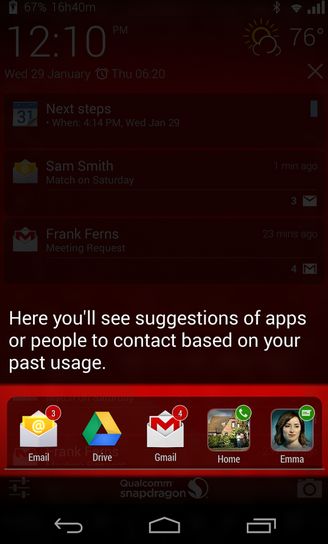
- DRIFE Begins Operations in Namma Bengaluru
- Sevenaire launches ‘NEPTUNE’ – 24W Portable Speaker with RGB LED Lights
- Inbase launches ‘Urban Q1 Pro’ TWS Earbuds with Smart Touch control in India
- Airtel announces Rs 6000 cashback on purchase of smartphones from leading brands
- 78% of Indians are saving to spend during the festive season and 72% will splurge on gadgets & electronics
- 5 Tips For Buying A TV This Festive Season
- Facebook launches its largest creator education program in India
- 5 educational tech toys for young and aspiring engineers
- Mid-range smartphones emerge as customer favourites this festive season, reveals Amazon survey
- COLORFUL Launches Onebot M24A1 AIO PC for Professionals







TECHTREE