-
Nikhil Rastogi
12:30 21st Oct, 2013
Users Fix Windows 8.1 RT Update BSOD Issues | TechTree.com
Users Fix Windows 8.1 RT Update BSOD Issues
Hold off on that 8.1 RT update
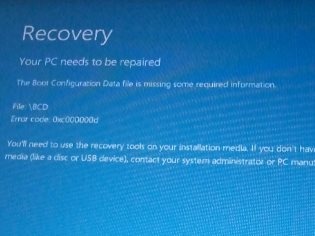
Don’t worry if you are one of the unlucky one’s that BSOD your Windows 8 RT tablet after the recent 8.1 update, there is an unofficial fix.
While Microsoft figures this one out, a user at kickthatcomputer blog has already found a fix after he figured out that the 8.1 update for his Surface tablet did more harm than good. The update has already been pulled down by Microsoft as it causes “Blue Screen of Death” due to boot data being corrupted with the message “Your PC needs to be repaired. The Boot Configuration Data file is missing some required information”.
The fix isn’t for everyone, as it does involve you to:
- Create a bootable USB drive
- Boot from the USB drive
- Fix the issue through Windows Startup repair menus or command prompt
All links are available at the kickthatcomputer blog. Users have reported it to work and have added suggestions/further workarounds to it in the comments.
Microsoft has posted an apology on its forum saying “Windows RT 8.1. Microsoft is investigating a situation affecting a limited number of users updating their Windows RT devices to Windows RT 8.1. As a result, we have temporarily removed the Windows RT 8.1 update from the Windows Store. We are working to resolve the situation as quickly as possible and apologize for any inconvenience. We will provide updates as they become available”.
Good thing is, this issue affects only a limited number of RT users, desktop users downloading and installing 8.1 shouldn’t have any problem whatsoever, as far as we know.
- DRIFE Begins Operations in Namma Bengaluru
- Sevenaire launches ‘NEPTUNE’ – 24W Portable Speaker with RGB LED Lights
- Inbase launches ‘Urban Q1 Pro’ TWS Earbuds with Smart Touch control in India
- Airtel announces Rs 6000 cashback on purchase of smartphones from leading brands
- 78% of Indians are saving to spend during the festive season and 72% will splurge on gadgets & electronics
- 5 Tips For Buying A TV This Festive Season
- Facebook launches its largest creator education program in India
- 5 educational tech toys for young and aspiring engineers
- Mid-range smartphones emerge as customer favourites this festive season, reveals Amazon survey
- COLORFUL Launches Onebot M24A1 AIO PC for Professionals







TECHTREE