-
Jayesh Limaye
09:48 03rd Jul, 2013
Download: µTorrent Remote (Android, Windows Phone) | TechTree.com
Download: µTorrent Remote (Android, Windows Phone)
Track, add, and manage your PC torrents from your smartphone.

µTorrent is one of the most famous of torrent clients out there, possibly because of its simplicity and the small size. While it is largely used on PCs, wouldn't it be cool to manage your torrents from just about anywhere? µTorrent Remote is a free app for Android and Windows Phone handsets that will let you do just that. Before getting started, you need an account from the torrent client on your PC to make sure that the access is securely available to only you. Once this is done, you can use the same credentials to log into the smartphone app and begin managing your downloads remotely.
µTorrent Remote allows you to do several things such as start, stop, pause, and force start downloads. You can even add new torrents from your smartphone to synchronise downloads on your PC. Similarly, you can remove torrents that you don't wish to continue downloading and save on bandwidth costs. The client shows the download list along with the progress, speed, and the estimated time to finish. The Windows Phone client even allows you to shift the completed downloads to your handset for playback. The setup is very simple and since this is free, there is every reason to give it a try.
Publisher: BitTorrent, Inc.
Price: Free
Platforms: Android, Windows Phone
Size: 270 KB – 3 MB
Download URL: https://play.google.com/store/apps/details?id=com.utorrent.web&hl=en, Windows Phone: http://www.windowsphone.com/en-in/store/app/µtorrent-remote/6f626785-a6f6-4913-ab0c-ae8b67ced086
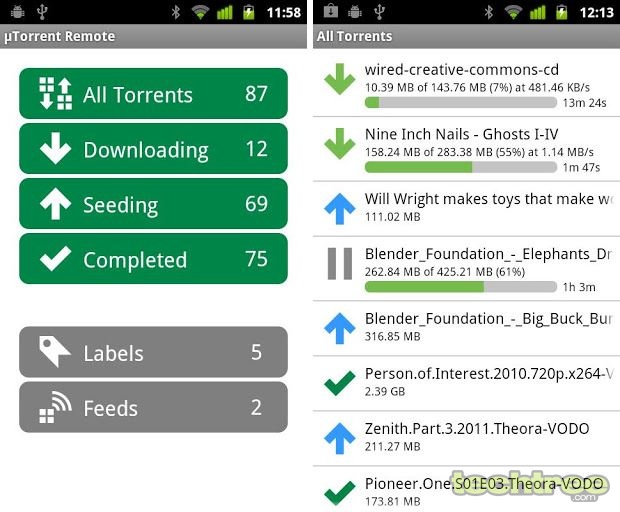
TAGS: Downloads, Apps, Android, Windows Phone
- DRIFE Begins Operations in Namma Bengaluru
- Sevenaire launches ‘NEPTUNE’ – 24W Portable Speaker with RGB LED Lights
- Inbase launches ‘Urban Q1 Pro’ TWS Earbuds with Smart Touch control in India
- Airtel announces Rs 6000 cashback on purchase of smartphones from leading brands
- 78% of Indians are saving to spend during the festive season and 72% will splurge on gadgets & electronics
- 5 Tips For Buying A TV This Festive Season
- Facebook launches its largest creator education program in India
- 5 educational tech toys for young and aspiring engineers
- Mid-range smartphones emerge as customer favourites this festive season, reveals Amazon survey
- COLORFUL Launches Onebot M24A1 AIO PC for Professionals







TECHTREE