-
Team TechTree
22:34 23rd Mar, 2019
Cydia App Download Tutorial on iPhone and iPad | TechTree.com
Cydia App Download Tutorial on iPhone and iPad
Cydia is the number-one third-party installer in the world.
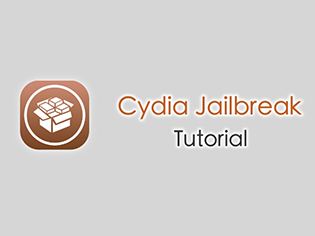
It is the only place to get tweaks and modifications that change how your iPhone, iPad, and iPod Touch function and look, as well as a whole load of other useful content. Read on for all the details.
How to Download Cydia:
The only way to download Cydia is to jailbreak your iOS device – there is no other way. There have been a few jailbreak utilities released in recent time so read for details on how to jailbreak iOS 11 - iOS 11.4.1 and iOS 12 firmware.
iOS 12 Jailbreak using Unc0ver Jailbreak:
- Back up your data using iTunes and make sure you have a fully charged battery
- Download Unc0ver jailbreak onto your computer from the link above
- Download Cydia Impactor to your computer
- Launch Cydia Impactor, connect your device to your computer and wait
- When your device is detected, open and drag the IPA file into Cydia Impactor
- Type in your Apple ID/Password and wait; Cydia Impactor will get the file and sign it
- When finished, open Settings on your device
- Tap General>Profiles and find your Apple ID in the list
- Tap it, tap Trust and make sure the option switches to Delete
- Disable Siri, put your device into Airplane mode
- Reboot; make sure Airplane mode is still on and that your Wi-Fi is off
- Tap on the Unc0ver icon on your home screen
- Tap Jailbreak and wait while the jailbreak process is completed – your device will respring a couple of times
- When you see the Cydia icon on your home screen, the jailbreak has successfully completed
If the icon is not visible, tap the Unc0ver icon again and repeat the process. As soon as the jailbreak is successful, disable Airplane mode and enable Siri again.
iOS 11- iOS 11.4.1 Jailbreak using Electra Jailbreak:
- Back up your data using iTunes
- Enable Airplane mode on your device and disable Siri
- Reboot your device, make sure Wi-Fi is off and Airplane mode is on
- Download Cydia Impactor on your computer
- Download Electra using the links above
- Plug your device into your computer, open Cydia Impactor and wait for your iPhone to be detected
- When it is, drag the Electra .ipa file into Cydia Impactor
- Type in your Apple ID/Password and Cydia Impactor will sign the file into use
- If you used a free Apple ID, open Settings on your device
- Tap General>Profiles and tap your Apple ID or Electra in the list
- Tap Trust, check the status changes to read Delete and close settings
- Tap the Electra icon on your home age and then tap Jailbreak
- Wait; When your device resprings the first time, tap the Enable Jailbreak button
- When it resprings again, tap on the Jailbreak button – Electra will tell you the jailbreak is successful and Cydia will be on your home screen
- If it isn’t, repeat the steps – it may take a couple of attempts to get it right
- Disable Airplane mode and enable Siri – your device is ready to use.
How to Delete Cydia:
If, for any reason you need to remove Cydia from your device, it is very easy to do
- Download Cydia Eraser
- Open it from your home screen
- Tap on Delete All Data and Unjailbreak Device
- Tap Delete All
- When the process is complete, your iOS device will reboot and you can start again.
The reason why we use Cydia Eraser is that it will remove the jailbreak without affecting the IOS version you are using.
Cydia Jailbreak Features:
Cydia is packed with cool features:
- Download thousands of modifications and tweaks to change how your device works
- Downloads themes to change how it looks
- Choose new versions of stock apps with great new features
- Download modified games with extras
- Download emulators, screen recorders and more
- Most stuff is free; some tweaks require a small payment but never more than a couple of dollars.
Frequently Asked Questions:
Check out the answers to some of the common questions
Is Jailbreaking Legal?
Yes. It was made exempt from the DMCA copyright laws in 2012 but Apple doesn’t agree and will still void your warranty. If you need your device repaired, just remove the jailbreak using Cydia Eraser and reinstall it later.
Is It Free?
Yes, but it comes as part of a jailbreak package, also free. You may find some tweaks that are not free but most are. It is also safe provided you use only the official links to download your jailbreak.
Follow us on Facebook for more jailbreak updates.
- DRIFE Begins Operations in Namma Bengaluru
- Sevenaire launches ‘NEPTUNE’ – 24W Portable Speaker with RGB LED Lights
- Inbase launches ‘Urban Q1 Pro’ TWS Earbuds with Smart Touch control in India
- Airtel announces Rs 6000 cashback on purchase of smartphones from leading brands
- 78% of Indians are saving to spend during the festive season and 72% will splurge on gadgets & electronics
- 5 Tips For Buying A TV This Festive Season
- Facebook launches its largest creator education program in India
- 5 educational tech toys for young and aspiring engineers
- Mid-range smartphones emerge as customer favourites this festive season, reveals Amazon survey
- COLORFUL Launches Onebot M24A1 AIO PC for Professionals







TECHTREE