-
Phalgunn Maharishi
12:49 21st Sep, 2016
You Can Now Tag Individuals In WhatsApp Group Chat | TechTree.com
You Can Now Tag Individuals In WhatsApp Group Chat
Type in '@' symbol and you can mention to which group member you are sending the message.

Chatting in a WhatsApp group has always been fun, and confusing at the same time, simply because of not understanding to whom a message was actually meant. Partly answering this problem, WhatsApp had recently released an update that allowed users to reply to one particular message by tagging the message itself, thereby bringing clarity in group chats.
However, WhatsApp has brought in a complete solution with the 'mentions' feature that allows users to mention a particular person while sending a message in a group! This new feature has already gone live and is now available on both Android and iOS. All you have to do is, just update your WhatsApp Messenger and you are good to go.
So, how do you tag a person using this feature?
You have to type '@' symbol in any group chat, and a full list of group members will show up, allowing you to tap on a name, to whom you wish to tell something. Then, type in your message and send it. While the message will be sent to everyone in the group, as usual, the feature allows other group members to understood to whom it was particularly sent.
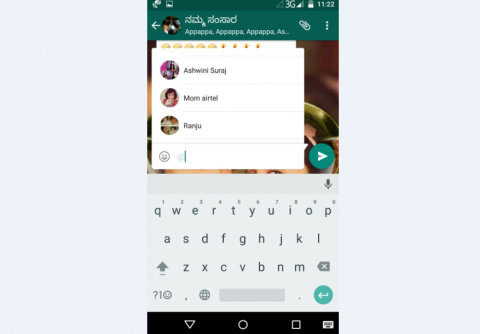
Now, with this new feature by WhatsApp, you won't have to face any misunderstanding situations in a large family group!
Along with this, WhatsApp also recently announced it's integration with Siri in Apple iOS 10, allowing users to send messages directly using Apple's voice assistant. The company has also recently launched other set of features like bold, italics, and underline formats for text, while users can attach PDF files directly from apps like Google Drive, OneDrive, and iCloud.
- DRIFE Begins Operations in Namma Bengaluru
- Sevenaire launches ‘NEPTUNE’ – 24W Portable Speaker with RGB LED Lights
- Inbase launches ‘Urban Q1 Pro’ TWS Earbuds with Smart Touch control in India
- Airtel announces Rs 6000 cashback on purchase of smartphones from leading brands
- 78% of Indians are saving to spend during the festive season and 72% will splurge on gadgets & electronics
- 5 Tips For Buying A TV This Festive Season
- Facebook launches its largest creator education program in India
- 5 educational tech toys for young and aspiring engineers
- Mid-range smartphones emerge as customer favourites this festive season, reveals Amazon survey
- COLORFUL Launches Onebot M24A1 AIO PC for Professionals







TECHTREE