-
Phalgunn Maharishi
27th Aug 2015
Have you ever imagined about using your Android device on your computer much like an emulator but in a more realistic fashion?
Well, Vysor which has been developed by Koushik Dutta comes in as a boon which enables you to remotely operate your Android device from any computer.
Here's how you can do it.
You will need to install the Vysor Chrome extension on your Chrome browser. You can find it here.
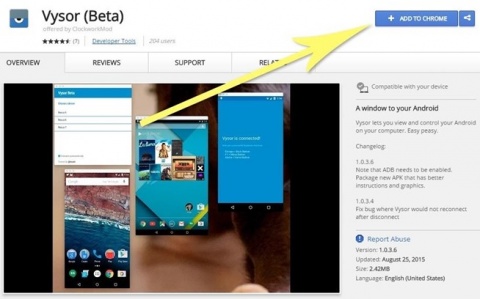
Now, you will have to connect your Android device to your PC using a USB cable.
Before connecting your device, make sure you have the ADB driver installed on your PC. If not, you can download it from here. But, you can skip this if you are a Mac user.
At this point, you will have to enable the USB Debugging mode on your Android device which can be found under 'Developer Options' menu in the Settings list.
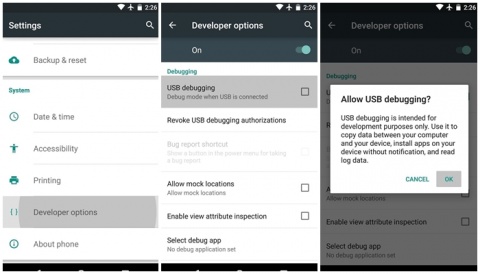
Open the Vysor Chrome App, click on 'Find Devices' button on the main menu, choose your Android device from the list and click on Select.
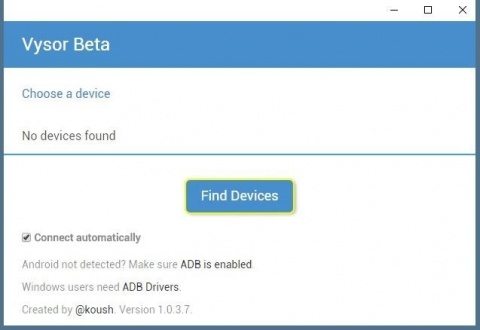
In no time, you should be able to see your screen being mirrored over to your computer.
Once you start seeing your Android device's display in a window on your computer, you can start using your mouse or keyboard to navigate your device as you normally would.

A few keyboard shortcuts come in handy if you are a Windows PC user. You can use the ESC key to simulate the back button, the F1 key to access Android's menu function and the Home key to head back to your home screen quickly.
Along with this, you can even share you Android device screen to any other person by clicking on the share button in the list of connected devices on your Vysor Chrome app.
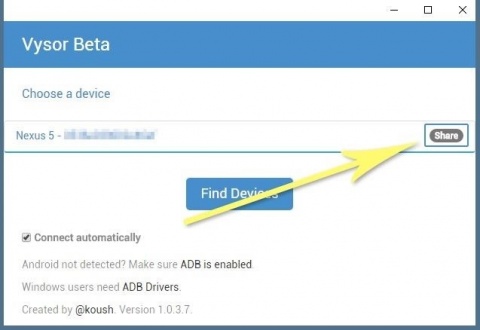
This feature provides you a link which is instantly copied to your clipboard. Now, just open your favourite messaging app, paste the link and send the message to anyone you want. They can use the link via their Vysor Chrome app to control your phone remotely.
How To Remote Control Your Android Device From Any PC Using Vysor | TechTree.com
How To Remote Control Your Android Device From Any PC Using Vysor
Vysor is a Chrome extension developed by an Indian well-known developer Koushik Dutta.
News Corner
- DRIFE Begins Operations in Namma Bengaluru
- Sevenaire launches ‘NEPTUNE’ – 24W Portable Speaker with RGB LED Lights
- Inbase launches ‘Urban Q1 Pro’ TWS Earbuds with Smart Touch control in India
- Airtel announces Rs 6000 cashback on purchase of smartphones from leading brands
- 78% of Indians are saving to spend during the festive season and 72% will splurge on gadgets & electronics
- 5 Tips For Buying A TV This Festive Season
- Facebook launches its largest creator education program in India
- 5 educational tech toys for young and aspiring engineers
- Mid-range smartphones emerge as customer favourites this festive season, reveals Amazon survey
- COLORFUL Launches Onebot M24A1 AIO PC for Professionals







TECHTREE