-
Saumya Soman
12th Sep 2016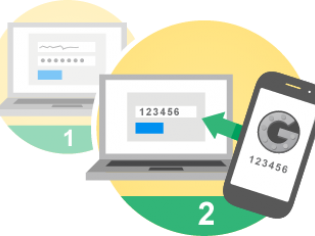
Mark Zuckerberg, Jack Dorsey, Katy Perry and scores of other celebrities were left red faced after their social media networks were hacked. Following the widespread tension after the LinkedIn data breach, people all over the world seem to be keen to ensure security of their privacy. Two factor authentication has gained momentum and is highly recommended to protect your accounts.
So let’s get down to the basics.
The easiest way to set up your Google account and secure it is the Two-factor authentication or Two-step verification. What is Two-factor authentication and how it works?
Each and every time you log in to your Google account it, your password is not enough. You will be required to enter your 6-digit password sent to your phone via text message or Google Authenticator app, or an approval from the Google prompt. So keep your smartphones safe, else you are doomed.
The Holy Commandments
Thou shall proceed to Google’s My Account page and Sign in & Security followed by Signing into Google and then proceed to the Two-step verification
Here lies before you three options, choose wisely from Google prompt, authenticator app, or SMS. In case you opt for Google prompt, the app will let you select from any phones you have synced to your Google account. If you choose the Google Authenticator app it generates a random code that routinely changes ensuring security. The next is the good old SMS, Google will send a password via text message to your smartphone and all you need to do is enter in the password. Just ensure that your contact number is connected to your Google account.
Enter your six-digit verification code and when asked if you want to trust your computer. If you trust the computer, select yes and this will eliminate the two-step process every time you access your Google account. Incase this is not your personal laptop or computer; it is better not to trust the system.
Sounds easy? Now get going people!
Google, two-factor authentication, Google Authenticator app, Account protection
Save Your Data: Two-Factor Authentication Does Help | TechTree.com
Save Your Data: Two-Factor Authentication Does Help
Secure your accounts with Two-factor authentication and it's not rocket science!
News Corner
- DRIFE Begins Operations in Namma Bengaluru
- Sevenaire launches ‘NEPTUNE’ – 24W Portable Speaker with RGB LED Lights
- Inbase launches ‘Urban Q1 Pro’ TWS Earbuds with Smart Touch control in India
- Airtel announces Rs 6000 cashback on purchase of smartphones from leading brands
- 78% of Indians are saving to spend during the festive season and 72% will splurge on gadgets & electronics
- 5 Tips For Buying A TV This Festive Season
- Facebook launches its largest creator education program in India
- 5 educational tech toys for young and aspiring engineers
- Mid-range smartphones emerge as customer favourites this festive season, reveals Amazon survey
- COLORFUL Launches Onebot M24A1 AIO PC for Professionals







TECHTREE