-
Team TechTree
16:40 04th Jul, 2016
Google Maps Now Enables Multi-Stop Navigation On Android | TechTree.com
Google Maps Now Enables Multi-Stop Navigation On Android
With multi-stop directions users can experience seamless navigation experience.
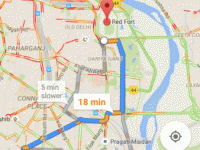
With the latest update, all that users need to do is open the app, enter a destination, tap the corner menu, and then click “Add stop”. To rearrange the order of stops, tap and hold the three dot menu to the left of “Add stop” and drag it to the position of choice. Users can search for types of places like petrol pumps, ATMs or restaurants. One can add as many stops as like and once done, tap on “Finished” which completes the user’s multi-stop routing. The update will allow users to experience seamless driving experience.
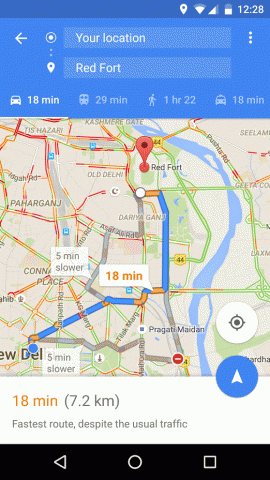
A lot of the fun of traveling is the memories created while exploring new places with friends, family or even solo. Pictures are a traditional way to remember those moments, but now with “Your Timeline”, users on Android can preserve their travel memories and information in a new way. Google Maps users that have the Location History enabled can open Your Timeline, select a date from their recent vacation or everyday life and add notes to help remember what they did that day—or save important notes for later. The update is soon expected to be rolled out to iOS users.
Sanket Gupta, Product Manager, Google Maps, said, “No matter where your travels take you this monsoon season and beyond, these new Google Maps features will get you there and help keep track of all the memories you make along the way.”
TAGS: Press Release, Google, Google Maps Street View, Google Maps
- DRIFE Begins Operations in Namma Bengaluru
- Sevenaire launches ‘NEPTUNE’ – 24W Portable Speaker with RGB LED Lights
- Inbase launches ‘Urban Q1 Pro’ TWS Earbuds with Smart Touch control in India
- Airtel announces Rs 6000 cashback on purchase of smartphones from leading brands
- 78% of Indians are saving to spend during the festive season and 72% will splurge on gadgets & electronics
- 5 Tips For Buying A TV This Festive Season
- Facebook launches its largest creator education program in India
- 5 educational tech toys for young and aspiring engineers
- Mid-range smartphones emerge as customer favourites this festive season, reveals Amazon survey
- COLORFUL Launches Onebot M24A1 AIO PC for Professionals







TECHTREE