-
Chandrakant 'CK' Isi
16th Jul 2015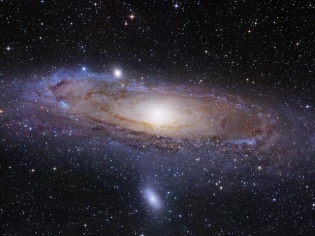
If exploring the universe aboard the Starship Enterprise was your childhood dream this app is the closest to what today's technology can offer. Dubbed NASA's Eyes, the application is available for Windows and Mac OS.
On a splash screen, you are asked to select whether you want to explore the Earth, Solar System, or Exoplanets. Each segment also offers Tours and Features that provide a quick list of currently active missions. I chose New Horizons' Pluto Flyby, and was able to track the space probe in real time. Like a car's GPS system, you get distance from destination and relative speed. In addition to its position, the app also lets you know what onboard instrument is focusing where at any given time. As you can see in the screenshot below, LORRI, RALPH, and ALICE (explained in this article) are focusing on Pluto.

Next, I moved to the Exoplanets segment. Why, these are the planets from other solar systems with possibility to support life. Especially, the ones in the Goldilocks zone (explained in this article). The Kepler-186f you see in the screenshot below probably has liquid water on its surface, which may support life. Its neighbour, Kepler-186e also falls in its star's habitable zone.

In the Earth mode, you can track hurricanes. You can also check the global wind speed, sea level, air surface temperature, and current state of the Ozone layer.

If you find all this intruguing, head over to this link and download the app. Considering the vast universe, the setup file for Windows is only 26 MB. You guess it right, the programme requires Internet connectivity most of the times. If you have ever used Google Earth, you will get along with NASA's Eye in no time.
Download: NASA's Eyes (PC, Mac) | TechTree.com
Download: NASA's Eyes (PC, Mac)
Explore the universe without leaving your armchair.
News Corner
- DRIFE Begins Operations in Namma Bengaluru
- Sevenaire launches ‘NEPTUNE’ – 24W Portable Speaker with RGB LED Lights
- Inbase launches ‘Urban Q1 Pro’ TWS Earbuds with Smart Touch control in India
- Airtel announces Rs 6000 cashback on purchase of smartphones from leading brands
- 78% of Indians are saving to spend during the festive season and 72% will splurge on gadgets & electronics
- 5 Tips For Buying A TV This Festive Season
- Facebook launches its largest creator education program in India
- 5 educational tech toys for young and aspiring engineers
- Mid-range smartphones emerge as customer favourites this festive season, reveals Amazon survey
- COLORFUL Launches Onebot M24A1 AIO PC for Professionals







TECHTREE