-
Libin
23rd Jul 2014
Apple devices are known for two things: the insane amounts of thought put into them and staunch minimalism. This is evident in devices like the iPad and iPhone, all the way down to the seemingly harmless pair of headphones. The versatility of Apple's headphones might come as a shock to those who use the centre button only to receive calls.
Here are a list of functions you can perform with your Apple headphones, the number of which are just mind boggling:
1. Answering or ending a phone call: This is one of the basic features done by most of the earphones. Simply press the center button once and when you want to hang up press the center button again.

2. Decline incoming calls: If you don’t want to receive a call while on earphones, you don’t have to pull your phone out and all you have to do is press the center button for two seconds. You'll hear two beeps once you let go to confirm that you successful declined the call.

3. Switching between calls: No need of phone when you have to switch between calls. When you are on call and you get another, all you have to do is press the center button once to put your current call on hold and when done, press it again to switch back.

4. Hang up the present call and switch to an incoming call: When you have to hang up the current call and switch to an incoming call immediately you have to just hold down the center button for two seconds and let go. Just like when you decline an incoming call you'll hear two beeps to confirm you've hung up.

5. Play or pause media: Press the center button once to pause your song or video. When you're ready to resume playback simply press it again.
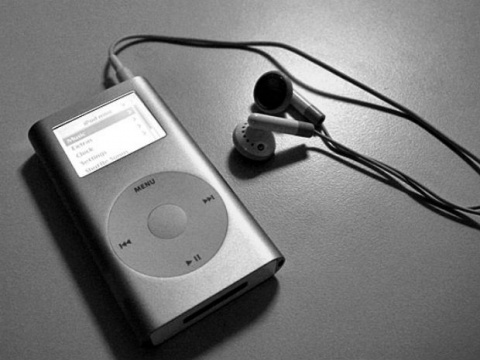
6. Skip back to the previous track: To go back to a previous track quickly press the center button three times.
7. Fast-forwarding: To fast-forward, quickly press the center button twice and then hold down.

8. Skip to the next track: Quickly press the center button twice to skip forward.

9. Rewinding: You may be noticing a theme with this one. To rewind quickly press the center button three times and then hold down.

10. Use Siri: If you want to search anything on Siri while listening to music, you can activate it by pressing the center button once and holding down. If want to continue a conversation with Siri, just press and hold the center button again whenever you want to talk.

10 Things You Can Do With Apple Headphones | TechTree.com
10 Things You Can Do With Apple Headphones
If you thought a headphone’s functions were limited, then read this
News Corner
- DRIFE Begins Operations in Namma Bengaluru
- Sevenaire launches ‘NEPTUNE’ – 24W Portable Speaker with RGB LED Lights
- Inbase launches ‘Urban Q1 Pro’ TWS Earbuds with Smart Touch control in India
- Airtel announces Rs 6000 cashback on purchase of smartphones from leading brands
- 78% of Indians are saving to spend during the festive season and 72% will splurge on gadgets & electronics
- 5 Tips For Buying A TV This Festive Season
- Facebook launches its largest creator education program in India
- 5 educational tech toys for young and aspiring engineers
- Mid-range smartphones emerge as customer favourites this festive season, reveals Amazon survey
- COLORFUL Launches Onebot M24A1 AIO PC for Professionals







TECHTREE