-
Criselle Lobo
23rd Jul 2014
Like a tradition, Apple launches a new line of Macs almost every year. Although, we get tempted to buy a new one, most of them cost an arm and a leg. Having said that, one can easily use a Mac for around 5-6 years. Like any PC, it may slow down gradually. However, there are ways to boost your Mac's performance you should try out before giving up on it. Without further ado, here's what you can do. And hey, don't worry, we will not just recommend Mackeeper.
Manage Storage Space
For this, you must go to disk utility and it will show you how much space is occupied. The Operating System uses the hard drive as a scratch disk to dump temporary data. If you have only a few hundred megabytes of space left on your hard drive, your Mac in all probability is crawling right now. For smooth functioning of a Mac, at least 10-15 GB free space is ideal. The solution is to transfer most of your data to a external hard drive to clear up the system storage.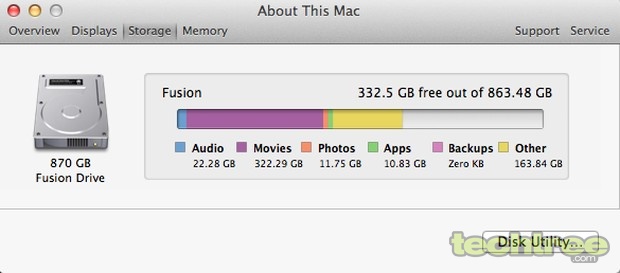
Avoid Using Google Chrome
It’s not just us, but many other Mac users have resonated this feeling that Google Chrome can drastically affect your Mac's performance. Plus, it also has a negative impact on the battery life in case of a Macbook. The solution is simple — stick to Safari. Apple's browser packs in battery optimisation goodies. You will notice this difference the moment you switch from Chrome to Safari. If Safari doesn't serve the purpose, give Firefox a shot.Check Activity Monitor
Mac OS X 10.9 Mavericks’ Activity Monitor shows what apps are consuming PC resources such as CPU, Memory, and Energy. Mostly shady 3rd party apps slow-down your Mac without you even realising it. Using Activity monitor track and identify such software, and get rid of them as soon as possible.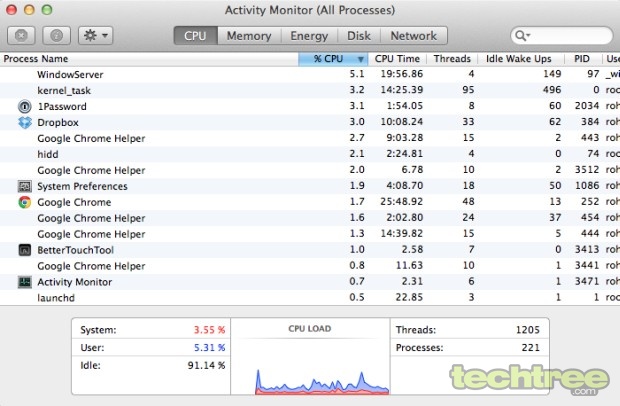
Maybe It’s RAM
Go to Activity Monitor, which is in the Apps -> Utilities folder and check how much RAM is free. It is our observation that even 4 GB of RAM can be insufficient these days. It could be due to the memory hogging websites open in your browser or the new Mac OS X simply isn't that optimised any more. Whatever may be the case, bumping RAM to 8 GB will have a significant impact on the speed of your Mac.Slow Hard Disks
If you think your standard Macbook Pro is running slow, upgrading to an SSD can work wonders for you. Solid State Drives have relatively faster read/write speeds compared to the conventional hard disks. This helps remove the sluggishness, especially in machines that are a few years old. A good 120 GB SSD should cost you around Rs 5000. Since nobody uses disks anymore, you can also consider replacing your optical drive with an SSD on a Macbook Pro using the OWC Data Doubler Kit.Criselle Lobo is an Associate Editor at PriceBaba.com. She should have been writing code after her graduation, but destiny had other plans. She has an opinion on almost everything, but is open to other POVs too. You can connect with her on Twitter @criselle4. Be warned though, she's perpetually sulking.
Five Ways To Boost Your Mac's Performance | TechTree.com
Five Ways To Boost Your Mac's Performance
A few tweaks and component upgrade should get your old Mac back on Track.
News Corner
- DRIFE Begins Operations in Namma Bengaluru
- Sevenaire launches ‘NEPTUNE’ – 24W Portable Speaker with RGB LED Lights
- Inbase launches ‘Urban Q1 Pro’ TWS Earbuds with Smart Touch control in India
- Airtel announces Rs 6000 cashback on purchase of smartphones from leading brands
- 78% of Indians are saving to spend during the festive season and 72% will splurge on gadgets & electronics
- 5 Tips For Buying A TV This Festive Season
- Facebook launches its largest creator education program in India
- 5 educational tech toys for young and aspiring engineers
- Mid-range smartphones emerge as customer favourites this festive season, reveals Amazon survey
- COLORFUL Launches Onebot M24A1 AIO PC for Professionals







TECHTREE