-
Libin
30th Jun 2014
There are reports suggesting that Google might be shelving QuickOffice as it's Docs, Sheets and Slides are expected to do most of the editing works.
For long, QuickOffice was one of the best editing tools and it is still a suspense whether Google will be as google trio as that its predecessor. It may not be a bad idea if you want to try out new apps.
Here are the five best alternatives...
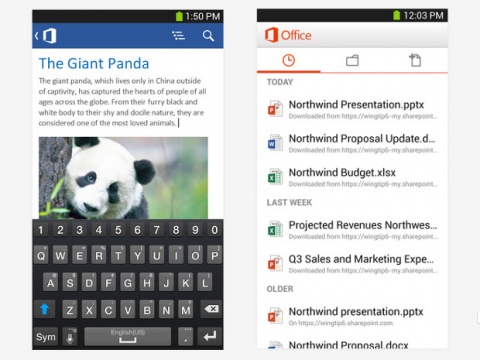
Coming to you right from Microsoft, Office Mobile lets you view and edit Word, Excel and PowerPoint documents from literally anywhere. The software is optimised for document viewing on a smartphone screen and if you use Microsoft Office on your desktop, it is the perfect tool for you.
Unlike most other office suites for mobile phones, you won't face formatting issues while viewing documents created on Windows Office. Moreover, if you have a OneDrive account you can view and edit documents right from the cloud. Unlike earlier, you do not require an Office 365 subscription to use Office Mobile on your Android device.

Kingsoft Office is one of the most popular free office suite apps on the Play Store, with the makers claiming it is fully compatible with Microsoft Office. The app supports various file formats, including DOC, XLS, PPT, TXT, PDF and much more.
Moreover, the app can link to your cloud storage to access files, allowing you to view or edit them, be it on Google Drive, DropBox or OneDrive. The other great option of Kingsoft Office is the plethora of formatting options available to create documents.

Polaris Office is a free app for creating, viewing and editing documents on Android devices, with added focus on offline viewing and editing of documents. Any document opened using Polaris Office is instantly downloaded onto the user's device, while changes are simultaneously made to the backup stored on the cloud.
Another great feature that Polaris Office brought in with its latest update is support for Google's Chromecast, which allows displaying documents and presentations seamlessly on a Chromecast connected display. Other functionality is typical of an office suite app, though integration with external cloud services is only available with a premium account.
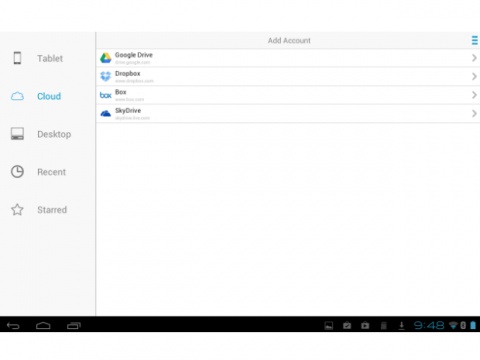
Another popular office suite app for Android is Docs To Go. The service allows users to view, edit and create Microsoft office files right from their Android devices, and also allows viewing of PDF documents. Integration with cloud services is similar to that offered by other services, but like Microsoft Office the software is also available for desktop.
While editing and viewing documents is available on the free app, in order to create documents users have to pay for the service. Moreover the app allows users to track changes and other such functionalities, but works only with Office 1997-2013 documents.
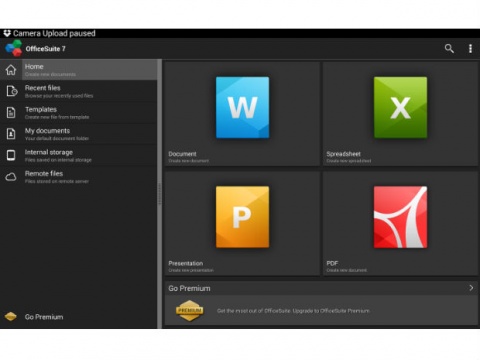
Office Suite 7 is yet another productivity tool for Android, but what really makes it great is its ability to convert PDF files to Word, Excel or ePub documents. While this is a great feature, it is only available on the Office Suite Premium which is a paid service.
Apart from this there's a lot more to like in Office Suite 7 – view, edit and create Microsoft Office documents and PDF files. Also users of OpenOffice on desktop will find the app of great use as support for ODT, ODS and ODP file formats are available as in-app purchases (though that may be going against the point of open-source software).
Apps, Android, Office Mobile, Kingsoft Office, Polaris Office, Docs To Go, Office Suite 7
Five Best Alternatives To Google's Quickoffice On Android | TechTree.com
Five Best Alternatives To Google's Quickoffice On Android
Since Google is shuttering Quickoffice you can try these apps...
News Corner
- DRIFE Begins Operations in Namma Bengaluru
- Sevenaire launches ‘NEPTUNE’ – 24W Portable Speaker with RGB LED Lights
- Inbase launches ‘Urban Q1 Pro’ TWS Earbuds with Smart Touch control in India
- Airtel announces Rs 6000 cashback on purchase of smartphones from leading brands
- 78% of Indians are saving to spend during the festive season and 72% will splurge on gadgets & electronics
- 5 Tips For Buying A TV This Festive Season
- Facebook launches its largest creator education program in India
- 5 educational tech toys for young and aspiring engineers
- Mid-range smartphones emerge as customer favourites this festive season, reveals Amazon survey
- COLORFUL Launches Onebot M24A1 AIO PC for Professionals







TECHTREE