-
Chandrakant 'CK' Isi
27th Jun 2014
Google announced the latest iteration of its mobile OS dubbed Android L at the I/O event. The new platform features a refined user interface, based on Google's new 'Material' design language. Apart from the visual enhancements, the new software is expected to bring in many performance improvements. All thanks to ART, which is the default runtime for Android L. For those not in the know, a runtime handles app execution on Android. Till now, these processes were handled by the not-so optimised Dalvik.
The major difference between ART and Dalvik is the way they execute the apps. Based on JIT (just in time) compiler, Dalvik runs the command only when needed. On the other hand, ART features an AOT (ahead of time) system that processes code in advance to deliver a relatively smoother user experience.
What most Android users don't know is that ART has been available since Android 4.4 Kitkat. You can enable it on many Android Kitkat phones including the Moto G, Moto X, LG Nexus 5, and GALAXY S5. So if you want to boost your existing Kitkat smartphone, here's how to go on about it:
Step 1: Go to device's Settings. Click on About Phone 7 times. This will enable Developer Options on your device.
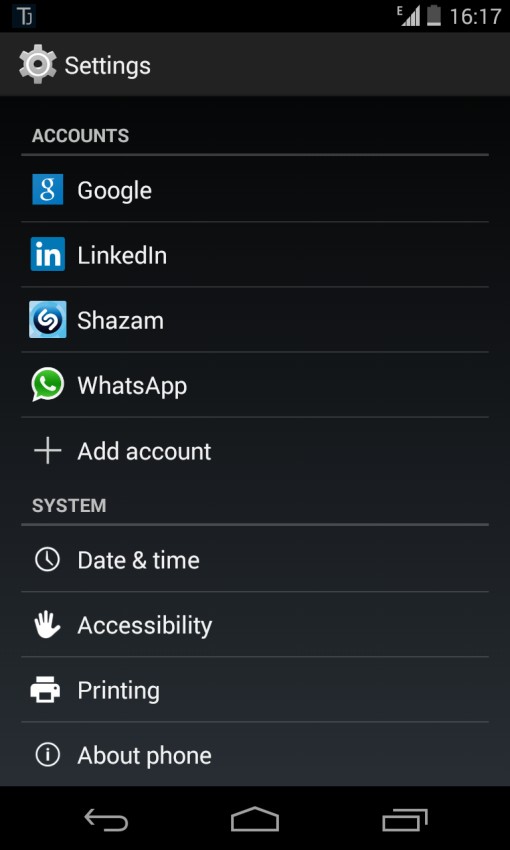

Step 2: Head over to Settings again, you'll see Developer Options in the list. Tap on it, and you'll get the Select Runtime option.
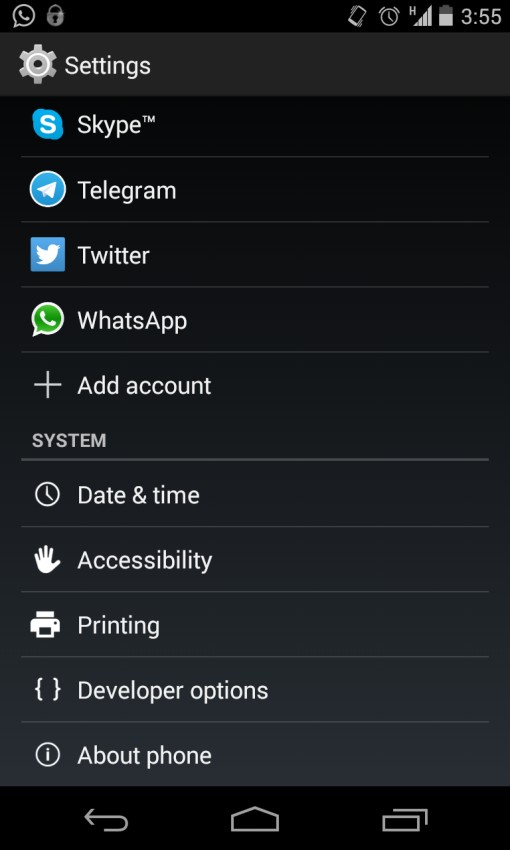

Step 3: Upon choosing ART, your phone will ask for the confirmation. Once that's done, the handset will reboot.
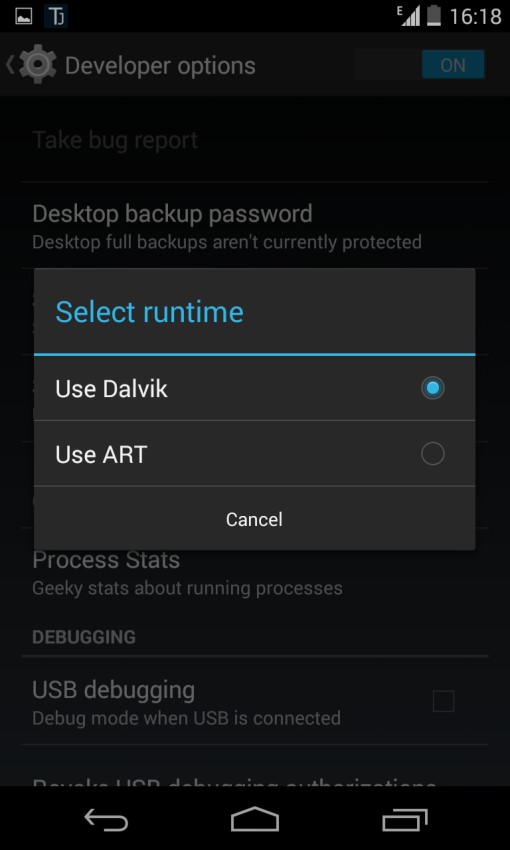
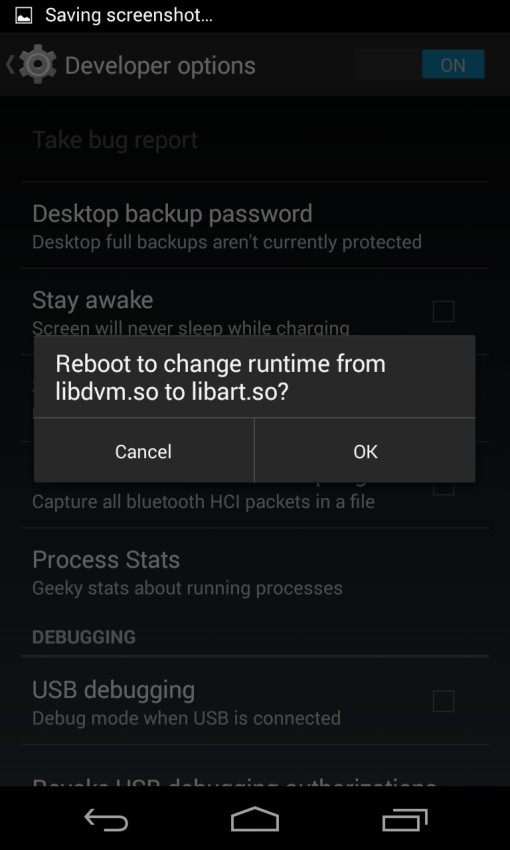
Android will now upgrade your apps to ART. Depending on the number of apps you own, the process may take up to 30 minutes. In addition to the performance boost, ART also improves the battery life a bit. However, many apps aren't compatible with the ART runtime yet. If your favourite app fails to load up after switching to ART, you can simply go back to Dalvik.
How To: Change Android Runtime From Dalvik To ART On Your Kitkat Smartphone | TechTree.com
How To: Change Android Runtime From Dalvik To ART On Your Kitkat Smartphone
Get the Android L performance boost today on your Kitkat device.
News Corner
- DRIFE Begins Operations in Namma Bengaluru
- Sevenaire launches ‘NEPTUNE’ – 24W Portable Speaker with RGB LED Lights
- Inbase launches ‘Urban Q1 Pro’ TWS Earbuds with Smart Touch control in India
- Airtel announces Rs 6000 cashback on purchase of smartphones from leading brands
- 78% of Indians are saving to spend during the festive season and 72% will splurge on gadgets & electronics
- 5 Tips For Buying A TV This Festive Season
- Facebook launches its largest creator education program in India
- 5 educational tech toys for young and aspiring engineers
- Mid-range smartphones emerge as customer favourites this festive season, reveals Amazon survey
- COLORFUL Launches Onebot M24A1 AIO PC for Professionals







TECHTREE