-
Chandrakant 'CK' Isi
23rd Apr 2014
Are those navigation buttons on your smartphone not working anymore after a nasty drop? Well, repairing the buttons is a definite solution. However, if you hate to spend money on gadgets (like me), or just too lazy to visit a service centre, we have some temporary
homeapp remedies for you. The solutions vary depending on the software platform. Considering that it's the most popular smartphone platform, let's start with Android.
For Android Smartphones
If your Android phone's hardware keys aren't responding, head over to Play Store and install Anywhere Key (no root). Developed by A.Akira, this app enables on-screen SoftKeys — Home, Multitasking, Back, Messaging, Settings, and more. There are quite a few similar apps in Google's app repository, but Anywhere Key makes it to our list since it doesn't require a rooted handset. This means you don't have to let go of your phone's warranty.

If you find Anywhere Key too colourful for your liking, you can give Simple Control a shot. This app provides an easy-to-use strip of navigation buttons. However, you may find it somewhat obtrusive. So yes, navigating with these virtual keys may not be as convenient as the hardware buttons, but then it's a substitute and not a replacement.

For iPhone
Unlike Android, Apple's mobile operating system comes with a built in feature to deal busted hardware keys. So if your iPhone's Home button has stopped responding, go to Settings, click on General, and then tap Accessibility. There you'll find an option to enable Assistive Touch.

Upon activation, you'll be greeted with a semi-transparent button. It's a floating button, so you can drag it wherever you please. Along with the soft Home button, Assistive Touch brings in more options for Gestures, Favorites, and Device.
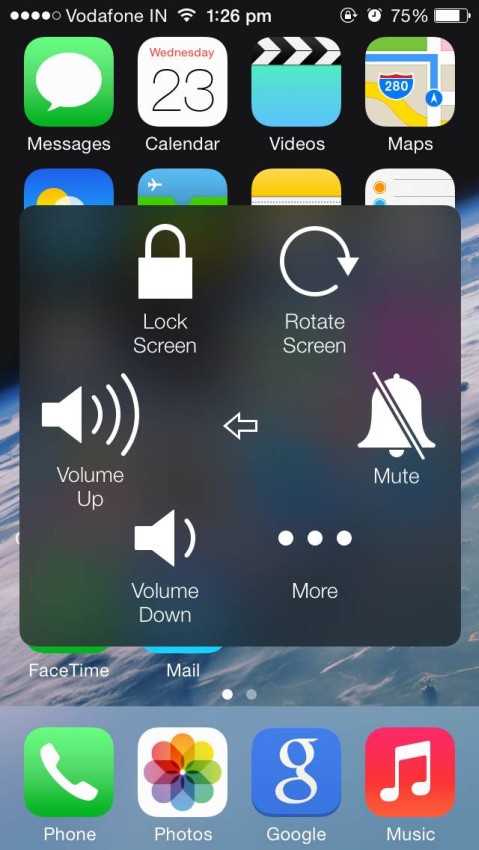
These software tools may temporarily solve your problem. However, remember that malfunctioned keys are a result of a physical damage. Be it a nasty drop or water damage, these things can render your handset useless in the long run. Therefore, we advise you get your phone repaired as soon as possible.
Cover Image Credit: Sanjit Kundu (TechTree.com)
How To: Deal With Your Smartphone’s Broken Keys With The Help Of Apps | TechTree.com
How To: Deal With Your Smartphone’s Broken Keys With The Help Of Apps
Quick solution for your phone’s malfunctioned keys.
News Corner
- DRIFE Begins Operations in Namma Bengaluru
- Sevenaire launches ‘NEPTUNE’ – 24W Portable Speaker with RGB LED Lights
- Inbase launches ‘Urban Q1 Pro’ TWS Earbuds with Smart Touch control in India
- Airtel announces Rs 6000 cashback on purchase of smartphones from leading brands
- 78% of Indians are saving to spend during the festive season and 72% will splurge on gadgets & electronics
- 5 Tips For Buying A TV This Festive Season
- Facebook launches its largest creator education program in India
- 5 educational tech toys for young and aspiring engineers
- Mid-range smartphones emerge as customer favourites this festive season, reveals Amazon survey
- COLORFUL Launches Onebot M24A1 AIO PC for Professionals







TECHTREE