-
Rimit Singh
07th Jun 2016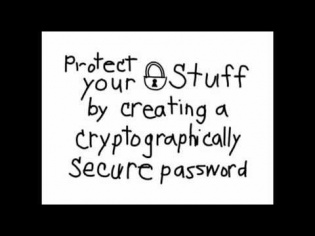
When the social identity of a celebrity gets hacked, there are cries of anguish from the followers. When that account belongs to the owner of the world's largest social media platform, there are more than a few chuckles. However, when the account is that of your own or one belonging to someone close to you, the feeling is queasy.
The latest in the list of global celebrities who got their social accounts hacked are Mark Zuckerberg and Katy Perry (Read the Full Story).
And while the access of the accounts was restored quickly back to their legitimate owners, the incident came as a nightmare for individuals who have a fan following of millions. The incidents, owing to a high profile background came into limelight but unfortunately as common citizens, the initiative to secure our social media accounts rests primarily in our hands.
This article discusses some useful tips which can help you in avoiding the nightmare of getting your personal information breached.
1. Choose a strong password
Many of us are already aware of the security benefits which a complex password bring along. Picking up a 12 characters long password or preferably longer with numerals, special characters along with lowercase and uppercase letters will go a long away in fetching you peaceful nights. It is also important to consider that the password should not contain personal information which can be easily guessed like date of birth, maiden name etc.
2. Don’t use the same password on other sites
You could get in serious trouble by using the same password for log ins on multiple sites, as in case a hacker manages to get through one of your social media account like LinkedIn, which witnessed the stealing of 100 million usernames and passwords in the year 2012, nearly all your accounts with a similar password will be compromised.
Hackers can also obtain your passwords in the form of plain texts incase the website has a weakened security. In such a scenario however they will have to crack the encrypted passwords and a strong password may increase the task of an hacker in this regard. Still the best possible way to reinforce the security of your online accounts is to pick a different password for each of the online service.
As per the guy who hacked into the Twitter account of Mark Zuckerberg, the CEO of Facebook, he used a plain weak password, (dadada) on several websites including Twitter, Pinterest as well as LinkedIn. So don’t be like Mark!
3. Enable Two Layer Authentication
To minimize such tragic instances it is best to use a two layer protection, in the form of two way authentication. This process integrates what you know(password) with what you have(your device), ensuring that even if someone manages to access your password, he still can’t gain control of your services, not without the device.
The two way authentication process is supported by most of the online services at present including Gmail, Facebook, Twitter, Instagram, Amazon, Slack etc. You can add up your phone number on these websites and whenever you will log in from a new device or location, you will be floated an additional code on your smartphone, without which the password alone won’t work.
By keeping in mind the above techniques, you can drastically reduce your chances of being a victim to online security intrusion and even if you do for one of your account, you can limit its magnitude.
Also Read:
Notice of Data Breach: Do Not Panic Linkedin Users
Fujitsu's High-Speed Forensic Technology To Combat Cyber Attack
Car Hacking Got Real: Why Connected Devices Are Under Risk
Do You Use One Password For All Accounts? It's Time to Change It
Zuckerberg's Social Account Got Hacked; Here's How You Can Save Yours | TechTree.com
Zuckerberg's Social Account Got Hacked; Here's How You Can Save Yours
Global celebrities like Mark Zuckerberg and Katy Perry are falling prey to hackers. Here’s how you can save your social accounts from being hacked.
News Corner
- DRIFE Begins Operations in Namma Bengaluru
- Sevenaire launches ‘NEPTUNE’ – 24W Portable Speaker with RGB LED Lights
- Inbase launches ‘Urban Q1 Pro’ TWS Earbuds with Smart Touch control in India
- Airtel announces Rs 6000 cashback on purchase of smartphones from leading brands
- 78% of Indians are saving to spend during the festive season and 72% will splurge on gadgets & electronics
- 5 Tips For Buying A TV This Festive Season
- Facebook launches its largest creator education program in India
- 5 educational tech toys for young and aspiring engineers
- Mid-range smartphones emerge as customer favourites this festive season, reveals Amazon survey
- COLORFUL Launches Onebot M24A1 AIO PC for Professionals







TECHTREE