-
Armaan Jena
27th Apr 2016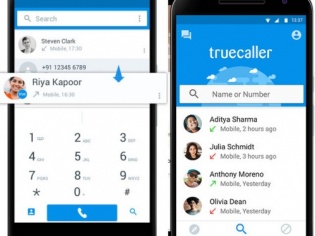
Android’s top reason for winning the mobile race over Windows was the sheer magnitude of apps on its platform.
There were other reasons too, like the rapid pace of OS updates in its early days, and the flexibility Android lent to companies like Samsung, LG and other OEMs.
With Android maturing, other facets took center-stage, such as the UX culminating in what is now known as Material Design debuting on Android courtesy Lollipop.
Material design, now over a year old, changed the way Android devices looked and felt: minimalistic, high contrast colors, nice animations: crisp, clean, intuitive.
Following Google’s cue, many Android apps had a material makeover, making the Android experience more seamless and cohesive. Here are some great examples of that.
Flud
Flud is a torrent client for your mobile phone. Wrap your mind around that for a minute, maybe five if you use iOS. There are some things Apple will not allow in its walled garden: a torrent client is definitely one of those.
While there have been torrent clients even in the early days of Android, I would wager you wouldn’t find a better looking, feature packed torrent than Flud. With an interactive notification ticker to simultaneous downloading to a light and dark mode, Flud has you covered. (Flud is free with ads; or pay Rs 99 for an ad-free version.)
Flynx
Flynx is one of those apps that proves to be an immense time saver. It also aims to dethrone Chrome as your default browser, which is no small task, and yet it does that with aplomb.
Its premise is simple: click a web link (from anywhere, including Twitter or Facebook), and it turns into a small bubble on your screen, while the web page loads in the background, rather than taking you to a blank web page that slowly loads. After just an hour of use, it’s hard to switch back.
And it has a Safari-like Reader mode that removes ads, making scrolling and reading the article really smooth. (Flynx is free.)
Truedialler
You’re probably familiar with the invaluable Truecaller, which (mostly) shows you who’s calling, even if the caller’s not on your phone book. It does this by pooling numbers and names from the phonebook of all subscribers. (Yeah, there are privacy issues, but that’s a tradeoff call you take for the convenience.)
Well, the companion Truedialler is a dialer replacement app for your Android phone, and it really demonstrates the power of data. It adds names and photos to past calls, and identifies phone numbers while you dial.
Saving numbers is a cinch, whereas identifying unknown numbers instantaneously thanks to the app is revolutionary. An ‘Availability’ feature shows the current status of people in your phonebook, and tells you when it's a good time to call.
And finally Truemessenger, for ‘protection against spam SMSs’, completes the trio.
Contributor Armaan Jena is pursuing a masters in urban policy and governance at Mumbai's TISS
Android Apps: Material Design | TechTree.com
Android Apps: Material Design
Many apps followed Android’s ‘Material Design’ makeover. Three great examples.
News Corner
- DRIFE Begins Operations in Namma Bengaluru
- Sevenaire launches ‘NEPTUNE’ – 24W Portable Speaker with RGB LED Lights
- Inbase launches ‘Urban Q1 Pro’ TWS Earbuds with Smart Touch control in India
- Airtel announces Rs 6000 cashback on purchase of smartphones from leading brands
- 78% of Indians are saving to spend during the festive season and 72% will splurge on gadgets & electronics
- 5 Tips For Buying A TV This Festive Season
- Facebook launches its largest creator education program in India
- 5 educational tech toys for young and aspiring engineers
- Mid-range smartphones emerge as customer favourites this festive season, reveals Amazon survey
- COLORFUL Launches Onebot M24A1 AIO PC for Professionals







TECHTREE